Windows 10 'Reliability' Patch Are Rolled out to fix Windows 10 update problems - some software issues are blocking Windows 10’s new update. In this post, MiniTool will show you the detailed information about the latest Windows 10 update issues.
Microsoft Releases Windows 10 ‘Reliability’ Patch to fix Update Issues
Microsoft releases a bunch of updates for Windows 10 from time to time. And many users even want to disable Windows 10 update as some updates are time-consuming and unstable.
However, Windows update is an essential way to keep your PC safe. When you find that you haven’t receive Windows updates in a while and you do not disable the update notification, you should get worried. Why?
When your PC hasn’t receive any update for a while, there is a possibility that some software issues are prevents your PC to get the latest Windows 10 versions form Microsoft servers. Don’t believe that? You may continue to read this article.
As we know, Microsoft is bringing back the KB4023057 update for the OS, attempting to solve these problems automatically. Here is how Microsoft describes the update:
This update includes files and resources that address issues that affect the update processes in Windows 10 that may prevent important Windows updates from being installed. These improvements help make sure that updates are installed seamlessly on your device, and they help improve the reliability and security of devices that are running Windows 10.
How this update troubleshot the issue? This update will perform include cleaning up registry keys, resetting network settings, repairing disabled or corrupted Windows files and temporary file compression. And the last step is actually a disk space-clearing tactic rather than a fix.
If a file has been compressed, it has two blue arrows on it. And the file compression can be avoided. You just need to free up some space on your device as soon as possible. Useful tools like Space Analyzer can help you free up disk space quickly by analyzing which file is taking up your space. Then you can delete it.
If it is too late, don’t worry. Here is another way: you can manually uncompress files by right-clicking them, opening up the properties menu, and clicking the “Advanced” button. Then on the pop-up window, you will see a toggle labeled “Compress contents to save disk space”.
Now the latest reliability update of Windows 10 should be automatically rolling out. And any software issues that will block Windows update should be solved. And the Windows 10 May 2019 Update will likely install itself very soon.
The End
How long haven’t you updated your Windows 10? If you find that you have not received an update notification for a while or the Windows update is abnormal on your Windows PC, you may try the Microsoft newly released patch to fix the Microsoft update problems as soon as possible.


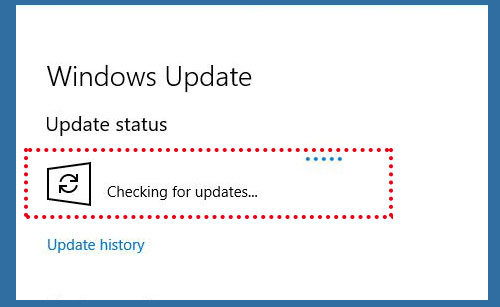
User Comments :