Twitch is a video live streaming service supported by various platforms, such as Windows, Mac, PlayStation 4, Xbox One and so on. However, some Xbox One users encounter error 995f9a12 on Twitch app. To solve this error, MiniTool Partition Wizard provides some solutions in this post.
As a video live streaming service, Twitch app is becoming popular around the world, as it can be used on plenty of platforms. It is available for mobile devices, video game consoles and PCs, including Android and iOS, as well as PlayStation 4, PlayStation 3, Xbox One and Xbox 360 video game consoles, and Windows, Mac and Linux operating systems.
Unfortunately, some Xbox One users received error code 995f9a12 while trying to access Twitch. Here are some possible causes:
- Inconsistent stream key
- Alternate MAC address of the Xbox One
- Xbox firmware issue
Don’t worry. If you are bothered by the same issue, you can follow the steps below to fix it easily.
Solution 1: Reset the Twitch Stream Key
The Xbox One Twitch app requires a stream key by default even though you have no plans to stream. If the stream key is broken, you might encounter Twitch error code 995f9a12. So, you need to reset the Twitch stream key to solve the problem.
Step 1: Open Twitch website from a computer and sign in with the same account that you’re using on Xbox One console.
Step 2: Click your Account icon from the upper right corner and select Settings.
Step 3: Select Channel and Videos tab in Settings.
Step 4: Under Stream Key & Preferences, click Reset button beside Primary Stream key option.
Then you can go to your Xbox One console and launch Twitch app to check if the error has been removed. If it still appears, move on to the next solution.
Solution 2: Reset Xbox Alternate MAC Address
Another reason for Twitch error 995f9a12 is the improper alternate MAC address. It especially occurs if you switch from Wi-Fi or Ethernet connections frequently. In this case, you should reset the alternate MAC address.
Here is how to do it.
Step 1: Make sure your Xbox One console is turned on. Then press the Xbox button the controller.
Step 2: Navigate to System > Settings > Network > Network Settings > Advanced Settings.
Step 3: In the following screen, select Alternate MAC address.
Step 4: Select Clear button.
Once it’s done, you should restart your Xbox One console and check whether the error 995f9a12 on Twitch has been solved.
Solution 3: Perform a Power Cycle Procedure
If all the solutions above fail to help you solve the Twitch error code 995f9a12, you can try performing a power cycle procedure to fix the error. This operating ensures that the power capacitors are completely drained, which are helpful to solve most problems caused by corrupted cache data.
Here are the detailed steps.
Step 1: Press the power button of the Xbox One console and hold until the LED flash button stops flashing (for about 10 seconds).
Step 2: Wait for 2 minutes and then turn on the Xbox One console. If you see the boot-up animation, it indicates the power cycle procedure went perfectly.
Now, you can open the Twitch app and sign in with your account. The 995f9a12 Twitch error code should have been removed.


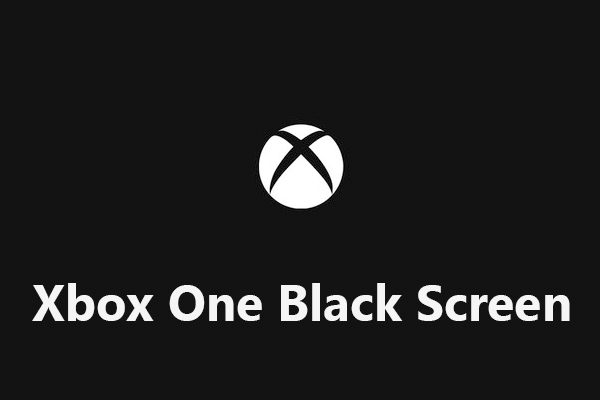
![Xbox One Repair [Common Issues and Fixes Also Included]](https://images.minitool.com/partitionwizard.com/images/uploads/2020/04/xbox-one-repair-thumbnail.jpg)
User Comments :