With the continuous advancement of technology, more and more people are choosing a computer stick as their daily device. So, what is a PC stick? What are its characteristics? Each of them will be introduced in turn.
What Is Stick PC?
A stick PC or PC on a stick is a small, portable computer. It typically operates by plugging directly into an HDMI video port, without the need for an additional HDMI cable.

The device is equipped with its own CPU or processing chip, and does not require another computer to function.
It can connect to external devices such as monitors and TVs, making it suitable for media streaming, simple browsing, or digital signage applications. However, its performance is generally not as good as that of a traditional desktop computer.
Key Features and Advantages of Stick PC
This section will introduce the main features and advantages of stick PCs, as well as their applicable use cases.
#1. Features
- Compact size: Compared to traditional desktop or laptop computers, stick PCs are very small, usually only slightly larger than a USB flash drive.
- Plug and play: Simply plug it into the HDMI port of a monitor and connect the power supply to start using it.
- Low power consumption: Stick PCs typically use low-power processors, consuming less electricity.
- Interface: PC sticks typically come equipped with a variety of necessary interfaces and ports. Most PC sticks have an HDMI output port for direct connection to a monitor or TV. They also usually have USB ports (usually USB 2.0 and USB 3.0) for connecting peripherals such as mice, keyboards, or external storage devices.
- Full operating system: Most stick PCs run Windows or Linux operating systems, providing full computer functionality.
#2. Advantages
- Portability: Due to their small size and light weight, stick PCs are ideal for carrying around, allowing users to plug them into any display device anytime, anywhere.
- Cost-effective: Compared to other high-end computer devices, stick PCs are usually more affordable, making them ideal for users with limited budgets.
- Flexibility: It can be connected to TVs, monitors, or projectors, offering great flexibility in usage scenarios.
#3. Applicable Use Cases for Stick PCs
- Home entertainment center: By connecting a USB PC to a TV, it can function as a media player, running applications like Netflix and YouTube.
- Office applications: Stick PCs can provide a portable office solution by connecting to a monitor or TV.
- Digital signage: In public places such as shopping malls, restaurants, and airports, stick PCs can be used to display advertisements, information, or dynamic content.
- Education and training: In educational settings, stick PCs can serve as lightweight computers, connecting to projectors and other devices for teaching and training.
Mini PCs VS. PC Sticks
In the realm of compact computing devices, mini PCs and PC sticks are often discussed together. Although both emphasize their small size, they differ in performance and user experience.
A mini PC is a fully functional, compact desktop computer suitable for everyday desktop computing.

It includes core components such as a motherboard, CPU, memory, and storage, but does not come with a screen or keyboard, allowing users to connect various peripherals as needed.
Below is a comparison table of mini PCs vs. PC sticks.
| Mini PCs | PC Sticks | |
| Shape | Compact, but larger than a computer stick, similar to a small box. | Extremely compact, similar to a USB flash drive or stick-shaped device. |
| Weight | Approximately 400–800g | Approximately 50–80g |
| Interfaces | Multiple USB, HDMI, network interfaces, etc. | Limited number of ports, usually only HDMI and USB. |
| Cooling | Equipped with a fan and heatsink | Mainly passive cooling |
| Portability | Good portability, but still requires placement on a desk or fixed location. | Extremely portable, can be plugged into a monitor/TV for on-the-go use. |
| Usage Scenarios | Office work, home entertainment, light gaming, creative work | Streaming media playback, light office tasks, temporary presentations, and home entertainment |
| Storage | Expandable with M.2 / NVMe / 2.5-inch HDD | Built-in eMMC / small SSD |
| Price | Higher than PC sticks (depending on the configuration) | Lower |
As can be seen from the table above, mini PCs generally offer better performance than PC sticks. Furthermore, mini PCs have greater expandability and better heat dissipation capabilities.
Ultimately, the choice of device depends on your needs regarding performance, expandability, and portability.
The Best Stick PCs
Now that you know the basic information about PC sticks, if you’re looking to buy a high-performance USB stick computer, the following 4 best PC sticks may be what you need.
1. Azulle Access4 Pro

- CPU: Intel Alder Lake N100
- RAM: 4 GB or 8 GB memory
- Storage: 64 GB to 128 GB eMMC
- OS: Windows 11 Pro/IoT or Ubuntu
- Connectivity: HDMI 2.0, USB‑A and USB‑C ports, micro‑SD slot, dual Gigabit Ethernet, Wi‑Fi 6, Bluetooth 5.2
Designed specifically for commercial signage applications, Azulle Access4 Pro features an all-metal casing, which not only enhances the device’s durability but also provides passive cooling.
If placed in a well-ventilated environment, it can operate stably around the clock. Its built-in eMMC storage is slow and has a small capacity, so it’s best to store content on a micro-SD card or on a server.
2. HIGOLE PC Stick

- CPU: Intel Celeron J4115 or N4200 (configurable)
- RAM: 4 GB to 8 GB memory
- Storage: 32 GB to 128 GB eMMC
- OS: Windows 10/11 Pro/IoT or Linux
- Connectivity: HDMI 2.0, USB 3.0 ports, USB‑C, micro‑SD slot, Gigabit Ethernet, Wi‑Fi 5, Bluetooth 5.0/5.2
This HIGOLE device is positioned as a compact yet powerful business Windows PC stick. It features an Intel Celeron J4115 processor (2.0–2.7 GHz), 8 GB of LPDDR4 memory, and 128 GB of eMMC storage. It supports Wi-Fi 5, Bluetooth 5.2, and a Gigabit Ethernet port, providing a stable wired connection.
Notably, it also supports dual-screen display (HDMI + USB-C), allowing you to set up a small video wall without additional hardware.
3. MeLE PCG02 Pro N5105

- CPU: Intel N5105
- RAM: 8 GB memory
- Storage: 128 GB eMMC, micro‑SD expansion up to 2 TB
- OS: Windows 11 Pro or Linux
- Connectivity: Two HDMI 2.0 ports, USB‑A and USB‑C, Gigabit Ethernet, Wi‑Fi 5, Bluetooth 5.1
Equipped with a powerful processor, the MeLE PCG02 Pro features excellent performance.
Furthermore, its sealed, fanless design helps prevent dust and maintain quiet operation. However, the metal casing generates heat, making it unsuitable for small server racks.
It’s worth noting that due to the use of soldered eMMC memory cards, there is no M.2 solid-state drive bay. Larger files may need to be stored via the micro-SD card slot.
4. Geekom A9 Max

- CPU: AMD Ryzen AI 9 HX 370
- RAM: 32 GB DDR5 (expandable to 128 GB)
- Storage: 2 TB (expandable to 4 TB)
- Connectivity: 2x USB4 (Type-C), 5x USB 3.2 Gen 2 (Type-A), 1x USB 2.0 (Type-A), 2x HDMI 2.1, 2x 2.5Gb Ethernet (RJ45), 1x SD Card Reader (4.0), and 1x 3.5mm audio jack
The Geekom A9 Max is a high-performance, compact, and quiet mini PC suitable for a variety of uses, including home, office, and commercial signage.
Powered by a powerful Ryzen 9 processor, it offers ample computing power while saving considerable space, making it ideal for modern work and entertainment.
Manage Stick PCs Storage with MiniTool Partition Wizard
Since stick PCs generally do not have extra storage space, it’s necessary to create separate partitions for different files (such as music, photos, games, etc.).
In most cases, stick PCs come pre-installed with a Windows operating system. To better manage or free up storage space, you can use tools such as MiniTool Partition Wizard for partition management.
Below are the detailed steps to create a new partition using MiniTool Partition Wizard.
Step 1: Launch the MiniTool Partition Wizard to enter its main interface.
Step 2: Right-click on the unallocated space on your stick PC’s disk and select Create.
Step 3: Drag the arrows to determine how much space the partition will occupy, or enter the size of the partition to be created in Partition Size. Then, select a file system and click OK.
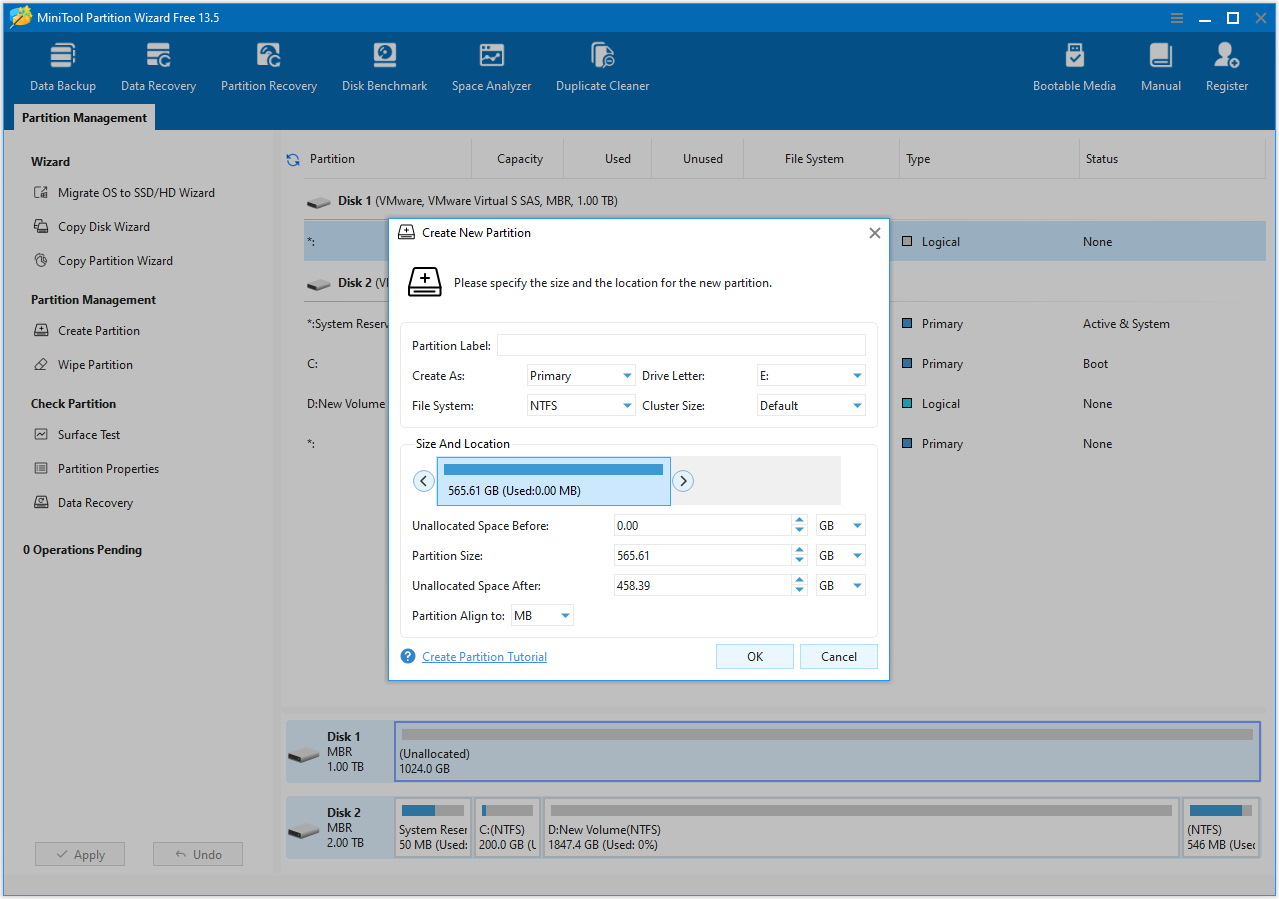
Step 4: Click Apply to execute the changes.
Furthermore, this tool can help you format FAT32, resize partitions, delete partitions, and clone hard drive to SSD.
Bottom Line
This article introduces the concept of a PC stick and explains the differences between a PC stick and a mini PC. Furthermore, it demonstrates how to manage the storage space of a stick PC using the MiniTool Partition Wizard.
If you have any questions or suggestions while using MiniTool Partition Wizard, you can contact us via [email protected] for further assistance.

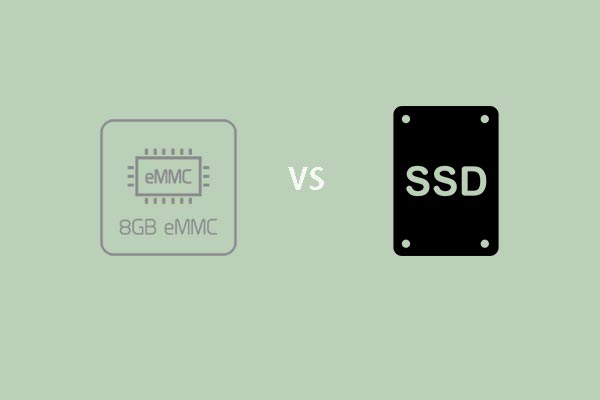
User Comments :