Why do you need to make Discord spoiler? How to spoiler tag on Discord? If you are confused about these questions, this post of MiniTool is very suitable for you. This article will explain the reasons for adding Discord spoiler and show you how to add spoiler tag Discord.
Why Do You Need to Make Spoiler Tag Discord
Discord is popular with numerous users and beloved because of its functionality, security, as well as cross-platform compatibility. You can play on multiple devices and different games with one Discord account. This enables you to get in touch with your gaming friends from any device.
At present, Discord already have offered you the options to add text, emojis and other related formatting things with Discord spoiler tag. As for spoiler tag Discord, it is also a newly added feature. Why do you need to make a spoiler tag Discord? Move to the analysis below.
Previously, it was a problem that if there are thousands of users on a server and releasing some game skills or some spoilers that others didn’t want to read it. You don’t have to worry about this issue with Discord spoiler tag, because it can be set visible to those who are interested in spoilers. Here comes the question. How to add spoiler tag Discord?
Here, you have 2 options for adding spoiler tag Discord. If you are troubled by the question – how to add spoiler tag Discord, read the content below and pick one method to make a Discord spoiler tag by yourself.
You may be interested in this: Discord Not Opening? Fix Discord Won’t Open with 8 Tricks
Way 1: Add Spoiler on Discord by Using the Newest Addition
This method is rather simple. With the latest addition on Discord, you can add spoiler tags easily. How to do that? Here’s the tutorial for you.
Step 1: After typing the content that you are going to send, highlight the selected piece and right click on the section. By doing so, the option to add a spoiler tag will be unrevealed.
Step 2: Now, click on Mark as spoiler.
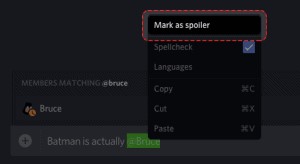
-image from discord.com
Step 3: After that, you can see the written content with 2 vertical pipes on both sides of the chosen content. It indicates that others cannot be see the content unless they initiate a reveal of it.
Top recommendation: Discord Mic Not Working? Here Are Top 4 Solutions
Way 2: Add Spoiler Discord via Tag
How to do spoilers on Discord? Well, you can utilize a tag to add spoiler on the Discord. Here are detailed steps for you.
Step 1: Launch the Discord app and log in.
Step 2: Choose your server from the listed server list.
Step 3: In the message section, type in your message. Generally speaking, we use the text – “Hello!! This is a Spoiler Message. This is a Spoiler.”.
Step 4: Put the mark || in front of and behind the spoiler text and press Enter. For example: you can enter this: Hello This is a spoiler message. || I am a spoiler. ||
After that, follow the on-screen instruction to finish the operation.
How to add spoiler tag Discord? If you are bothered by this problem, you can take the given methods in this post as your reference. Hope these methods can be useful for you.

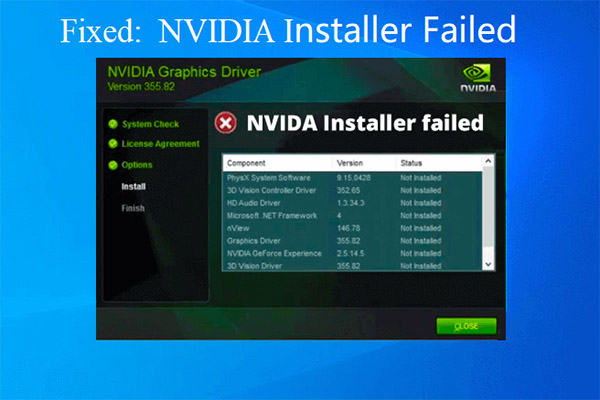
User Comments :