On Reddit, many players of Apex Legends have reported that they received the "Server received bad player data" error message, and they are very annoyed about this. In this post, MiniTool Partition Wizard introduces some solutions for you to fix this error.
Apex Legends is a battle royale-hero shooter game developed by Respawn Entertainment and published by Electronic Arts. It is a free-to-play game that can be played on PC, Xbox, PlayStation, etc.
Apex Legends is popular around the world. But no matter how fun the game is, it is very annoying as long as it encounters errors or other failures. Recently, a lot of players reported on Reddit that they encountered the “Server received bad player data” error and they are annoyed about this.
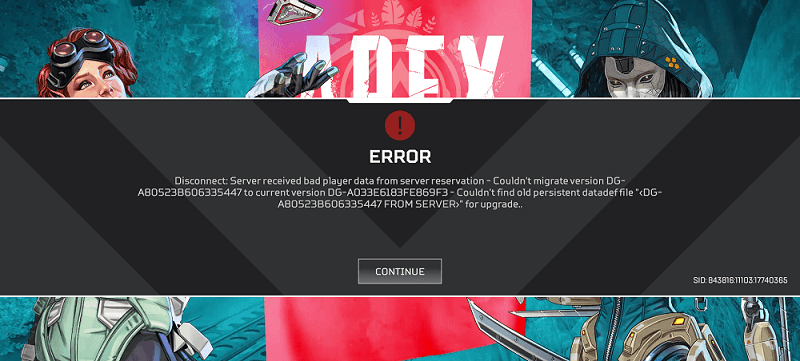
The “server received bad player data” can have several different descriptions, such as:
- Disconnect: Server received bad player data from server reservation.
- Disconnect: Server received bad player data from Respawn storage.
- Disconnect: Server received bad player data from storage.
If you’re also encountering the “Server received bad player data” error when launching the Apex Legends, you can find some solutions in this tutorial.
Solution1. Check for Server Status
When the server is on downtime or with some issues, you can see the “server received bad player data” error. So, you need to search online to see if there is recent news about the Apex Legends downtime.
If there is downtime, you have no choice except for waiting. It will be fixed automatically once the servers are fixed by the developer.
Solution2. Troubleshoot Your Network
If the servers of Apex Legends are not down but you still have the “Apex Legends Server received bad player data” issue, you have to troubleshoot your network. To fix this issue, you need to restart the game and change the network from Wi-Fi to Mobile data or vice versa.
Solution3. Power Cycle PC Or Console
Some players report that power cycling PC or console can work for the “Apex Legends server received bad player data” issue. You can do the following steps to have a try:
- Close the Apex Legends game completely.
- Turn off your PC/Console, and then unplug the power cable from the power source and device.
- Wait about 5 minutes before you plug the cable in again.
- Turn on your PC/Console again and try running the Apex Legends game and check if the “Server received bad player data” error is fixed.
Solution4. Check for Game Updates
The “Apex Legends server received bad player data” issue can also be caused by an outdated game version. To fix this error, you can do as follows:
For PC Steam users:
- Close all the background applications, browsers, and games.
- Open the Steam application on your PC and click “Library” at the top of the window.
- Then right-click the Apex Legends in your library and select the Properties from the menu.
- Click the UPDATES tab.
- If there is a new update, you will see an Update button that you can click on it to update the game.
For Xbox users:
- Go to My Games and Apps to find Apex Legends.
- Select More Options.
- Then select Manage Game & Add-ons and click Choose Updates.
- After that, you can see all the updates, and then you can go ahead and install the update manually.
For PS users:
- You can choose the Apex Legends.
- Then press the Options button on the controller.
- Select Check for Updates and download anything you need from here.
Solution5. Uninstall and Reinstall the Apex Legends
You can also choose to uninstall and reinstall Apex Legends to resolve this “Apex Legends server received bad player data” issue. After you uninstall the game from your device, you need to go to the Client Store to redownload the game.
After downloading and installing, you need to launch the game and check if the error is fixed.
Solution6. Contact the EA Help
If all the solutions above can’t solve this “Apex Legends server received bad player data” issue, you can choose to contact EA help for further assistance.

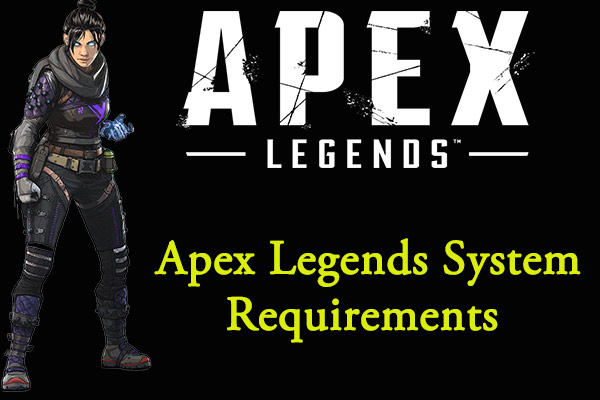
![[Full Fixed] Persistence Enforce Manifest Error in Apex Legends](https://images.minitool.com/partitionwizard.com/images/uploads/2022/06/persistence-enforce-manifest-apex-error-thumbnail.png)
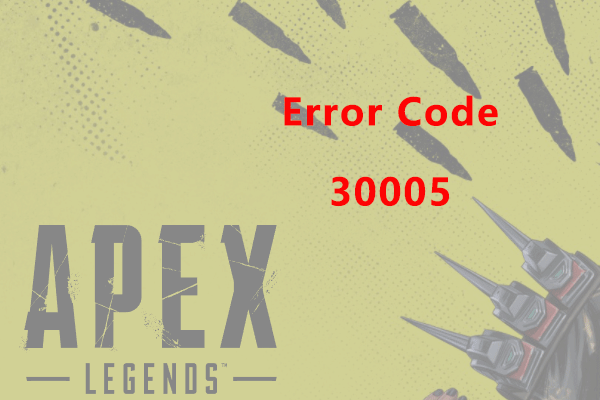
User Comments :