A great many people complain that their PS4 stuck in Safe Mode. If you are also bothered by it, this post of MiniTool is worth reading. It discusses the possible causes of the PS4 Safe Mode loop issue and provides several effective fixes.
PS4 Safe Mode can help you troubleshoot some common issues like PS4 not turning on, PS4 black screen, etc. Sometimes, however, PS4 stuck in Safe Mode loop. Why is my PS4 stuck in Safe Mode? How to fix it? Now, let’s keep reading the contents below.
Why Is My PS4 Stuck in Safe Mode
Why is my PS4 in Safe Mode? If the PS4 is always booting into the Safe Mode, then it may indicate some serious issues with the system files. In addition, the following several causes are also responsible for the PS4 Safe Mode loop problem.
- The power cables of your PS4 may get broken or damaged.
- The database is corrupted due to incorrect shutting down or other improper operations.
- The PS4 system software gets outdated or not installed properly.
- The PS4 doesn’t receive enough power to function normally.
- Loose HDMI cables or clogged input ports.
How to Fix PS4 Stuck in Safe Mode
How to the issue of Safe Mode loop PS4? After analyzing extensive posts, we summarize the following 6 effective troubleshooting methods. Let’s try them in order until the issue gets fixed.
# 1. Restart PS4
Restarting the PS4 can help clear the minor or temporary glitches or connectivity problems, which can help fix the PS4 stuck in Safe Mode loop issue. To do so, you can press the Power button on your console or use the Menu option to restart PS4. Also, you can use the Restart PS4 option to get out of the Safe Mode.
Step 1. Make sure that your controller is connected to your PS4 and start your PS4.
Step 2. When you boot into the Safe Mode, select Restart PS4 and press the X button to let it restart.
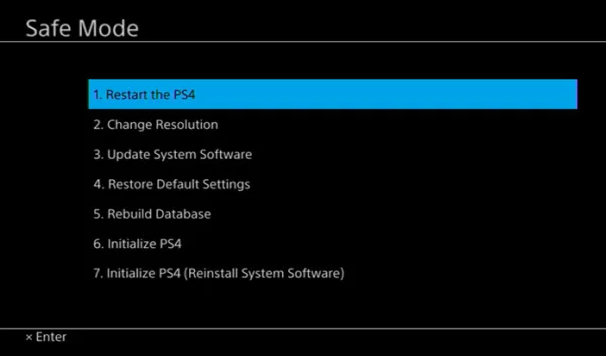
# 2. Check the Power Cables
It’s known that damaged cables can trigger incorrect power flow and intermittent power delivery, causing the Safe Mode loop PS4. So, it’s necessary to check if there are any issues with the power cables. If one of them is broken, try replacing it. In addition, make sure all the cables are connected correctly to avoid loose conditions.
# 3. Update the PS4 System Software
If your PS4 is stuck in Safe Mode loop constantly, it may indicate that there is something wrong with the system software. In this case, you can try updating the PS4 system software to fix the issue. You can update the PS4 system software using the System Software Update option or install the update via a USB stick. To know more details, you can read this post “How Do I Install PS4 Update from USB”.
# 4. Rebuild PS4 Database
As mentioned above, the Safe Mode loop PS4 issue is related to a corrupted database. Rebuilding the database can scan the hard drives in your console and clear the corrupted file, and help free up space. Here you can try rebuilding the PS4 database and see if it works. To do so, you just need to select Rebuild Database in the Safe Mode menu.
# 5. Restore PS4 to Its Default Settings
Some users reported that the PS4 Safe Mode loop issue can be solved by restoring the PS4 to its default settings. By doing so, it can reset your PS4 console to the factory settings without having to lose your apps, games, and data. Here you can do that by selecting Restore Default Settings in the Safe Mode menu.
# 6. Initialize PS4
If none of the above methods work, you may have to consider initializing your PS4. This operation will reset your PS4 to its original settings and delete all the data and settings on your system drive. So, we highly recommend you back up your PS4 hard drive before initializing. There are 2 options when you initialize PS4:
- Initialize PS4: It is option 6 in the PS4 Safe Mode menu. If you select this option, it will wipe your hard drive and reset your PS4 system settings to the factory status, but it will keep your system firmware.
- Initialize PS4 (Reinstall System Software): It is option 7 in the PS4 Safe Mode menu. This option will reset your PS4 to its default settings and wipe the entire system drive, including the system software. That is to say, you need to reinstall the operating system once initialized.
Of course, if all the methods fail to work, there is no other way you have to send your PS4 to customer service.

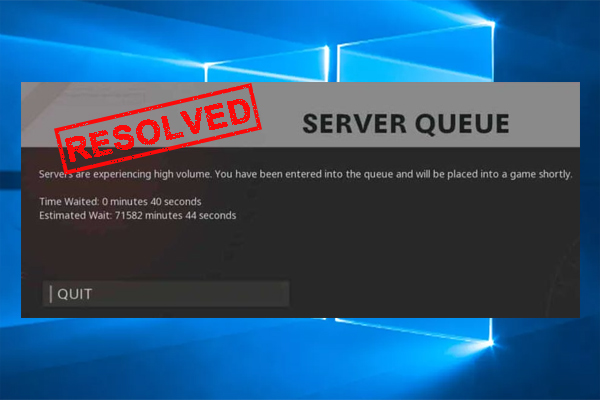
User Comments :