Microsoft has pushed the latest Windows 10 update on July 22, 2019. This update is a cumulative one. Its official update is expected to be released on the 14th of next month. Let's read this post to see what bugs it solves.
Brief Update Information
Microsoft has pushed a new cumulative update – KB4505658 to Windows 10 version 1809, Windows Server version 1809, and Windows Server 2019 all versions. This update is the second cumulative July update for this version following this month’s Patch Tuesday security updates. It will bump to Windows version1809 to OS build 17763.652.
In theory, users will not receive push if they do not take the initiative to click the Check for updates button. Therefore, users who are striving for stability should not click Check for updates lest the beta update is installed. The official update is expected to be released on the 14th of next month.
Fixed Items
In this update, Microsoft has listed 27 fixed items and provided mitigation methods for 4 remaining known issues.
Highlights
Some Windows 10 users report that they have encountered odd problems, for example: Internet Explorer stops working when dragging a tab to create a new window; the newly installed or updated applications don’t appear in Windows search results; the Save and Save As options in Microsoft Office 2010 applications don’t work well when high contrast mode is on; the Microsoft account or Azure Active Directory is not recognized by the computer until users sign out and sign in again.
Fortunately, all of these problems can be solved by the cumulative update – KB4505658. Thus, users can get a better experience.
Apart from the above issues, OS build 17763.652 will also make applications (like File Explorer)that manage files, folders, and device settings work more fluently; improve compatibility with the Window-Eyes screen reader application, keep App permissions settings when selecting Keep my files after selecting Reset this PC, and improve reliability when upgrading from Windows version 1703. Thus, you can run these apps and features normally after this update.
Fixed Items in Business Environments
This update also includes a bunch of fixes for Windows 10 1809 in business environments, for example: this update makes SharedPC policies migrate properly during an upgrade; allows Hardware Support application (HSA) install in a timely manner; and solves the problem that Windows Event Log service can’t process notifications that the log is full, which will affect computer security.
In addition, OS build 17763.652 can also solve the following problems.
- The Netlogon service can’t establish a secure channel and reports the error “0xC000007A – ERROR_PROC_NOT_FOUND”. This problem will cause users to fail in authentication.
- Input and output may fail when Multipath I/O (MPIO) failover occurs.
- Applications using windows.storage.dll may stop working and display an Exception Code c0000005 when the process closes. This problem will prevent you from running .exe files.
- This update solves VPN problems so that certificate-based virtual private network (VPN) connections such as Device Tunnel can be realized; and connections to a corporate network can be automatically established when using Always On VPN with the IKEv2 protocol.
- Storage Spaces Direct (S2D) pool loses Pool Quorum and the access to the S2D volumes is prevented when restarting one of the S2D cluster nodes.
Apart from the above fixed items, there are 4 remaining known issues. Microsoft is working on their resolutions and will provide an update in an upcoming release. But you can click here to know how to mitigate them.
This update is a cumulative one. If you have installed earlier updates, only the new fixes contained in this package will be downloaded and installed on your device.
Generally speaking, Windows update will fix some bugs exiting in the operating system. It will make your computer stronger. However, some users don’t like it because Microsoft pushes updates frequently. If you also don’t like that, you can disable Windows 10 update with 8 incredible tricks.

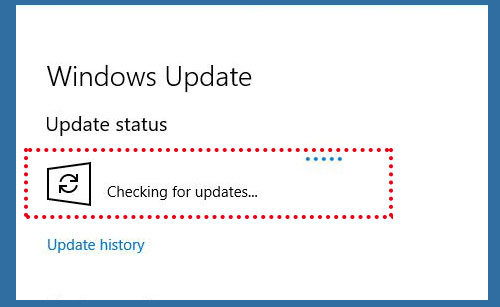
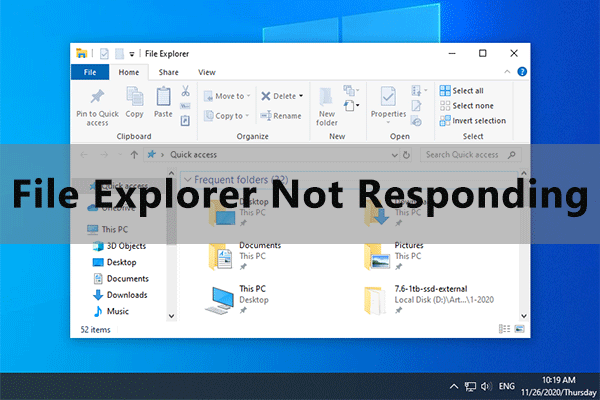
User Comments :