Is your Oculus Quest 2 controller not working? If you are, you can read this post. Here, MiniTool Partition Wizard will be discussing how you can fix issues you face with your Oculus Quest 2 controller.
There are several possible causes for the Oculus Quest 2 controller not working issue. And the main reason is that there may be a problem with the battery of the Oculus Quest 2 controller. Here are some possible factors that can trigger this issue:
- The battery is out of power.
- The battery size is not compatible with the Oculus Quest 2.
- The battery pins of the Oculus Quest 2 have loosened up.
- The Oculus Quest 2 controller has some problems of its own.
Solution 1. Restart Oculus Quest 2 Headset
Restarting the Oculus Quest 2 headset is a useful way to help you fix the Oculus Quest 2 controller not working issue. You can have a try. Here’s the way:
- Press the Power button on the right side of your headset until you see the Power off the screen.
- Select the Restart option to perform a restart.
- Once it restarts successfully, check to see if the error is fixed.
Solution 2. Clean the Battery Connectors
If the battery connectors are not clean or have visible corrosion, you can also encounter the Oculus Quest 2 controller not working issue. In this case, you can try cleaning out the battery connectors to fix this error.
To do that, you can try rubbing baking soda slightly with a toothbrush to remove any corrosion from the connectors. At the same time, don’t forget to clean and shine your contacts without any debris on them.
Once you clean them out, try inserting the batteries again and checking if the issue has been resolved.
Solution 3. Remove and Reinsert Batteries
Sometimes, removing and reinstalling the batteries can fix many basic errors, including the Oculus Quest 2 controller not working issue. To do that, you just need to take out the batteries and then put them in again after a few minutes.
Solution 4. Replace Your Batteries
If you are unable to fix this Oculus Quest 2 controller not working issue by removing and reinserting the batteries, you can try replacing the batteries to fix this issue because if the batteries are without power or have been damaged, you can also encounter this issue.
Solution 5. Re-Pair the Controller
As we all know, the Oculus Quest 2 controllers are wireless devices, so problems can easily occur with the connectivity between them and the headset. To fix the issue caused by this, you can do as follows:
- Launch the Oculus app on your device.
- Switch to the menu tab by clicking on the three-bar icon on the bottom right.
- Tap on Devices and then click Controllers.
- Choose the controller that you’re working with.
- Tap Unpair Controller.
- Wait a few seconds, then re-pair the controllers.
- Check if the issue is fixed.
Solution 6. Factory Reset Oculus Quest 2
In some scenarios, your Oculus Quest controllers may stop working because of a software issue. In this situation, you can try factory resetting your headset. However, factory resetting will delete all the data, so you’ll need to re-download and install your games after factory resetting.
To do that, you need to do these steps:
- Press and hold the Power and Volume Down buttons on your Oculus Quest 2 to open the USB Update Mode window.
- Use the Volume Down button to navigate to the Factory Reset option.
- Press the Power button to select the option.
- Press the Power button again to confirm the action.
- After that, Quest 2 will perform a factory reset.
- Wait for it to complete, and then check if the problem still occurs.
Solution 7. Contact Oculus Customer Support
If all the above solutions are not working for this Oculus Quest 2 controller not working issue, the only thing you can do is contact Oculus customer support to get further help. To contact Oculus support, you just need to go to its official website and submit a support ticket.
Bottom Line
This post will show you seven solutions to the Oculus Quest 2 controller not working issue. No matter whether you encounter the Oculus Quest 2 right controller not working or the Oculus Quest 2 left controller not working, you can try these solutions here to fix it.
MiniTool Partition Wizard is an all-in-one partition manager and can be used for data recovery and disk diagnosis. If you are interested in MiniTool Partition Wizard and want to know more about it, you can visit MiniTool Partition Wizard’s official website by clicking the hyperlink.


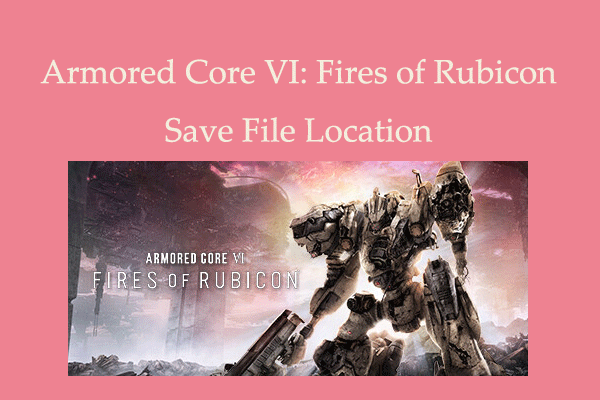
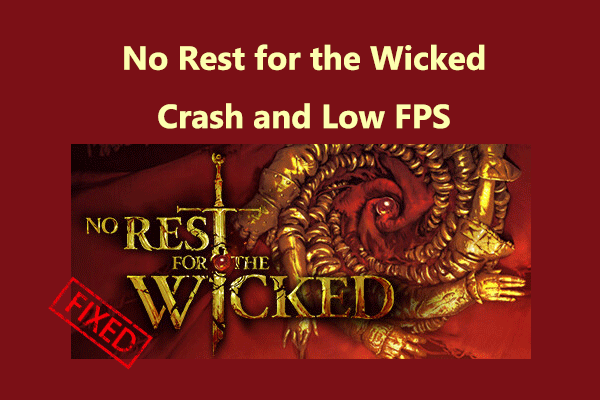
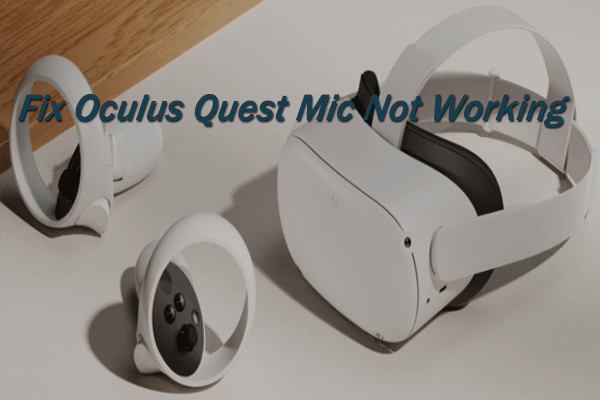
User Comments :