Some Windows users have recently complained that the maximized window won’t drag in Windows 10/11. If you are in the same situation, then this article from MiniTool Partition Wizard provides some very simple solutions to this problem.
But before trying the solutions below, you should try the following tricks and shortcuts and see if they help:
- If this issue is due to any temporary bug or glitch, simply restart your device to fix it.
- Open any application and maximize it. Once maximized, press the Win + left/right arrow keys. This helps you drag maximized windows.
If any of these don’t work for you, then you can try the solutions below.
Solution 1: Prevent Windows from Automatically Arranging
This solution requires you to disable the Windows Aero Snap feature. To perform this task on Windows 11/10 devices:
Step 1: Press the Win +R key to open the Run dialog box. Then type control access.cpl in the box and press Enter.
Step 2: When the Ease of Access Center window opens up, click on the Make the mouse easier to use option.
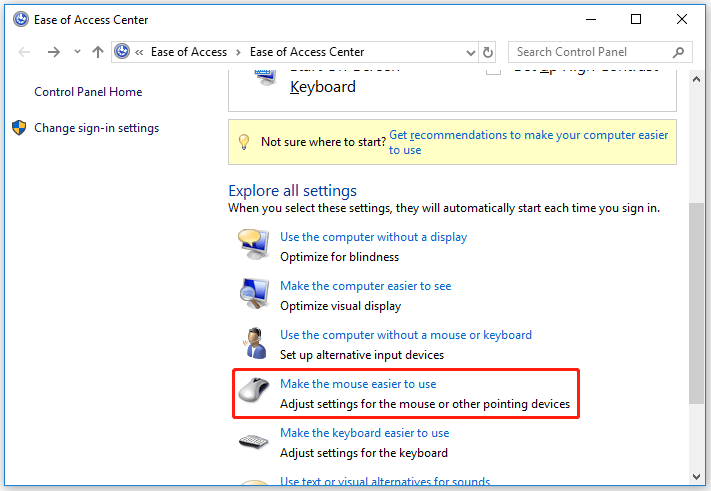
Step 3: In the next window, check the Prevent windows from being automatically arranged when moved to the edge of the screen option.
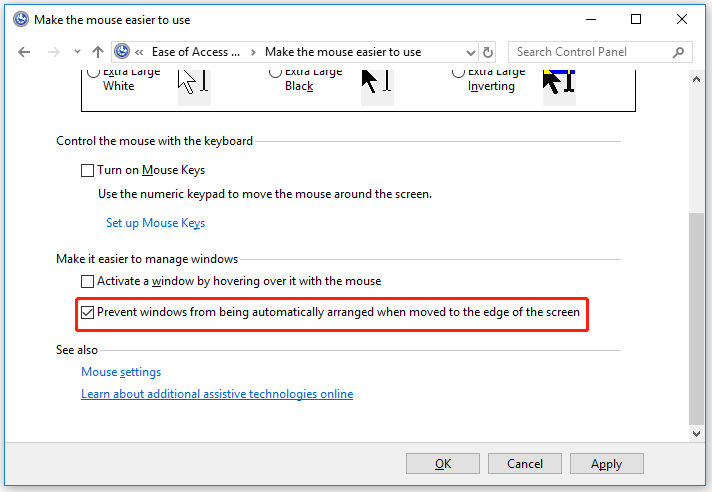
Step 4: Click Apply > OK to save the changes.
Restart your computer and check if you are able to drag maximized windows on your computer.
If the fix doesn’t work for you, repeat steps 1 through 3, but this time uncheck the Prevent windows from being automatically arranged when moved to the edge of the screen option.
Solution 2: Switch Snap Windows Off
Turning off Snap windows may fix the problem. To turn off Snap windows, here are the steps:
Step 1: Press the Win + I key to open Settings.
Step 2: Go to System > Multitasking.
Step 3: Now toggle the Snap windows button to Off.
Now, close the settings window. Now try dragging the maximized window. If you keep facing the maximized window won’t drag in Windows 10/11 issue, go to the next fix.
Solution 3: Perform DISM and SFC Scan
It turns out that this problem can also occur due to some system file corruption issues. Some affected users have managed to resolve the issue by fixing every logic or corruption bug that could cause problems with maximized window won’t drag in Windows 10/11. No matter which version of Windows you’re having, you can use two utilities, DISM and SFC, to minimize system file corruption.
To do so, here is the guide.
Step 1: Press the Win + R keys to open the Run dialog box. Then type cmd in the box and press Ctrl + Shift + Enter to open Command Prompt. When prompted by the UAC (User Account Control), click Yes to grant administrator privileges.
Step 2: In the elevated Command Prompt window, type the following command and press Enter to initiate the SFC scan: sfc /scannow.
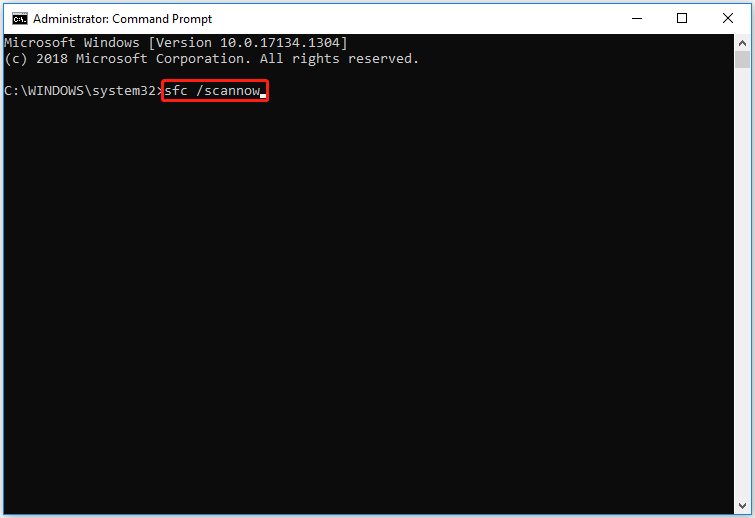
Note: Once you start this process, do not close the CMD prompt or restart/shutdown the computer under any circumstances. Because doing so exposes your system to further file corruption.
Once the scanning process is complete, restart your computer.
Step 3: Open the Command Prompts as administrator by following the step 1.
Step 4: Then type DISM.exe /Online /Cleanup-image /Restorehealth. Then press Enter.
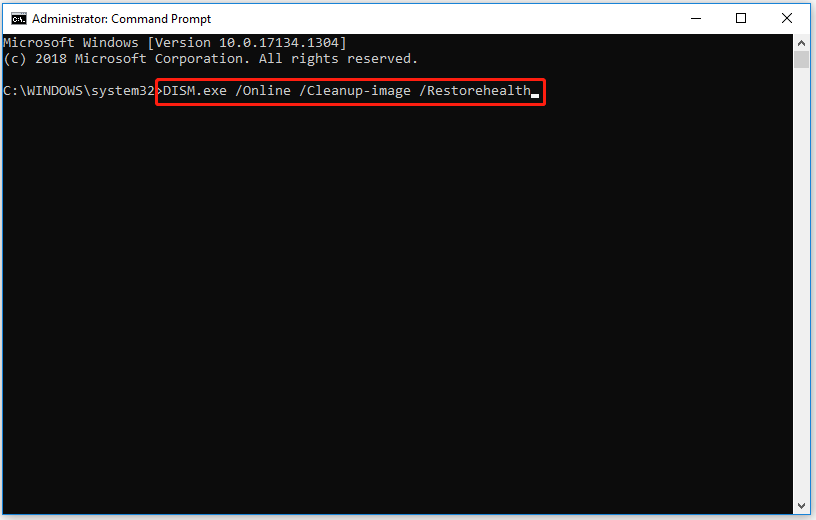
Step 5: After the scanning process is complete, restart your computer to check if the error has been solved.
Now close Command Prompt and check if the problem is resolved.

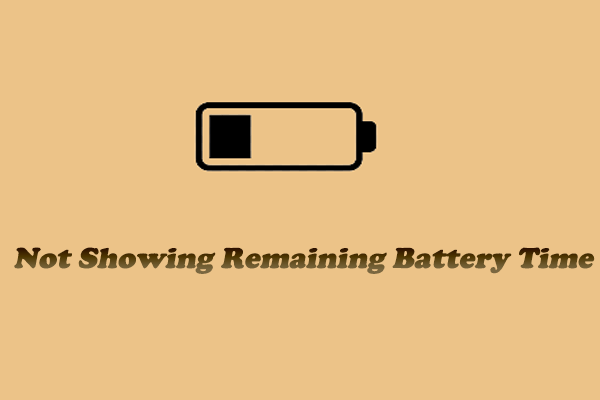
![[Full Guide] StartMenuExperienceHost.exe Error 1000/1002](https://images.minitool.com/partitionwizard.com/images/uploads/2022/11/startmenuexperiencehost-exe-error-1000-1002-thumbnail.png)
![[Fixed] Microsoft Edge Keeps Deleting Saved Passwords](https://images.minitool.com/partitionwizard.com/images/uploads/2022/11/microsoft-edge-keeps-deleting-saved-passwords-thumbnail.png)
User Comments :