Madden NFL (National Football League) 21, an American football video game, is developed by EA Tiburon and published by Electronic Arts. However, some players have reported the “Madden 21 stuck on loading screen” issue. How to fix this issue? Here MiniTool Partition Wizard will offer you several methods.
My Madden 21 keeps getting stuck in the loading screen where it says “Flipping the Coin”, Does anyone know how to fix this?https://www.reddit.com/
Why is my Madden 21 stuck on loading screen? This issue may be caused by various reasons, but whatever case you are in, you can solve this problem easily. Before fixing this issue, you need to check if your computer matches the minimum requirements of the game:
- OS: Windows 10
- Processor: Athlon X4 880K @4GHz or better |Core i3-6100 @3.7GHz or better
- Graphics: Radeon RX 460 or Equivalent | GeForce GTX 670 or Equivalent
- Memory: 8 GB
- Storage: 50 GB
If your computer doesn’t meet the minimum requirements for Madden 21, you need to upgrade your computer’s hardware first. After that, if you still encounter the “Madden 21 stuck on loading screen” issue, please try these methods below.
Method 1: Restart Madden 21
To fix the “Madden 21 stuck on loading screen PC” issue, the simplest and easiest way is to restart your game. If it does not work, you can try to power cycle your computer. How to do that? You just need to turn off your computer and unplug the device from the power source for about 30 seconds.
After that, if you still encounter the “Madden 21 stuck on loading screen” issue, please go to the next method.
Method 2: Disable Third-party Programs
If you face the “Madden 21 stuck on loading screen” issue after an installation or update of a program, you may have some software conflicts. In this case, trying to disable some programs may fix this issue. How to do that? Here is the full guide:
Step 1: Press the Win + S keys on the keyboard, type control panel in the search bar, and then press the Enter key.
Step 2: Set Control Panel View by Category and choose Programs (Uninstall a program).
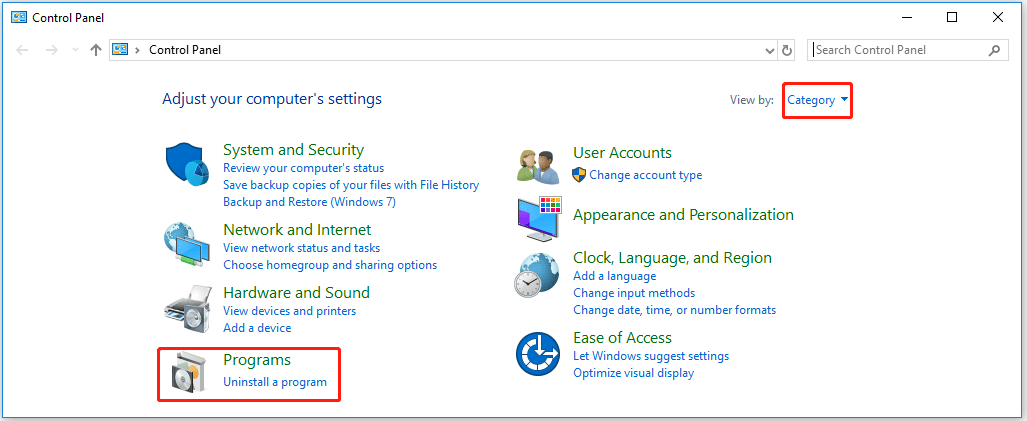
Step 3: Then, choose Programs and Features. In the next window, right-click the conflicting program and choose Uninstall.
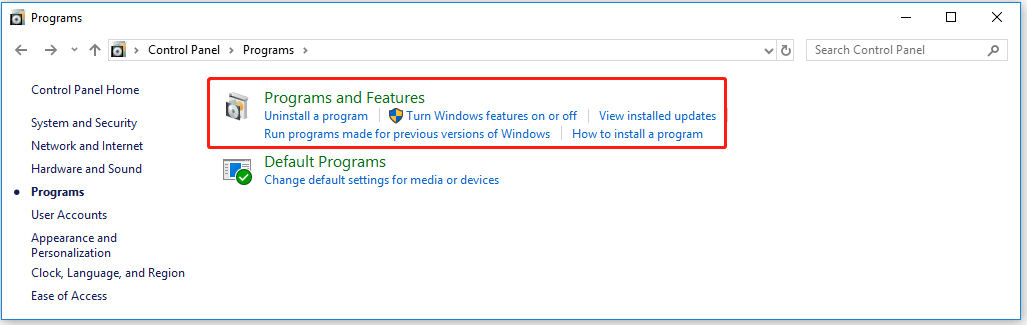
Once done, relaunch Madden 21 to check if there is still the “Madden 21 stuck on loading screen PC” issue. If you do not know which program is conflicting, you can also perform a clean boot to find the conflicting program.
Method 3: Update Your Graphics Driver
Sometimes, if you are using a corrupted or outdated graphic driver, you may also encounter the “Madden 21 stuck on loading screen” issue. Therefore, you need to update your graphic driver to the latest version. In addition, you can also try to reinstall the graphic driver to fix this issue.
After that, reboot your computer and run the game to check if the “Madden 21 stuck on loading screen” issue disappears.
That’s all about how to fix the “Madden 21 stuck on loading screen” issue. Do you have any questions about this topic? Please leave them in the comment zone and we will try to answer them as soon as possible.

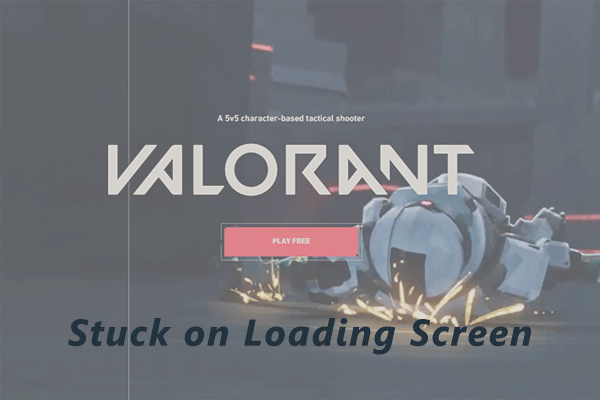
User Comments :