What is overclocking? Is it good to overclock your CPU? In this post, MiniTool Partition Wizard provides a full guide about everything you need to know before overclocking your CPU. It might be risky and you need to think twice before acting.
What Is Overclocking?
Overclocking refers to the practice of increasing the clock rate a component of a computer to exceed that certified by the manufacturer. It could boost the component to perform better than its factory defaults.
Many device warranties stated that overclocking voids any warranty, but nowadays more and more manufacturers allow overclocking if users perform it relatively safely. There are various components which can be overclocked, including processor (CPU), graphics card (GPU), RAM, motherboard chipsets, and monitor.
Recommended article: Step by Step Guide: How to Overclock RAM
Should You Overclock Your CPU?
You might ask “Is it good to overclock your CPU? Should you overclock your CPU?” To figure out the answer, you need to learn about both the advantages and disadvantages about overclocking a CPU.
Advantages:
The biggest pro is the increased performance, especially for game lovers.
CPU is the electronic circuitry that executes instructions that make up a computer program. In games, it deals with player input and calculations. And in massively multiplayer online role-playing games (MMORPGs), CPU would take a larger and more stressful load as it needs to handle multi players, actions and conversations.
In this case, if your CPU doesn’t have perfect performance by itself, overclocking CPU might be helpful.
Disadvantages:
Overclocking CPU could also come with some disadvantages which you need to pay attention to if you plan to overclock CPU.
At first, overclocking CPU will lead to more power consumption and more heat while the CUP is running, which means you might need to invest in a better cooling setup for your computer. It will shorten the lifespan of your CPU and the warranty will be void.
Besides, it is possible to encounter instability issue after overclocking. If you don’t overclock your CPU properly, you might encounter game crashing errors and even burn your CPU out. Therefore, you’d better test overclocks in incremental steps upward, and downward once you start facing crashes or instability.
In addition, you need to check whether your motherboard support the overclocking before overclocking. You might need to buy an overclocking-compatible motherboard which may cost you much.
In conclusion, if you are looking for higher performance without buying a new CPU, it is worth overclocking your CPU. For game lovers and users who need to use 3D-imaging programs, professional video editing apps and similar application for complex work projects, it should be a good idea to overclock the CPU.
At the same time, you should take the risks into consideration and you need to make sure that you can overclock your CPU properly. If you don’t know how to overclock your CPU by yourself, you might need to ask professionals for help.
Is it good to overclock your CPU? I guess you have the answer now. If you decide to overclock your CPU eventually, you need to make the following preparations before starting the process:
- Make sure your CPU supports overclocking. You can check that from the device manual or contact with the vendor or support.
- Prepare data display software and stress test software to track factors like the clock speed, processor temperature, etc.
- Get a better cooling system. As overclocking CPU could come with more heat, you might need a larger processor heatsink and additional case fan.
- Use a laptop or smartphone to watch guides.

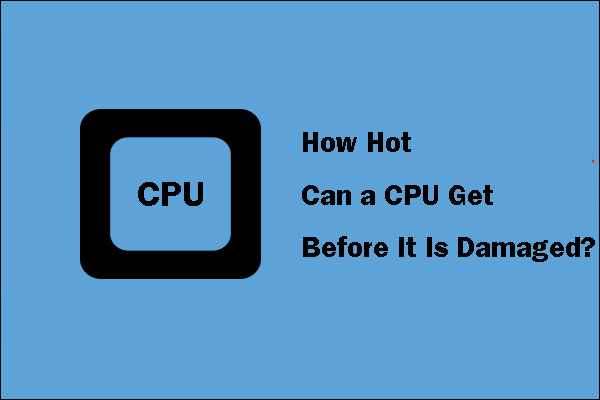

User Comments :