You may be unaware of how much data you have consumed, and thus exceed the monthly data limit. As a consequence, start a low Internet connection. To avoid such situation, you need a professional Internet usage monitor to supervise the amount of data consumption.
In addition, an Internet traffic monitor enables you to know how much bandwidth you actually need per billing period, and carry out flat plans. Here, several top Internet traffic monitors will be introduced to you.
SLT Usage Meter
SLT Usage Meter is a simple software, which can help you supervise the data consumption on Windows 10. Additionally, SLT Usage Meter monitors the broadband connection and tracks the Internet usage.
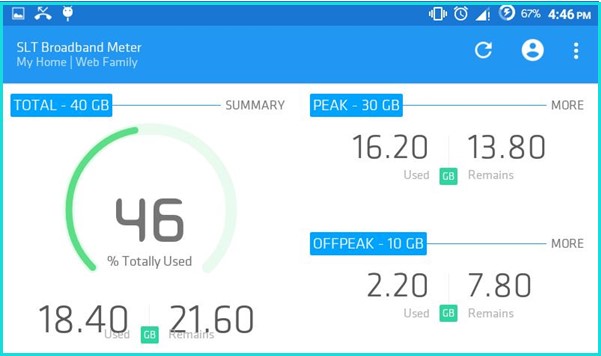
-image from slt.lk
The internet usage monitor is divided into categories of Total Usage, Peak Usage, and Off-Peak Usage. Windows users can see the data usage and control the data consumption by monitoring the consumption live. This tool is portable and can create a log file on its first boot.
Data Usage
Data Usage, an Internet data usage monitor for Windows, has a simple user interface to provide a totally improved experience for users. The Data Usage software utilizes the internal and external IP addresses to telecast to Windows users.
As the presence of dynamic tile support for applications on Windows, users can acquire more information about the real-time performance of the tile without opening the Data Usage software.
BitMeter II
BitMeter II is a free bandwidth meter for Windows users. You can track the daily, weekly, monthly data consumption via BitMeter II. The program will display a widget on the desktop when you boot it to visualize traffic use.
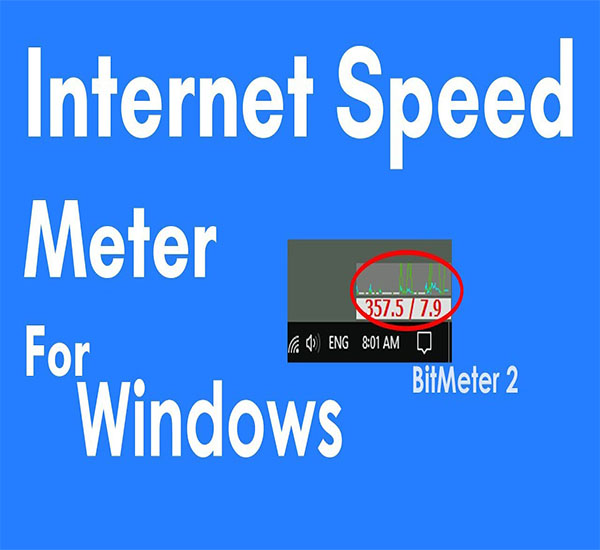
-image from codebox.net
You are allowed to set alerts, configure ISP limits on bandwidth, or utilize the built-in calculator to calculate traffic. BitMeter II comes with a stopwatch that tracks various metrics when the stopwatch is active.
After clicking Statistics on the program, the statistics for the last few hours, days, as well as months will display in the form of chart and tabular data.
NetBalancer
NetBalancer is one of powerful network traffic control tools, which is used to monitor Windows data consumption. You are able to monitor the whole system including multiple network adapters, programs and system services with this tool.
That means you can supervise LAN and Wi-Fi connection at the same time with this Internet traffic monitor – for both IPv4 and IPv6 protocols.
Besides, you can check network speeds, current connections and detailed traffic analysis for all applications and services.
When building NetBalancer, the automation and ease of use were even considered. It can load traffic rules and priorities and restrictions from network files. Another wonderful feature is that you can group your local network computers and synchronize their network traffic configuration. Speed maps are displayed in the tray icon and their mini window.
Net Guard
The Net Guard program on Windows PC can help you monitor the Internet data usage too. Furthermore, it will improve your Internet speed at maximum. Under the help of Net Guard, you can eliminate any malware that increases Windows Internet consumption.
Set monthly traffic limits and get instant notifications on this free Windows data usage table as they approach the limit. The software also automatically manages bandwidth in advance by calculating the expected bandwidth for the last month.
This Internet monitor records traffic details every day, and allow you to check for early bandwidth usage. You can check current upload and download bandwidth usage with ease via this free Windows data usage table. Real-time floating window show real-time Internet upload and download speeds.


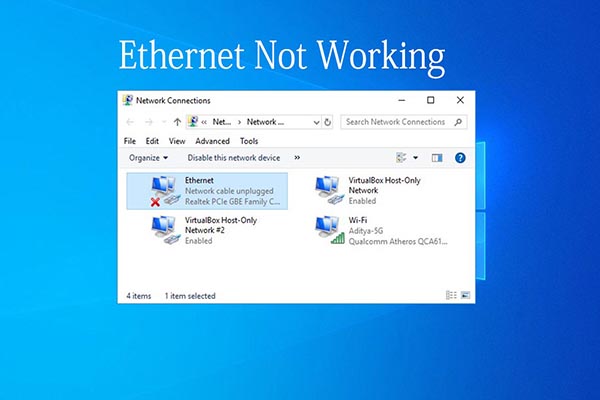
User Comments :