Genshin Impact is an action role-playing game developed by miHoYo. Available on many platforms, including Microsoft Windows, Nintendo Switch, PlayStation 4, PlayStation 5, Android, and iOS, Genshin Impact is quite popular among game lovers.
Usually, you can get this game from its official website or the app store on your device. However, sometimes, you might need to uninstall Genshin Impact. For instance, some errors or issues happen to this game and you need to reinstall it, or you just don’t want to play it anymore and you plan to uninstall it to free up disk space.
MiniTool System Booster TrialClick to Download100%Clean & Safe
Whatever, if you need to remove the game on a PC such as Windows 10/11, this post can help, and just keep reading.
Method 1: How to Uninstall Genshin Impact via Control Panel/Settings
Windows 10 and 11 have built-in tools that you can use to manage installed programs and features, including Control Panel, and Settings. Therefore, an easy way to uninstall Genshin Impact on PC is to visit Control Panel or Settings.
And here are the detailed steps.
Via Control Panel
Step 1: Open Control Panel.
Step 2: Select View by: Category from the upper right corner of the Control Panel and click Uninstall a program.
Step 3: Now you will see the list of your installed programs and features. You need to locate Genshin Impact, right-click it, and select Uninstall. Then follow the on-screen instructions to finish the steps.
Via Settings
Step 1: Press Win + I to open Settings.
Step 2: Go to Apps > Apps & features.
Step 3: Click your Genshin Impact and select Uninstall.
If Genshin Impact is not included in the list or you don’t like this method, just move on to the next method.
Method 2: How to Uninstall Genshin Impact on PC via Epic Games Launcher
Epic Games Launcher is a game platform that can be used to launch, repair, and manage the available games. You can download Genshin Impact in the Epic Games store. Of course, you can uninstall this game in the launcher, too.
Now, let’s see how to uninstall it.
Step 1: Launch Epic Games Launcher.
Step 2: Select Library on the left side. On the right side, click the three-dot icon for Genshin Impact.
Step 3: In the pop-up menu, click Uninstall.
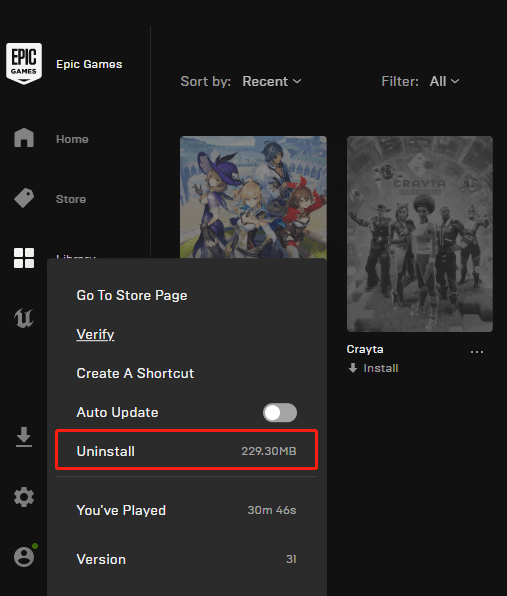
Step 4: In the pop-up window, click the Uninstall button to confirm the operation.
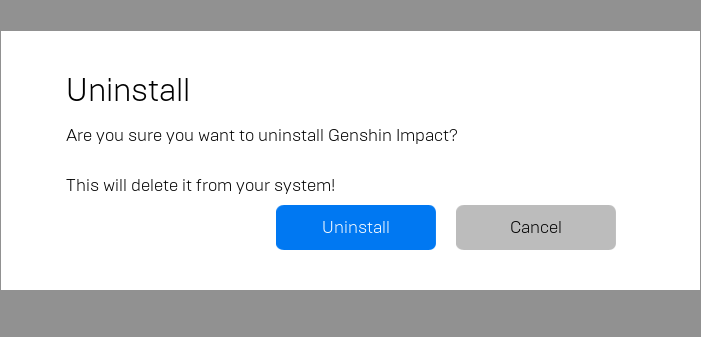
Then you just need to wait patiently until the Genshin Impact uninstallation is finished.
Method 3: How to Uninstall Genshin Impact on PC via a Software Uninstaller
There are many programs for uninstalling apps on the market. To uninstall Ggenshin Impact, you can also use a professional and reliable software uninstaller, such as Revo Uninstaller Freeware, IObit Uninstaller, Geek Uninstaller, Wise Program Uninstaller, Ashampoo Uninstaller, etc.
Here I take IObit Uninstaller as an example.
Step 1: Download and install IObit Uninstaller from its official website. Then launch the program.
Step 2: On the left side, select All Programs. On the right side, check Genshin Impact and click the Uninstall button.
Which method do you prefer? Choose one to have a try!

![Where to Find the Genshin Impact Screenshot Folder? [Full Guide]](https://images.minitool.com/partitionwizard.com/images/uploads/2022/06/genshin-impact-screenshot-folder-thumbnail.jpg)
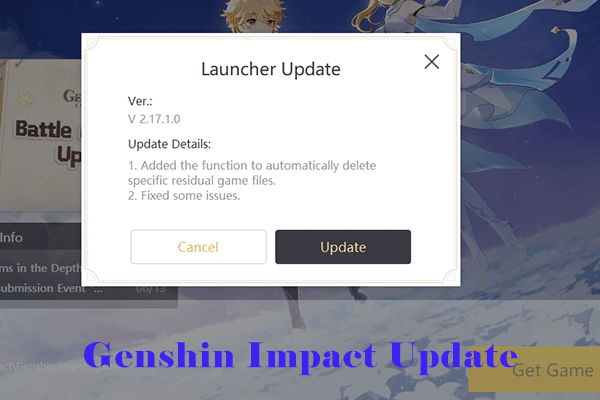
User Comments :