What Is Fallout 4 Survival Mode
Fallout 4 survival mode is also called survival difficulty, which is a unique gameplay mode in Fallout 4. It has obvious differences from other modes. This feature was added to Fallout 4 for all platforms on March 29, 2016.
The Fallout 4 survival mode took the place of the existing Survival Difficulty that was renamed to Very Hard. It can be opened from the options menu. You can set it before starting a new game.
You need to note that the survival mode Fallout 4 can’t be switched randomly. Once the survival mode is activated, turning it off will disable it from being reactivated permanently. Within the survival mode, autosave and manually saving from the menu will be disabled.
The only way to save the game physically is to sleep in a bed or a sleeping bag. Though the exit save feature is still available, it is a temporary save that means the content will be deleted automatically upon loading. Moreover, you can’t use console commands.
Also read: Snapchat Dark Mode: How to Get It on Android and iOS Devices
Fallout 4 Survival Mode Tips
In fact, Fallout 4 survival mode is more of a difficulty than a mode that disables auto-saving and fast travelling completely. To use this mode smoothly, you can refer to the following Fallout 4 survival mode tips.
- Be cautious about your environment: One of important Fallout 4 survival mode tips is to watch for surroundings of your location. By doing so, you can know when to engage and when to watch from the sidelines. Then you can get a big advantage in the game.
- Collect pre-war money: Though every item you loot in the mode is a junk item, it sells for 8 caps in survival mode. You can gain stacks of these and cash them in for caps. If you have abundant caps, they can act as the cloth resource so that you can make beds with them.
- Manage your settlements: To survive, you need food, water, and sleeping beds. In addition to that, building your settlements is also vital.
- Specialize in a single weapon type: This operation helps you limit yourself to how many weapons you carry.
- Aim for a headshot: This is the best way to cope with the most damage. However, it is very easy to miss the target.
- Always engage enemies in a stealth mode: As you will get 200 percent more damage in survival mode, you won’t survive in a typical firefight. Hence, the best bet of survival is to pick off enemies one by one without others noticing.
- Don’t skip breakfast: You should also pay attention to your hunger and thirst. The best way to start a day in post-apocalyptica is with a hearty breakfast.
- Don’t drink dirty water: It is recommended that you drink purified water in survival mode. It doesn’t mean that you shouldn’t collect dirty water. You can use it to cook food like noodle soup, radstag stew, and vegetable soup.
How to Start Survival Mode in Fallout 4
If you know where to look, it is very easy to start survival mode in Fallout 4. Here’s the guide on how to start survival mode in Fallout 4.
Step 1: After the update has been installed, load up your current saved game and hit Start.
Step 2: Pause the game, and then enter the Settings menu and go to Gameplay.
Step 3: Find the Difficulty option and scroll right through the options to find the new Survival difficulty option of Fallout 4.
Step 4: Click on this option and back out of the menus to begin the Survival Mode.


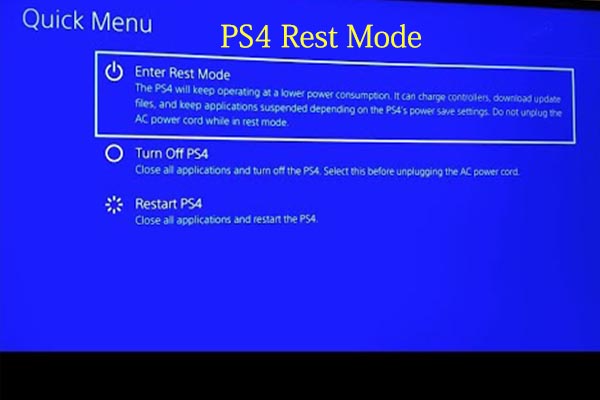
User Comments :