It is reported that there are plenty of fake SD cards, flash drives, and CF card on the market. How to know if a SD card is fake? MiniTool would introduce some flash drive testers to help you conduct the fake micro SD card test. In addition to the fake SD card test, you can also learn that through the common types and issues of memory cards in this post.
With the increase of the demand for storage devices, various SDs, flash drives, and memory cards appear on the market. At the same time, many counterfeit products also come into being. How to distinguish if a memory card is fake?
You can identify a fake SD card through some symptoms. If you want to know if the SD card is fake for sure, you are recommended to perform a fake SD card test. Professional flash drive testers can help you do that with ease.
Issues with Fake Flash Drives/SD Cards
Fake memory cards can’t work well and even may cause some issues. To be specific, if they have slower speeds than they claim, your plan will be affected as they take you much time to finish the work.
If you use a SD card without knowing that it has a reduced capacity, data exceeding a certain capacity will get corrupt. What’s worse, fake SD cards result in data loss or can’t be used for storing data.
MiniTool Partition Wizard FreeClick to Download100%Clean & Safe
You may also like: USB Virus Removal and Data Recovery Guide for Windows 7/8/10
Common Fake Flash Drive/SD Card Types
In addition to fake memory card issues, you should also learn about the common fake flash drive types. Here, several fake memory card types will be introduced.
- Fake brand: Some fake memory cards attach big brand labels and are sold at a high price. In fact, they are made from cheap parts by some unknown manufacturers.
- Reduced capacity: One common phenomenon of fake SD cards is that it has a smaller capacity than it claims. For instance, it claims that it has a capacity of 512GB, but it only has 20GB storage cells.
- Unrealistic capacity: Some memory cards advertise totally unrealistic capacities, for example, 2TB.
- Reduced speed (write & read): A fake SD card or flash drive often has a reduced write & read speed. It works slower than it should be.
- Not working at all: You may have seen some memory cards are sold at a very low price, because they are just pieces of plastic and can’t work at all.
Tips on Checking the Memory Cards
After reading the above content, you can find that a fake memory card is rather harmful. Hence, you should be cautious while buying a memory card. To help you check if you have purchased a genuine card, we have some tips for you.
- Check the product packaging: After you receive the new memory card, you should check the packaging of it. If it looks cheap and weird, or has inconsistent printing and no seals, it could be a fake one. Moreover, check if the back of the package contains information like its specs, card speed, all the appropriate labels, warranty info, and a proper UPC. If it doesn’t have those details, it is very likely to be a fake card.
- Inspect the memory card: Check if the front label of the memory card is positioned evenly. Is it looks tilted? Does it look properly printed. An important mark of the true memory card is the unique serial number at the back.
Ultimate Guide to Resolve Can’t Delete Files from SD Card Error
Top 4 SD Card Checkers
How to test if SD card is fake? A SD card checker is truly helpful. It can directly help you check if the card is fake. Here, we would like to introduce some flash drive testers for you.
Also read: Quick SD Card Speed Test on Windows PC/Android/Mac
FakeFlashTest by RMPrepUSB
This program can check the exact capacity of your flash drives quickly. Besides, it is friendly to new users as it is easy to use. However, it will delete all the data on your drive so that it can test the device quickly. You should back up your data before starting the process.
H2testw
H2testw can check the true capacity and read/write speed of the SD/microSD card and memory-based flash drives. It works by filling the whole device with random data and then checks the integrity of the data.
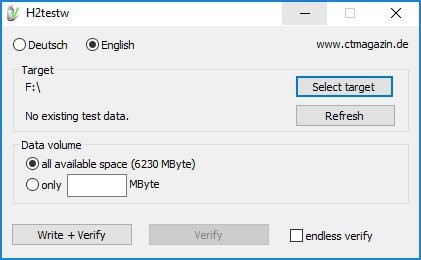
Therefore, the time taken by the fake SD card test varies depending on the capacity of the device. It may be a little long. You should wait patiently until the test finishes.
Flash Drive/Card Tester
The Flash Drive/Card Tester can test devices like flash drives, SD cards and CF cards. It is famous for detecting fake drives with fake capacity. Like H2testw, it works by writing data to the device and then reading back. If there are any errors, it means the drive includes a problem.
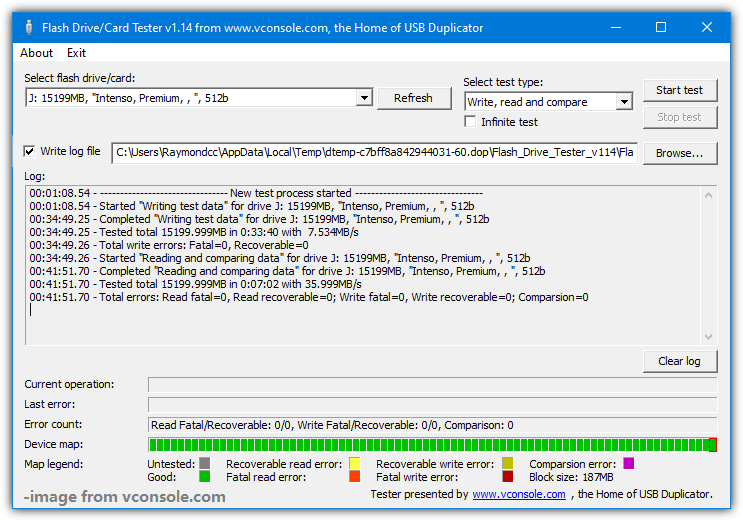
To perform a fake micro SD card test on this tester, choose your flash drive from the drop-down menu and pick the test type (write, read, and compare).
ChipGenius
Different from the above flash drive testers, ChipGenius reads the information from the flash memory chip to see its content and the true capacity. It won’t touch the data on the device.
After finishing the test, ChipGenius will show you the result. If you can see the vendor and model number of the memory card in the result area, it indicates that the card is true. On the contrary, it is fake.

User Comments :