Out of some reason, you may want to create fake Instagram posts. You can do that in a few seconds with the help of a fake Instagram generator. MiniTool would offer you some recommendations for fake Instagram post makers in this post.
Fake Instagram Post: Purpose and Creation
If you have some business or shops, you can advertise your products by making fake Instagram posts on social media. By doing so, you can attract plenty of customers. You can also post fake Instagram content for fun.
In the past, users who would like to create fake Instagram posts need to get some graphics designing skills. To be specific, they are required to use graphics designing and photo editing software well. Differently, it is very easy to generate fake Instagram posts. A fake Instagram post generator can help you do that with ease.
If you are seeking an Instagram generator, you should pay attention to the content below as several online free fake Instagram post makers are collected here.
generatestatus.com
You are allowed to customize and create a fake Instagram post through the fake Instagram generator on generatestatus.com. For instance, you are able to upload your photo as a profile picture or for sharing, type the desired text, mention people in the post, add the number of comments, and do other things to make the post more realistic.
Before downloading the image of your fake Instagram, you can have a preview. Then download and share it on social media to make fun. You need to note that this fake Instagram accounts generator is not associated with Instagram.
Here’s how to use this Instagram generator to create fake Instagram posts.
Step 1: Click here to move to the website and then scroll down the page to the Fake Post Generator Interface section.
Step 2: Click on the Upload Image button under the Profile Image and Post Image section to get images uploaded.
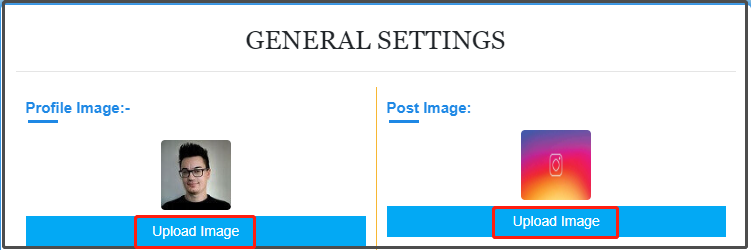
Step 3: Scroll down the interface to edit your fake Instagram.
- In the left pane, edit your name, likes (name and total number), post text, the number of total comments, time of the post.
- In the right pane, type your location, and set the display of text, info dots, post liked, location tag visible, and the status of following text.
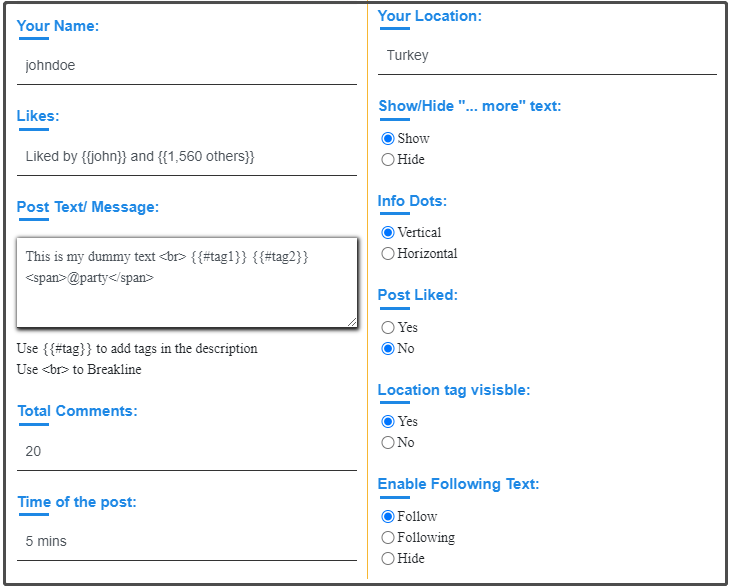
Step 4: Under the Add a Comment section, type a comment username and comment text, and then click on the Add Comment button. Then you will see the comment content and corresponding user in the right preview section. Finally, click Generate Image to create an image of your Instagram post.
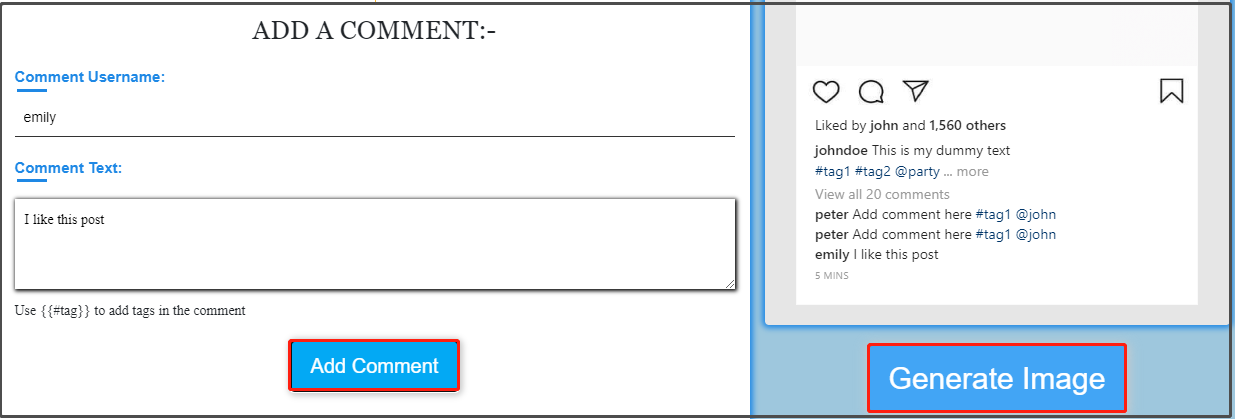
Step 5: In the pop-up window, you can download the image by clicking the Download Image button or share the fake Instagram post on listed social media by clicking on them and following elevated instructions.
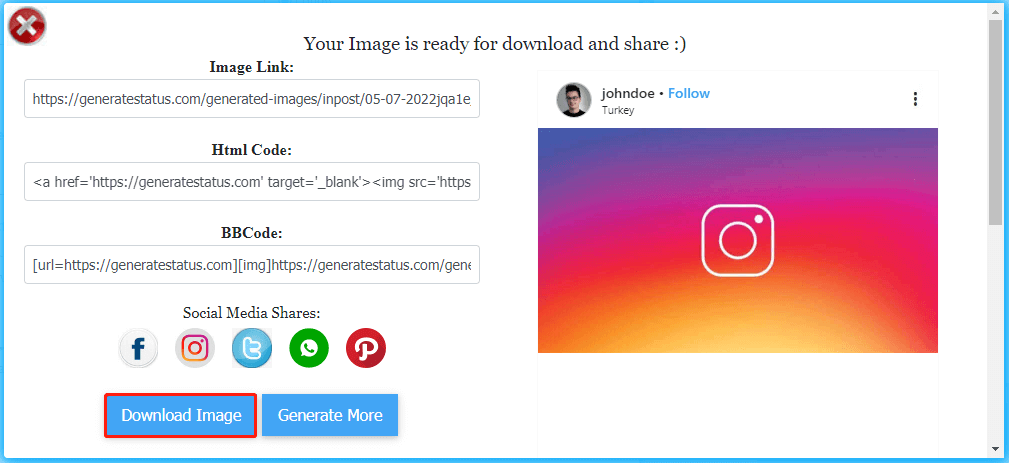
fakedetail.com
Fake Instagram posts created by this Instagram generator include fake comments, fake likes, fake profile pictures, fake batter percent, etc. Like the fake Instagram post generator from generatestatus.com, it also allows you to preview the fake Instagram on devices like desktop, mobile, and tablet modes. The following steps show you how to make fake Instagram posts via this fake Instagram post maker.
Step 1: Navigate to the website.
Step 2: Start editing your fake Instagram post.
- Decide whether to hide header and footer.
- Choose the layout (either Android or iPhone).
- Set the time and batter percent as you like.
- Click Select Image to determine your Profile photo.
- Edit the name and story status.
- Choose a follow and geo tag visible option.
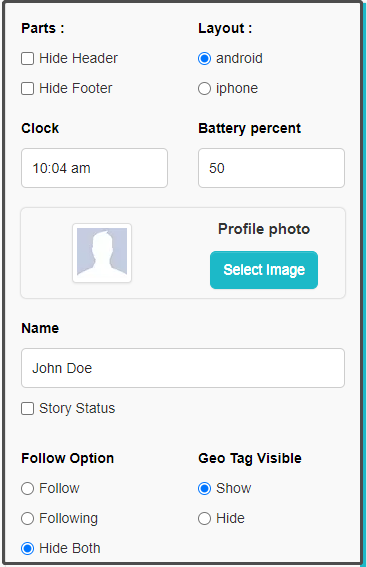
Step 3: Then scroll down to continue the edition.
- Click on the Select Image button to choose the post image.
- Set post reaction and bookmark based on your needs.
- Configure the likes including the people and the total number.
- Edit user description, view more comments and posted date.
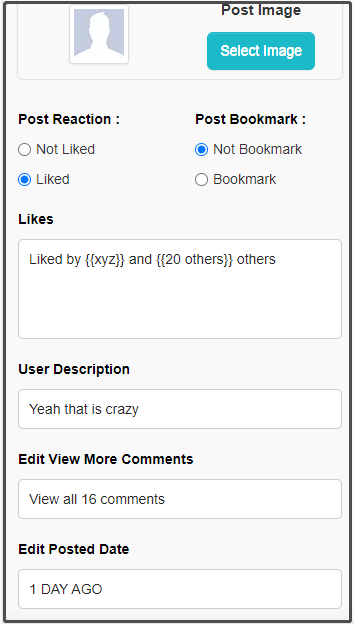
Step 4: Move to the right pane and choose a view device (Desktop view, Tablet view, or Mobile view).
Step 5: If you want to download Instagram post as image, click on the link. Then you will view the download process. To share on social media, click on a desired one from the list and follow the prompted instructions to finish the process.

10015.io
Likewise, 10015.io is also a free online fake Instagram post generator that enables you to create fake Instagram posts with fake name, fake comments, fake post image, fake profile image, etc. Additionally, it includes tools like free online Instagram Filters, Tweet Generator, Tweet to Image Converter, Vimeo Thumbnail Grabber, random password generator, list randomizer, QR code generator, and so on.
To generate fake Instagram through this fake Instagram post maker, move to this site and then choose the Social Media Tools > Instagram Post Generator option in the left pane. Then follow the offer steps.
Different from other Instagram generators, this program doesn’t offer you the option to directly share the post on social media. Besides, you need to preview the Instagram post in the left pane.
- Tap Click to upload to choose your profile and post images.
- Type the username.
- Give a description and set a post date. The description can be your location, music, or other tags about the post.
- Type the post text in the box.
- Choose a number from the drop-down menu to set Stats & States.
- Input the like count and comment count.
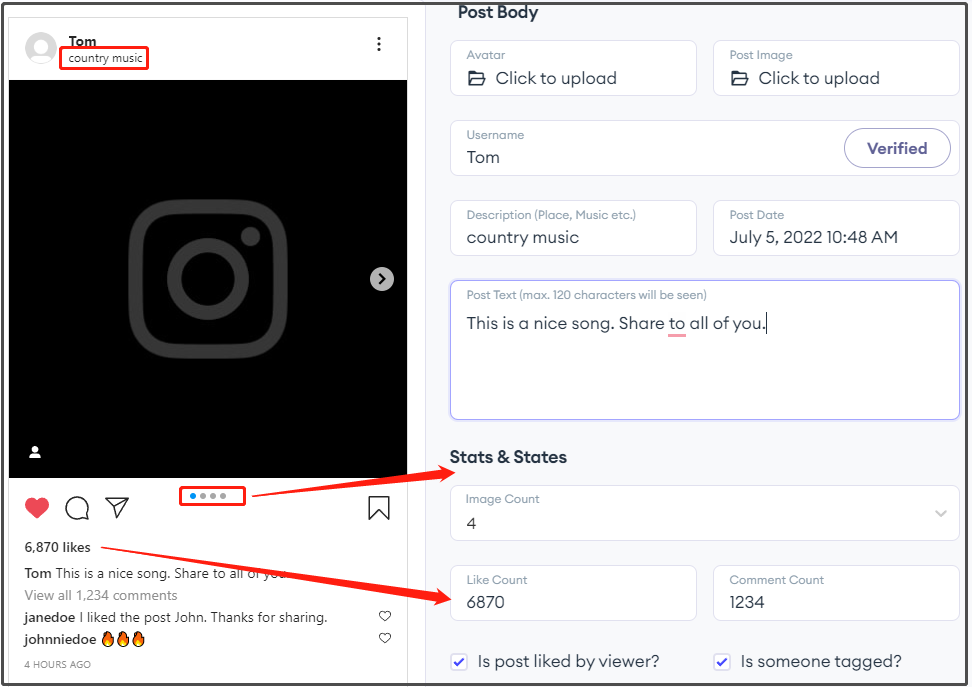
- Check the question checkboxes according to the exact needs.
- Add comments including the username and comment content. Here you can add two comments.
- Click on the Download Instagram Post button to get the image of your post.
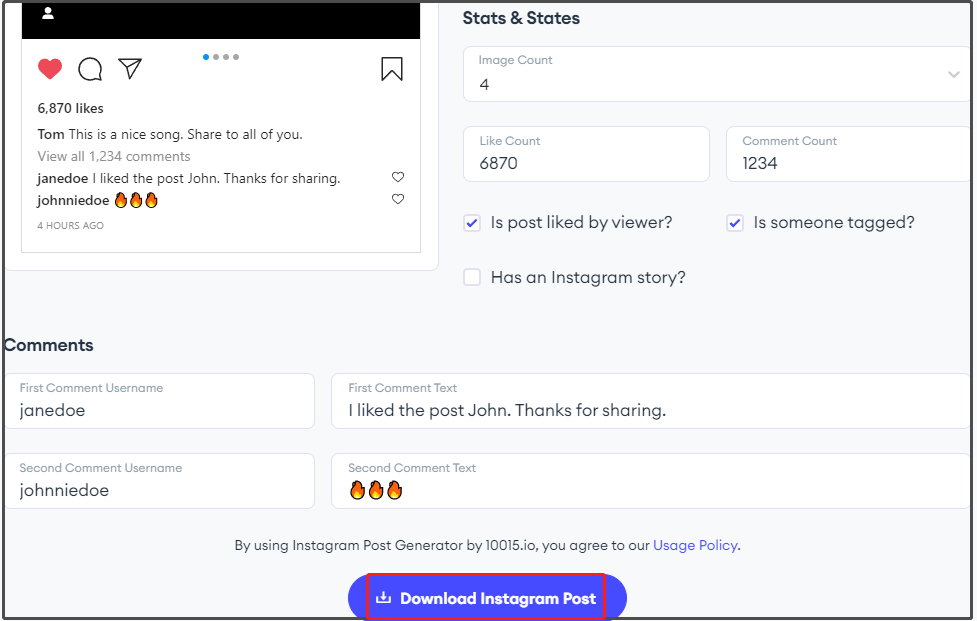
thefakestatus.com
thefakestatus.com is a free online fake Instagram generator website, which allows you create fake Instagram post and account. So, it is also a fake Instagram accounts generator. The interface layout of this fake Instagram post maker is similar to that of generatestatus.com. After navigating to the website, you can make a fake Instagram post by following the steps below.
- Click on Choose a Photo to upload profile and post image.
- In the left pane, set your name, likes (the name of a specific user and the total number), post message, total comments, time of the post.
- In the right pane,input your location, and set the display of more text, info dots, post liked, location tag visible, and following text.
- Type the username and content of comments and then click the Add Comment button. Then the name and comment content will show under the Instagram post.
- You can have a live preview on the right side of the interface. If you confirm that, click on the Generate Image button.

- To share on social media, choose one from the list and follow the pop-up instructions to complete the process.
- To get the image, click the Download Image
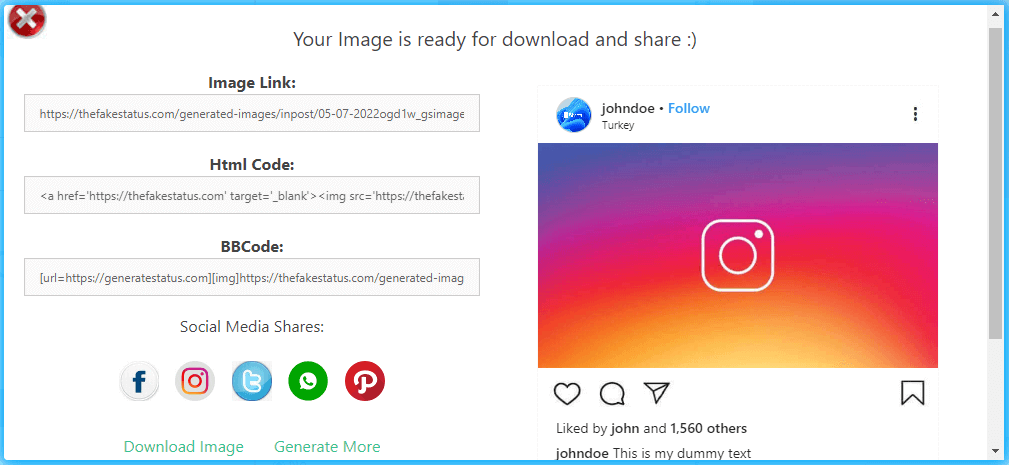

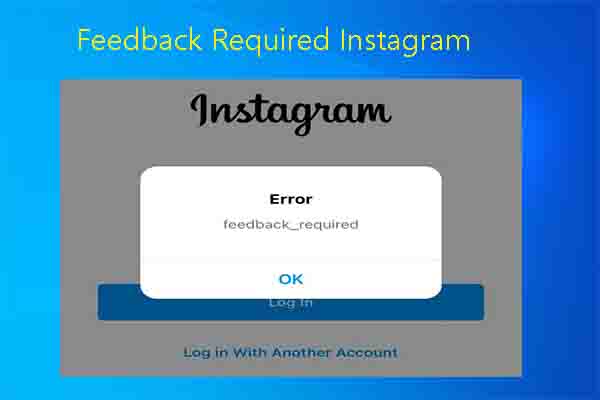
![[Solved]: This Tweet Might Include Sensitive Content on Twitter](https://images.minitool.com/partitionwizard.com/images/uploads/2022/07/this-tweet-might-include-sensitive-content-thumbnail.jpg)
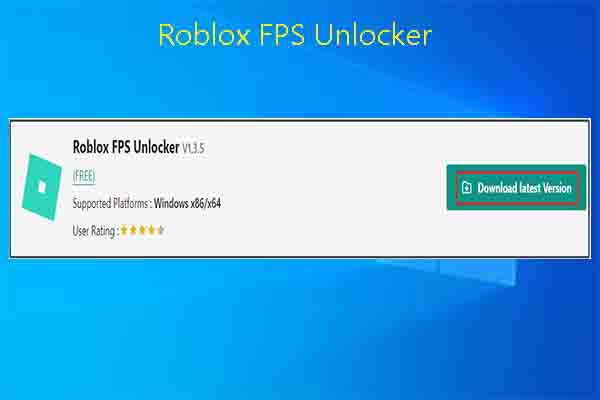
User Comments :