Nintendo Switch error code 2137-8056 impedes lots of Nintendo Switch users from downloading a game or accessing the Nintendo Switch store. This post from MiniTool Partition Wizard shows you how to troubleshoot this error code.
Nintendo Switch Error Code 2137-8056
Lots of Nintendo Switch users reported that they received the error code 2137-8056 when they attempt to download a game or access the Switch store. Aside from the error code, there is a piece of the message: A server communication error has occurred. Please try again later.
Why does the Switch error code 2137-8056 appear? The possible reasons include:
- Nintendo servers are in the maintenance period.
- Your ISP is wrongly assigning dynamic IP.
- The firmware of your Nintendo Switch goes outdated.
- The default DNS Address is unstable.
How to fix Nintendo Switch Error Code 2137-8056?
Based on the above reasons, several solutions are developed. Please try them one by one.
- Verify the status of Nintendo servers
- Power cycle the home network
- Update the firmware of Nintendo Switch
- Try Google’s DNS address
Fix 1: Verify the Status of Nintendo Servers
First, make sure whether the error code 2137-8056 is triggered by the Nintendo servers. If yes, you just need to wait until the Nintendo servers work normally again and then the error code will disappear. If no, please try the following solutions.
Now, identify if the Nintendo servers are the culprits:
- Go to the Nintendo network status website.
- Select the region you are trying to use the services from.
- Check the information in the Online Service Status zone. If you see the information “All servers are operating normally”, please move to the next step.
- Scroll down to the Maintenance Information zone and then see if you are in the middle of a server maintenance period.
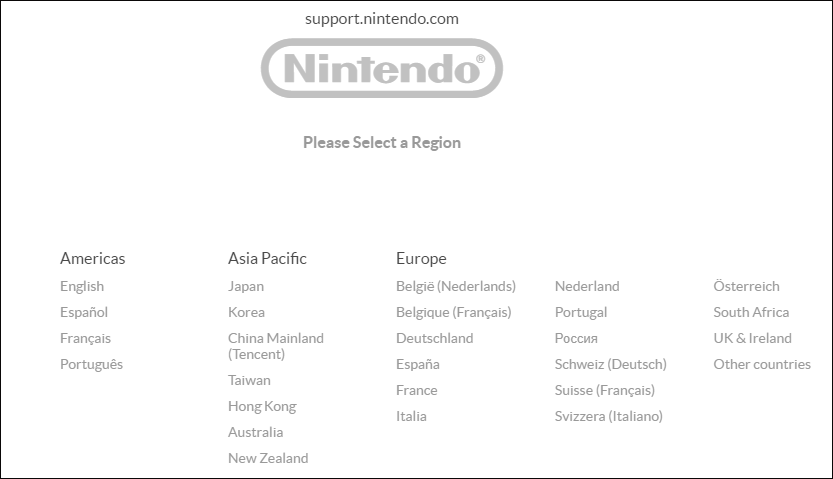
Fix 2: Power Cycle the Home Network
If the error code 2137-8056 is caused by wrongly assigning dynamic IP, you can try power cycling your home network.
Unplug the power cable from both the modem and the wireless router. Wait for at least half a minute and then re-plug the power cable into the router and modem. When the connection is reestablished, please try downloading a game or accessing the Switch store again to see if the error code will appear.
Fix 3: Update the Firmware of Nintendo Switch
Did you receive the error code 2137-8056 when attempting to access the Switch store? In this case, updating the firmware of your Nintendo Switch could be helpful.
Step 1: Choose System Settings from the Home menu.
Step 2: Once you see the System Settings menu, select System using the vertical menu on the left and then choose System Update.
If a new update is found by your Nintendo Switch, wait for the console to download and install it. When the installation finishes, try accessing the store again and see if the error code has been removed.
Fix 4: Try Google’s DNS Address
The error code disappears after changing the default DNS address to Google’s DNS address, according to some users’ experiences. So, have a try.
Step 1: Choose System Settings from the Home menu.
Step 2: Once you see the System Settings menu, choose Internet > Internet Settings.
Step 3: You will see the list of available networks, select your network from the list.
Step 4: Choose Change Settings. Next, choose the mode of DNS Settings to Manual to be able to edit the methods below.
Step 5: Modify the values for Primary DNS and Secondary DNS.
- Primary DNS: 8.8.8.8
- Secondary DNS: 8.8.4.4
Step 6: Restart your Nintendo Switch and see if the error code 2137-8056 error has been fixed.

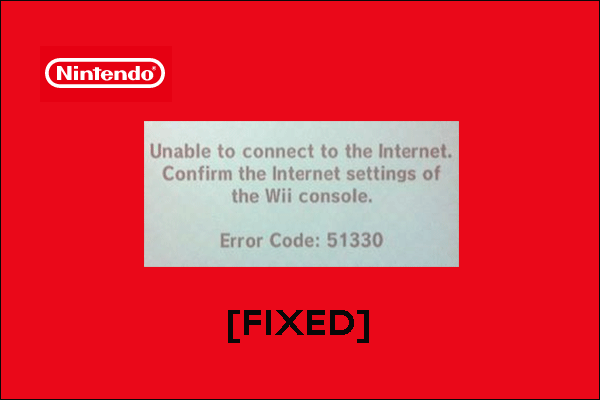
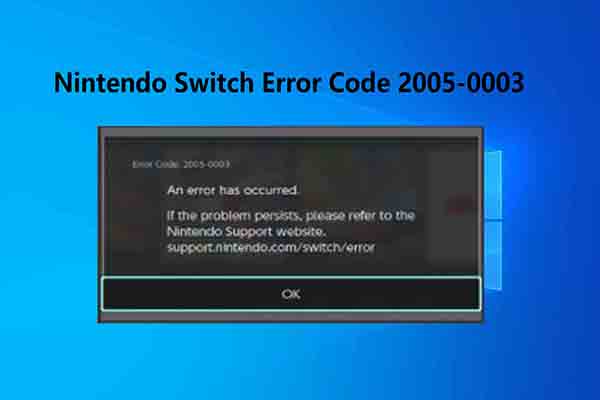
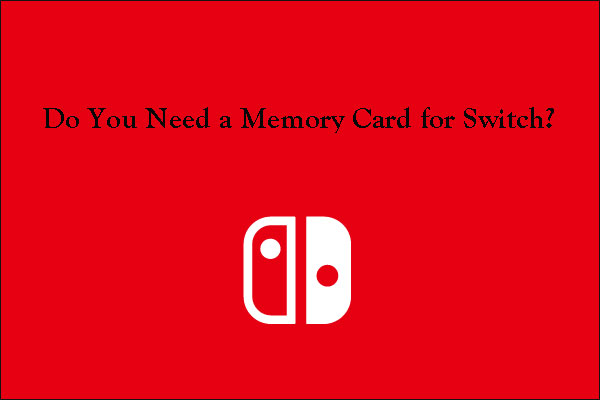
User Comments :