This post tells you what is YouTube++ and how to download it for devices including Windows PCs, Android, iPhone, or iPad. To get the detailed steps to download YouTube++, please explore the content in this post of MiniTool.
What Is YouTube++
YouTube++ is also called YouTube Plus Plus. It is an iOS app that modifies the original YouTube app to offer extra new features like downloading videos and blocking ads. It removes most of the restrictions enforced by the YouTube app. Hence, you can regard YouTube++ as a hacked YouTube app.
It includes the following features.
- Block ads and promotions
- Convert and save videos as an audio file
- Download videos to your device and watch them in offline mode. (Videos can be saved to your Camera Roll)
- Play videos automatically
- Set the default playback quality for videos
- Disable age restrictions
- Customize the number of seconds for the back and forward buttons
- Select the tab that you would like to set as the default
- Enable background playback so that videos continue to play when you switch to other apps.
YouTube++ Download Requirements
Before starting the YouTube++ download process, you should ensure that your device meets the requirements below.
- Cydia Impactor or XCode to sideload IPA files
- A USB cable to connect your iDevices to the Cydia Impactor on PC/laptop
- YouTube IPA file
- Windows or Mac PCs with Windows 10/8.1/8/7 or Mac OSX system
- Apple ID & password
- Active Internet connection
- Third-party app stores like TweakBox, TutuApp, or Appvalley
- Emulators like Bluestacks
YouTube++ Download for Windows PCs
To download YouTube++ on PCs, please follow these steps.
Step 1: Download Bluestacks on your Windows PCs.
Step 2: Double-click on the downloaded BlueStacksInstaller.exe file to get the window below. Then click Install now to continue.
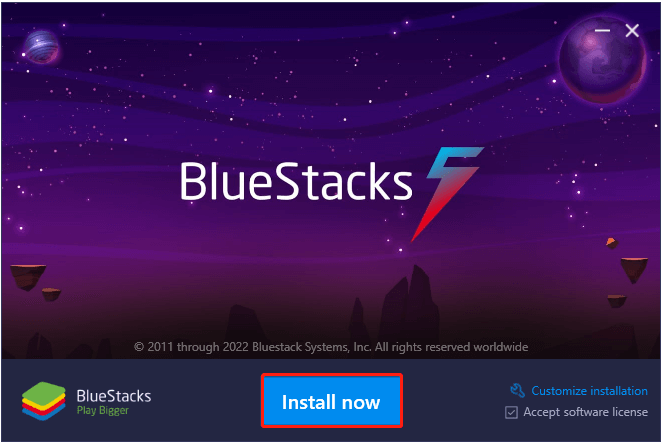
Step 3: Download YouTube++ APK file on your computer.
Step 4: Right-click on the downloaded YouTube++ APK file and tap the Open with BlueStacks option in the pop-up menu.
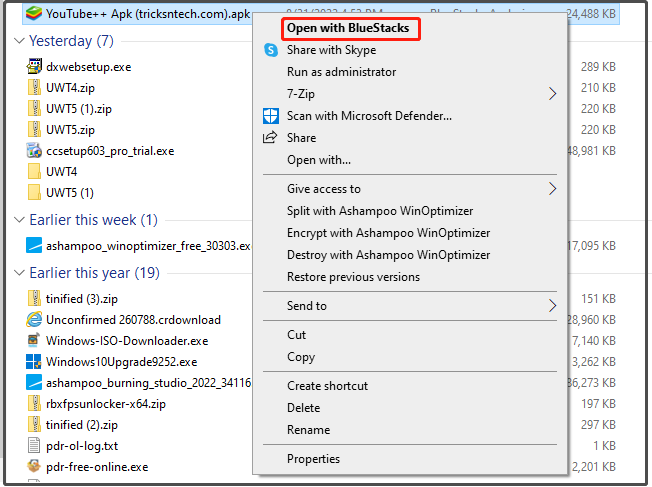
Step 5: Install it on Bluestacks.
Step 6: After the install process ends, YouTube++ will appear on Bluestacks as shown in the picture below. Then you can run it on the Bluestacks to enjoy its features. Though it has a YouTube icon and name, it’s YouTube++ in fact.
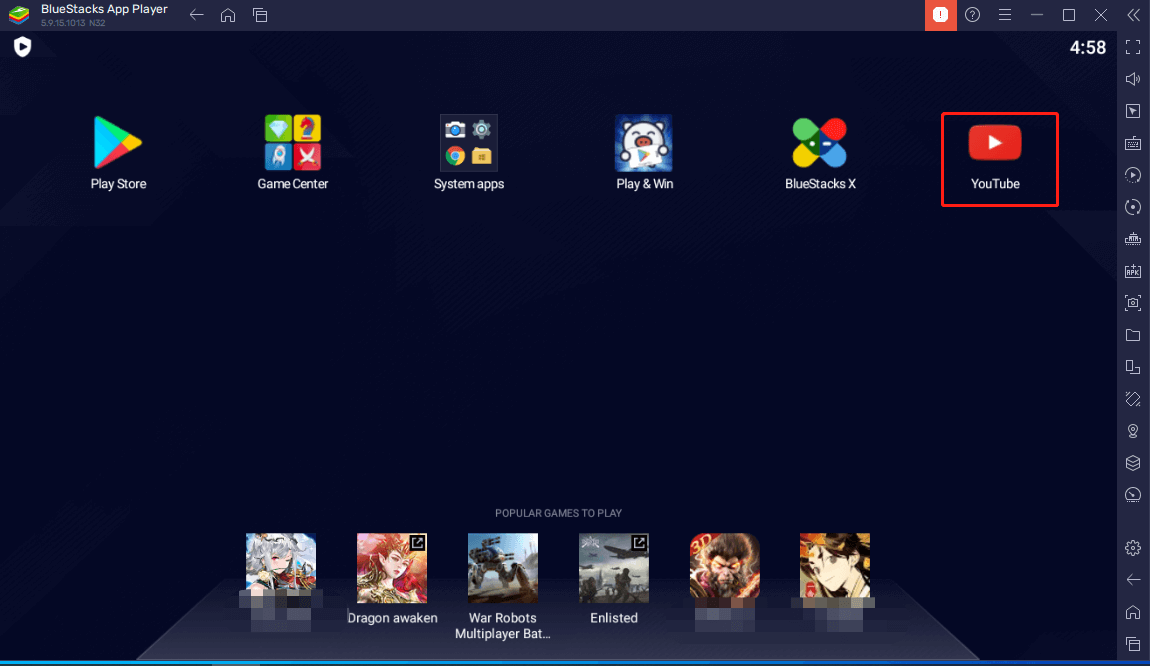
With the steps above, you can download YouTube++ on PC easily.
YouTube++ Download for Android
If you want to get the YouTube++ download for Android, you don’t need to root your Android phone to download YouTube++ APK with the steps below.
Step 1: Allow third-party apps to install YouTube++ on your Android phone. For that, you should do these operations.
- Move to Settings and navigate to the General
- Click on the Security.
- Tick the checkbox next to the Unknown Sources
- Click OK to confirm the operation.
Step 2: Download YouTube++ APK.
Step 3: Click on the downloaded APK file and click Install.
Step 4: Wait for the finish of the YouTube++ install process.
YouTube++ Download for iPhone or iPad
Here is the tutorial for performing the YouTube++ download process on iPhone or iPad devices.
Step 1: Install AltStore on your iPhone or iPad. With this program, you can sideload iOS apps using your Apple ID.
Step 2: Uninstall the original YouTube app from your device. Otherwise, you may fail to download YouTube++.
Step 3: Download the YouTube++ IPA file.
Step 4: To access YouTube++ IPA, click the download icon to the address bar and then choose Downloads from the listed options.
Step 5: Then you will navigate to the YouTube++ file. Simply click on it to open it. After you open the YouTube++ IPA file, you will see a grey screen displaying the file’s name and size.
Step 6: Click on the Share button at the upper right corner of the window, and then find and tap AltStore from the prompted share options.
Step 7: Wait patiently until YouTube++ is installed by AltStore. During the installation, keep the AltStore open making sure that the process is not interrupted.
The installation process may take you 5 minutes or so. Once the process ends, YouTube++ will appear under the Installed list.
Step 8: Tap on the YouTube icon on your iPhone or iPad to enjoy its features. The app actually is YouTube++.
YouTube++ Alternatives
Here are two YouTube++ alternatives for you. Simply pick one as you like.
uYou
Compared with YouTube++, uYou updates more regularly. Therefore, it is a good YouTube++ replacement. Besides, its popularity is growing fast. It has the features below.
- Download videos and audio
- Block ads and skip sponsored ads within videos
- Choose the default playback quality when on Wi-Fi or Celullar Data
- Picture-in-picture support
- Make YouTube remember your caption settings
Cercube
Cercube is also one of the best YouTube++ alternatives. It includes the following features.
- Play YouTube videos in picture-in-picture mode
- Download videos and then convert them to audio
- Save downloads to your Camera Roll
- Background playback
- Block ads
About MiniTool Software
MiniTool is devoted to developing software related to video editing, YouTube videos & audio downloading, data backup & recovery, and disk management. For instance, if you want to edit video or convert video format, you can use MiniTool MovieMaker.
To download or convert videos & audio from YouTube, you should apply MiniTool uTube Downloader. To manage your disks or partitions effectively, simply make use of MiniTool Partition Wizard. To get these products, please visit the MiniTool store.

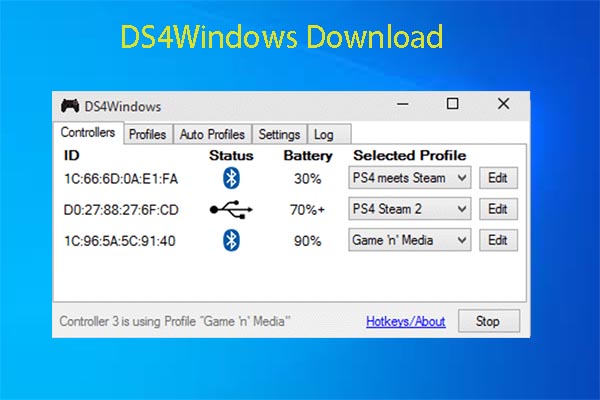
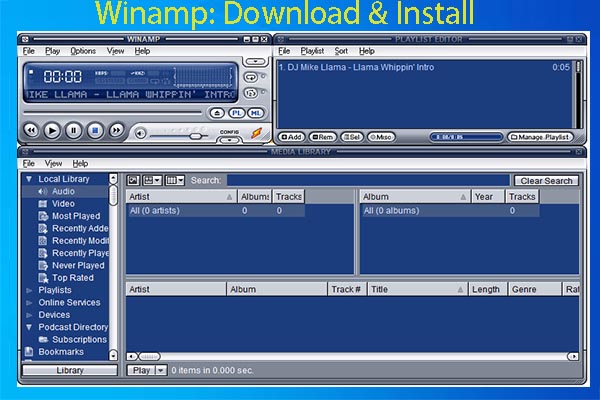
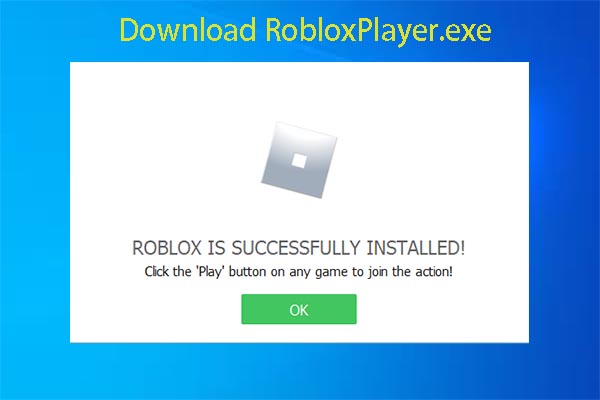
User Comments :