Are you a fan of Disney Plus and an Xfinity owner? Do you want to watch Disney Plus on Xfinity? If you are, you come to the right place. This post from MiniTool Partition Wizard provides a full tutorial for watching Disney Plus on Xfinity.
You may already know that it’s possible to access Disney Plus on Xfinity. But what are the requirements for accessing Disney Plus on Xfinity? Can you watch Disney Plus on your Xfinity? If you also have these questions, you just need to go on to read this post.
Requirements for Accessing Disney Plus on Xfinity
If you want to get Disney Plus on Xfinity, your Xfinity device needs to meet certain requirements. Details are as follows:
- A compatible streaming TV box with Xfinity Flex service or a compatible X1 TV box with Xfinity X1 service.
- Xfinity Internet service (any level).
- A subscription to Disney Plus.
Further Reading:
- Specific Xfinity models that support Disney Plus:
Xfinity Flex
- Xi6 streaming TV Box
- XiOne streaming TV Box
Xfinity X1
- XG2v2 (Non-DVR; Pace Model)
- XG1v3 (DVR; Arris or Pace Model)
- XG1v4 (DVR; Arris Model)
- XiD (Non-DVR; Pace or Cisco Model)
- Xi5 Wireless TV Box (Non-DVR; Pace Model)
- Xi6 Wireless TV Box (Non-DVR; Arris or Technicolor Model)
- Xfinity models are not compatible with the Disney Plus app:
RNG150
- PCRNG150BNMD – Pace RNG150N-M
- PCRNG150BNCD – Pace RNG150N-C
- SMRNG150BNMD – Samsung RNG150N-M
- SRRNG150N/CCO – Samsung RNG150N-C
Pace Xi3
- Model PX031ANI
- Model PX032ANI
Samsung XG2v2 (Models SX022ANC and SX022ANM)
Arris XG1v1(Models MX011ANC and MX011ANM)
Pace XG1v1 (Models PX001ANC and PX001ANM)
Flex exclusions: Pace Xi5 (Model PX051AEI)
How to Get Disney Plus on Xfinity X1 or Xfinity Flex?
If your device meets the requirements above, you can get Disney Plus on Xfinity successfully. To get it, you need to do as follows:
You need to make sure you have already subscribed to Disney Plus.
- Press the Xfinity button on your remote.
- Select Apps.
- Select the Disney Plus app tile.
- Choose the Sign Up Now or Login button by using your remote.
- If you have a Disney Plus account, you just need to log in with your Disney Plus username and password.
- If you don’t have a Disney Plus account, you’ll need to sign up by following the onscreen prompts.
- Once done, you can get Disney Plus on Xfinity X1 or Xfinity Flex successfully.
How to Cancel Your Disney Plus Subscription?
If you don’t want your Disney Plus subscription, you can follow the steps below to cancel It.
- Go to Disney Plus official website, Disney Plus mobile website, or Disney Plus app and log in.
- Select your Profile and then go to select Account < Cancel Subscription.
- After that, select Complete Cancellation to confirm.
What Can You Do If Disney Plus Is Not Available on Xfinity?
If your Xfinity doesn’t support the Disney Plus app, you can also get it. But you need to have a streaming stick first, such as an Amazon Fire TV Stick or a Roku stick. Then connect the streaming stick to your TV and go to the streaming channels.
After that, you can get Disney Plus on your TV. Once the app is installed, you just need to use your Disney Plus username and password to log in.
Bottom Line
In this post, you can know all the supported Xfinity models and incompatible Xfinity models for Disney Plus. You can also know how to get Disney Plus on Xfinity X1 or Xfinity Flex and what to do if Disney Plus is not available on Xfinity.
MiniTool Partition Wizard is an all-in-one partition manager and can be used for data recovery and disk diagnosis. If you are interested in it, you can visit MiniTool Partition Wizard’s official website to know more information.

![How to Add Storage to Fire Stick OS 7/6/5 [A Full Guide]](https://images.minitool.com/partitionwizard.com/images/uploads/2022/07/add-storage-to-fire-stick-thumbnail.jpg)
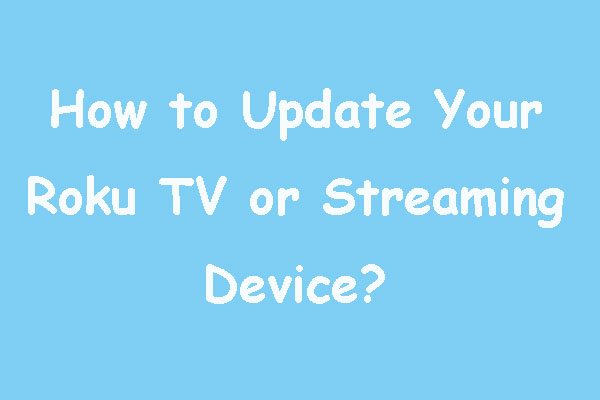
![How to Uninstall Apps on Samsung Smart TV? [Full Guide]](https://images.minitool.com/partitionwizard.com/images/uploads/2022/08/how-to-uninstall-apps-on-samsung-smart-tv-thumbnail.jpg)
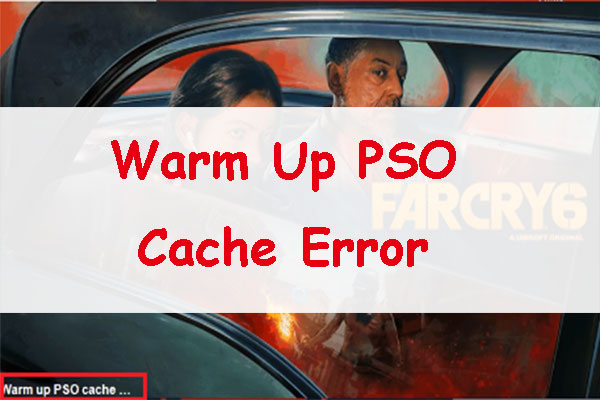
User Comments :