Keyboard shortcuts help users to perform operations quickly on a computer. In this post, MiniTool Partition Wizard puts together some Discord keyboard shortcuts and you can have a try when you need to do something on Discord.
Discord, a program that can be used to communicate over voice calls, video calls, text messaging, etc. This program is available on various platforms, including Microsoft Windows, macOS, Linux, web browsers, and so on.
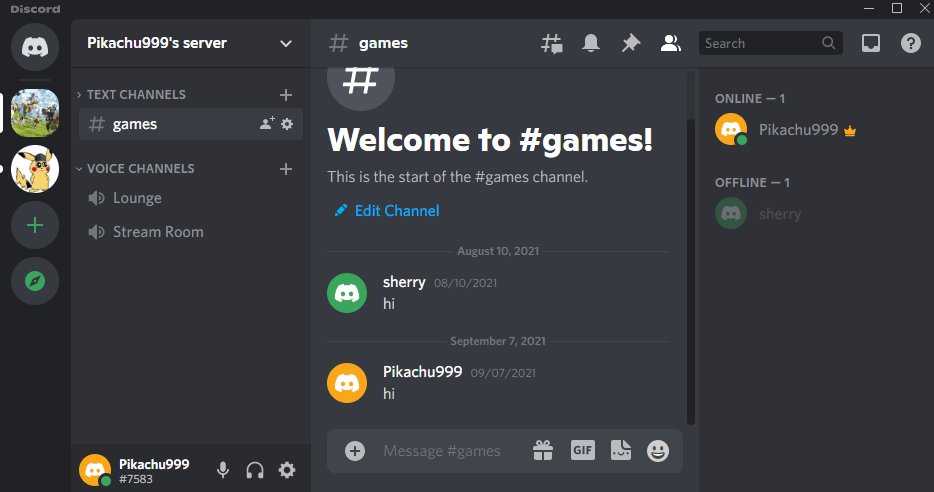
Similar to many other programs, the Discord client on a computer or the Discord service on web browsers allows users to use it via Discord hotkeys (keyboard shortcuts). They help people to use the program quicker and easier. It is also useful while the mouse doesn’t work.
In the following content, some commonly used Discord hotkeys are listed. You can choose the one you need to have a try.
Basic Discord Keyboard Shortcuts
At first, I’d like to share with you some frequently used Discord shortcuts and you’d better not miss them.
- Search for a message from a channel: Ctrl + F.
- Search for servers, channels, or DMs to jump to it: Ctrl + K.
- Delete a message: Backspace.
- Toggle pins popout: Ctrl + P.
- Open the emoji picker: Ctrl + E.
- Access the GIF picker: Ctrl + G.
- Copy text: Ctrl + C.
- Go to Discord Help Center: Ctrl +Shift + H.
Discord Keyboard Shortcuts for Servers
A Discord server contains the channels whether people can talk. When you want to join a server or use a server, the following Discord shortcuts might be helpful.
- Create or join a server in Discord: Ctrl + Shift + N.
- Switch between servers: Ctrl + Alt + Arrow Key Up/Down.
- Mark a server as read: Shift + Esc.
Discord Keyboard Shortcuts for Channels
There might be multiple channels in your server. How to manage them and use them quickly? Use the keyboard shortcuts for Discord below.
- Switch between channels: Alt + Arrow Key Up/Down.
- Switch between unread channels: Alt + Shift + Arrow Key Up/Down.
- Mark a channel as read: Esc.
- Go back to the previous text channel: Ctrl + B.
- Go back to the active audio channel: Ctrl + Alt + A.
- Display the list of channel members: Ctrl + U.
Discord Keyboard Shortcuts for Messages
When you are using a text channel, you can use the following keyboard shortcuts Discord to manage your messages.
- Scroll chat up: PageUp.
- Scroll chat down: PageDown.
- Navigate to the oldest unread message: Shift + PageUp.
- Up load a file in a chat: Ctrl + Shift + U.
Keyboard Shortcuts for Discord Voice
While making a voice call or video call via Discord, you can try the keyboard shortcuts Discord.
- Enable mute: Ctrl + Shift + M.
- Enable deafen: Ctrl + Shift + D.
- Create a new call: Ctrl + ‘.
- Answer an incoming call: Ctrl + Enter.
- Decline an incoming call: Esc.
Do you prefer Discord hotkeys or selecting features via your mouse? Now, it’s your turn to have a try. For more Discord hotkeys, you can press Ctrl + / in Discord.

![How to Make a Discord Server and Invite Your Friends? [Answered]](https://images.minitool.com/partitionwizard.com/images/uploads/2021/06/how-to-make-a-discord-server-thumbnail.png)
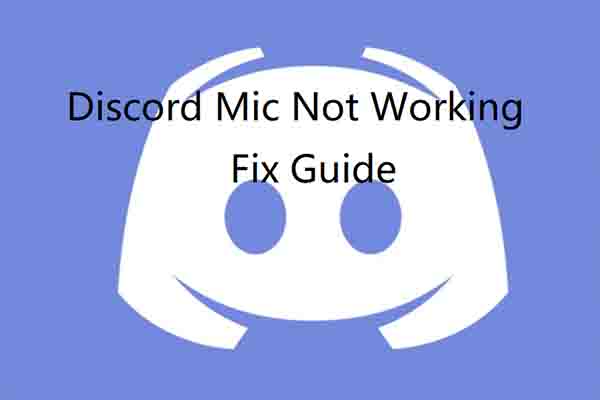
User Comments :