If you are going to deactivate or delete ChatGPT account, you should pay attention to this guide, in which two methods are provided for you. After learning the difference between deletion and deactivation, follow the steps that MiniTool offers you to delete or deactivate your ChatGPT account.
ChatGPT is an AI chatbot released by OpenAI on November 30, 2022. It can understand real human language, generate human-like written content, respond to follow-up questions, refuse improper requests, etc. However, the OpenAI team will view all your ChatGPT conversations to improve their systems.
Given that fact, you should never disclose sensitive information while chatting with ChatGPT. Otherwise, your privacy might be leaked. For the consideration of privacy security, some users even want to delete their ChatGPT account. How to do that? What does ChatGPT account deletion mean? Explore the answers in this post now!
What You Should Know Before Deactivating/Deleting ChatGPT Account
All the data associated with your ChatGPT account will be deleted once you removed the account. Besides, you can’t create a new account with the same credentials in the future. Therefore, you should think twice before you delete ChatGPT account.
If you don’t want to lose your data or account, try deactivating ChatGPT account. as you can reactivate the account later.
You should also know that there’s no direct option to remove ChatGPT account on the website. Fortunately, there are two ways to contact the OpenAI team and then submit a request to delete ChatGPT account. According to your preference, choose a way to start the process.
Delete/Deactivate ChatGPT Account Via Email Support
Using OpenAI email support to deactivate and delete ChatGPT accounts is simple. You just need to send an email to [email protected]. Once the request is submitted, it can’t be canceled under any circumstances. The ChatGPT account deactivation/deletion request will be completed within 1-2 weeks. To ensure that the account can be deactivated/deleted successfully, you can follow the steps below.
Step 1: Enter [email protected] in the recipient field.
You should send the mail with the email address that is associated with the ChatGPT account that you want to deactivate or delete.
Step 2: Type Account Deactivation Request or Account Deletion Request in the Subject section.
Step 3: In the body of the email, enter Please deactivate my account or Please delete my account.
Step 4: Tap on the Send button to send the mail.
Delete/Deactivate ChatGPT Account Via Help Chat
To deactivate or delete ChatGPT account via help chat, simply follow these steps.
Step 1: Navigate to platform.openai.com from any browser on your computer or mobile phone.
Step 2: Log in to your OpenAI account that your use for ChatGPT.
Step 3: Click on the Help button at the upper right corner of the page.
Step 4: Tap Send us a message.
Step 5: Choose Account Deletion from the given options and follow the on-screen instructions to finish the process. If you want to deactivate ChatGPT account, select Deactivate my account and do what prompts with you.
After that, your request will be submitted to OpenAI. Once the ChatGPT account deletion/deactivation is done, you’ll receive a confirmation. Likewise, the whole process may take you 1-2 weeks. Hence, you should wait patiently.
By using the offered methods in this post, you can delete/deactivate ChatGPT account smoothly. For issues related to partitions or hard drives, you are able to repair them by using MiniTool Partition Wizard. Click the button below to download it and then install it by following the on-screen instructions. After that, you can fix various issues related to hard drives or partitions.
MiniTool Partition Wizard FreeClick to Download100%Clean & Safe
For instance, it is capable of solving errors like E drive full, low disk space waring, partitions not showing up, scanning and repairing drive stuck, and so on.

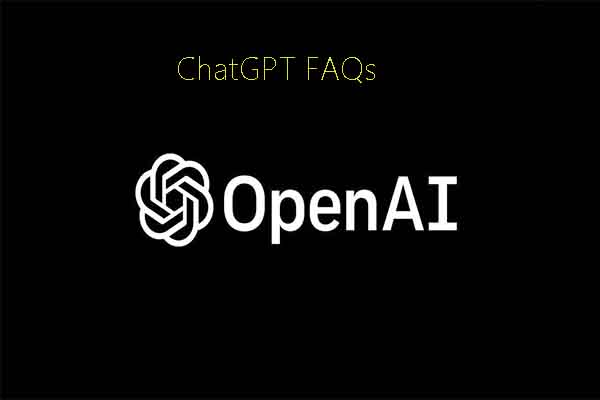

User Comments :