This essay from Partition Wizard will compare motherboards based on their CPU slots, chipsets, RAM, expansion ports, storage connectors as well as motherboard sizes.
Why It Is Necessary to Compare Motherboards?
A motherboard is a sheet of plastic board with many circuits, transistors and capacitors printed on it. It also equipped with various sockets, slots, ports, connectors, cables as well as chipsets. The motherboard function is to connect all computer components together and enable them to communicate with each other. The motherboard itself isn’t of great importance. Yet, it plays a key role in the selection of other peripheral devices.
The equipped slots, ports, sockets, etc. determine what kind of CPU, RAM, GPU, hard disk and many other devices you can use. The peripheral hardware you choose should be compatible with the motherboard you have. Otherwise, you can’t even install the devices on the motherboard, not to mention to make them work.
Therefore, in order to make use of the powerful peripheral parts that can boost your gaming performance, you have to choose a compatible motherboard to support them. So, you have to compare motherboards to see which one can bear a good collection of peripheral devices that can produce the best gaming performance.
As for the pre-installed computer, when you plan to upgrade some main components after several years of use, it is much easier for choosing new devices if you own a motherboard that is easy to be compatible with.
How to Compare Motherboards?
The best way to do motherboard comparison is to compare motherboards side by side. In other words, you are recommended to put the several motherboards that you would like to compare together and compare the detailed items one by one.
Which Aspects to Consider When Compare Motherboards?
- CPU Sockets and Chipsets
- Form Factor
- Expansion Slots
- RAM
- Storage Connection
The following takes ASRock Z390 Phantom Gaming-ITX/ac motherboard, Asus ROG Zenith Extreme Alpha motherboard, Gigabyte Z490 Aorus Master motherboard and MSI MPG X570 Gaming Plus motherboard for example to compare their configurations.
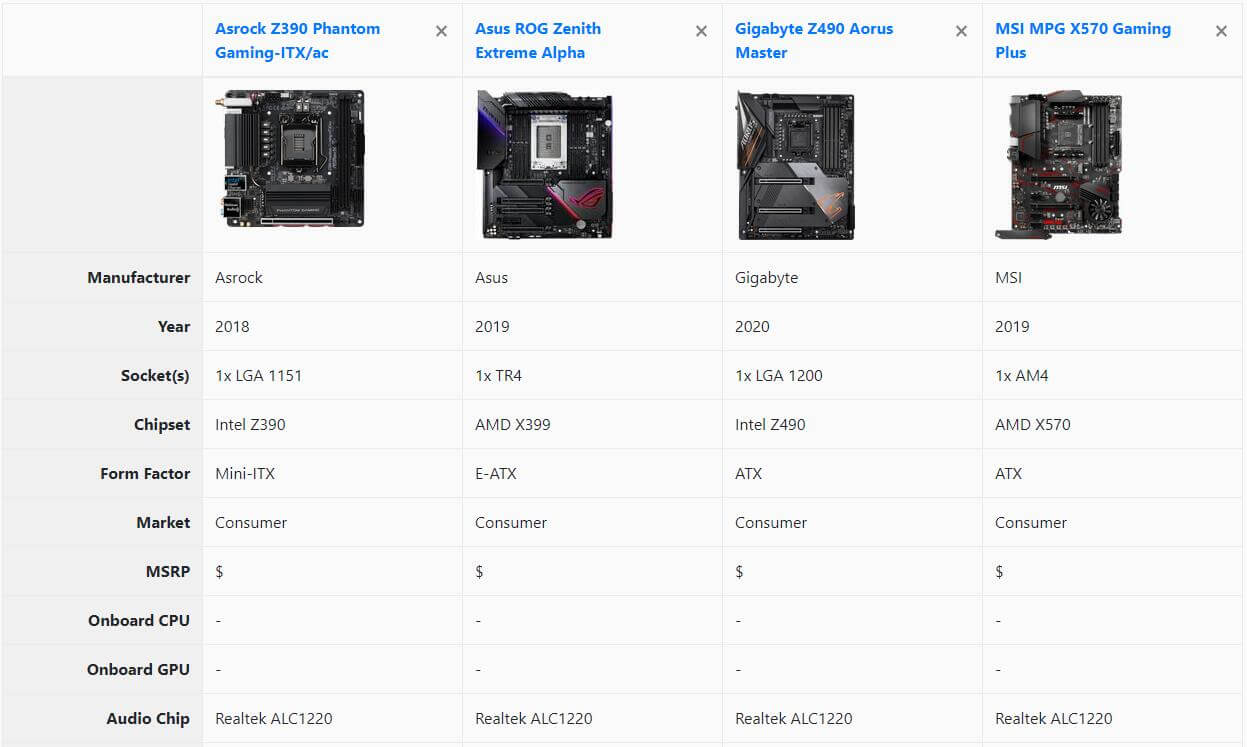
Compare Motherboards: CPU Sockets and Chipsets
The first configurations you should compare is the CPU socket and the chipsets. The CPU socket, also called processor socket or CPU slot, is the mechanism for attaching CPU to the motherboard. A chipset is the motherboard hardware and software combination to connect all the computer peripheral components. Different chipsets support different combinations of devices including GPU, RAM, etc.
The following are the common CPU sockets and chipsets:
| Socket | Supported CPUs | Chipsets |
| sTRX4 | 3rd-generation AMD Ryzen Threadripper | AMD TRX40 |
| sTR4 | AMD Ryzen Threadripper | AMD X399 |
| AM4 |
|
|
| LGA 1200 | 10th-generation Intel Core | Intel Comet Lake (10th-gen): Z490 |
| LGA 1151 |
|
|
| LGA 2066 | Intel Skylake-X (Kaby-Lake X) | Intel X299 |
- LGA – Land Grid Array. It is a type of surface-mount packaging for integrated circuits (ICs) that is notable for having the pins on the socket.
- AM4 – It is a socket for AMD processors utilizing the Zen microarchitecture.
- sTR4 – Socket TR4, is also called Socket SP3r2. It is an LGA CPU socket designed by AMD to support AMD first and second generation of Zen-based Ryzen Threadripper processor. Later, it was succeeded by sTRX4 for the third-generation Ryzen Threadripper processors.
As you can figure out from the above table, the manufacturer of the CPU is also the manufacturer of its paired chipsets. That is to say, the paired CPU and chipsets have the same manufacture. And, there are two manufacturers of the CPU & chipsets: Intel and AMD.
As you can see in the above picture, the ASRock motherboard uses one LGA 1151 socket with Intel Z390 chipset, the Asus uses one TR4 slot with AMD X399 chipset, the Gigabyte adopts one LGA 1200 socket together with Intel Z490 chipset, while the MSI motherboard makes use of one AM4 slot equipped with AMD X570 chipset.
In the above table, of the same manufacture, the supported CPUs and chipsets are listed from the newest (high-end) to the old (low-end). Therefore, the above motherboards compare with CPU/chipset, from the best to the worst are Gigabyte Z490 Aorus Master, Asus ROG Zenith Extreme Alpha, ASRock Z390 Phantom Gaming-ITX/ac and MSI MPG X570 Gaming Plus.
Compare Motherboards: Form Factor
When choosing a motherboard, its size should also be taken into consideration. The standards define not only the dimensions of the motherboard, but also the number of components the motherboard can contain. In general, the larger the motherboard, the more components it can support. Also, the size of the motherboard should be compatible with the host case.
There are some details about the form factor of the above motherboards:
| Mini-ITX | ATX | E-ATX | |
| Dimension (inches) | 9.0 x 7.5 | 12 x 9.6 | 12 x 13 |
| Expansion Slots | 1 | 7 | 7 |
| RAM | DIMM | DIMM | DIMM |
| RAM Slots | 2 | Up to 8 | Up to 8 |
| GPUs | Up to 1 | Up to 4 | Up to 4 |
| SATA ports | Up to 6 | Up to 12 | Up to 12 |
Compared by the motherboard form factor and the number of components the motherboards support, the best motherboard of the above 4 is the Asus ROG Zenith Extreme Alpha while the worst is the ASRock Z390 Phantom Gaming-ITX/ac
Yet, not the large the motherboard is, the better. as for how to choose a motherboard, you should choose the one that fits you the most.
Compare Motherboards: Expansion Slots
As mentioned in the above, motherboard is a center for connecting various peripheral components like graphics cards, sound cards, network cards, hard disks and so on. To connect those devices, there are many kinds of expansion slots or ports. Yet, nowadays, nearly all old slots are replaced by the newest PCIe (Peripheral Component Interconnect Express) ports.
There are 4 standards of PCI-E slots with the latest one is the PCIe 4.0. Also, there are four sizes of the PCIe slots: ×1, ×4, ×8 and ×16, with the ×4 and ×16 are the most common ones. The slot size dictates the throughput of the connection and its size. So, you should choose the right slot type relying on your current and future needs.
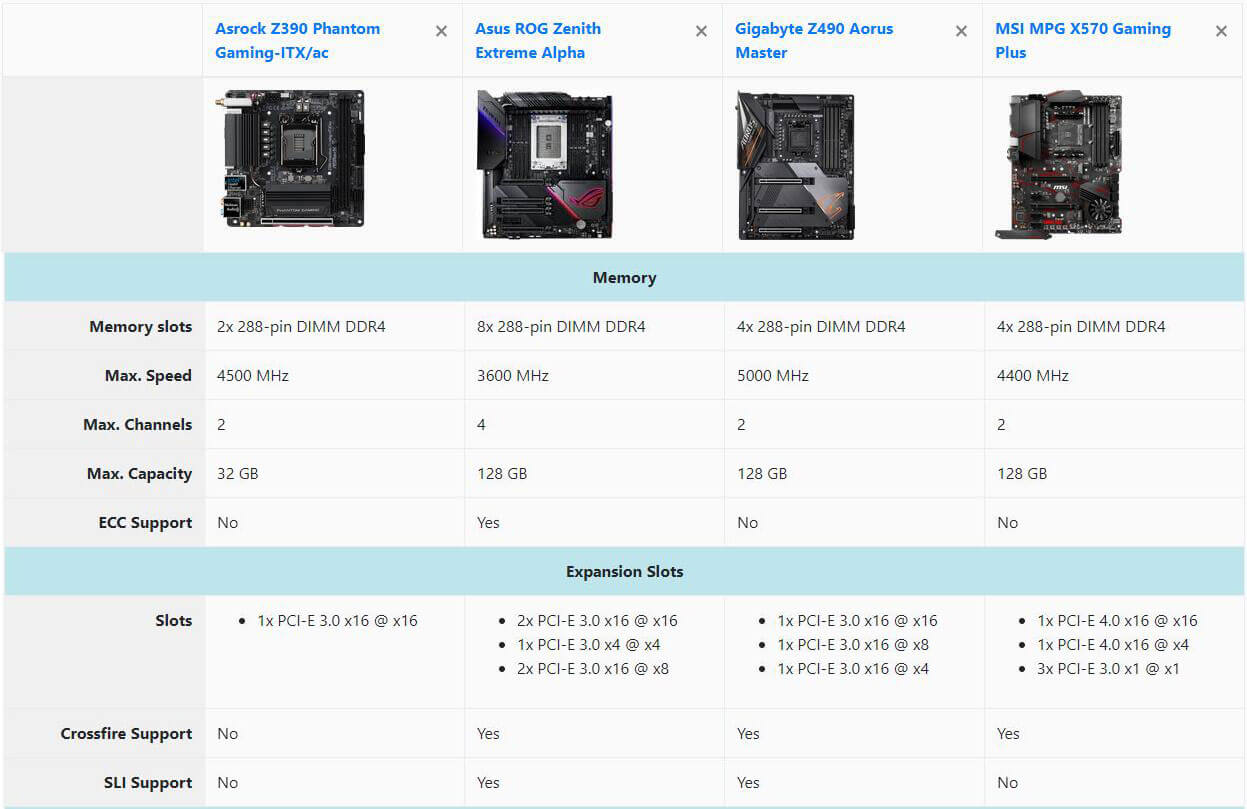
From this screenshot, you can figure out that by the expansion slots condition, the rank of the 4 motherboards is Asus > Gigabytes > MSI > ASRock.
Compare Motherboards: RAM
A CPU needs a place to save data when it serves the work of the computer. the place is called Random Access Memory (RAM). In modern days, most PCs are equipped with at least 4GB of RAM. For common usage, 8GB is quite enough. And, the more RAM space means the better performance of your gaming. Yet, more RAM also means more money; so, you should just pick a proper capacity of RAM of yourself.
The modern RAM is the dual in-line memory module (DIMM). Its capacity ranges from 1GB to 128GB. The 128GB DIMMs are very expensive and are usually used in servers. Thus, motherboards compare simply by RAM capacity, the ASRock Z390 Phantom Gaming-ITX/ac motherboard loses to the other three. When considering the motherboard price, the result is different.
Compare Motherboards: Storage Connection
The most common storage connection nowadays is the serial AT attachment (SATA). SATA is now in its third generation of SATA 3.0 providing up to 6GB data transfer per second. There are variations of SATA 3.X that provide faster speeds as well as slightly different connections like SATA 3.2 using an M.2 form factor. There are usually several SATA ports on a motherboard.
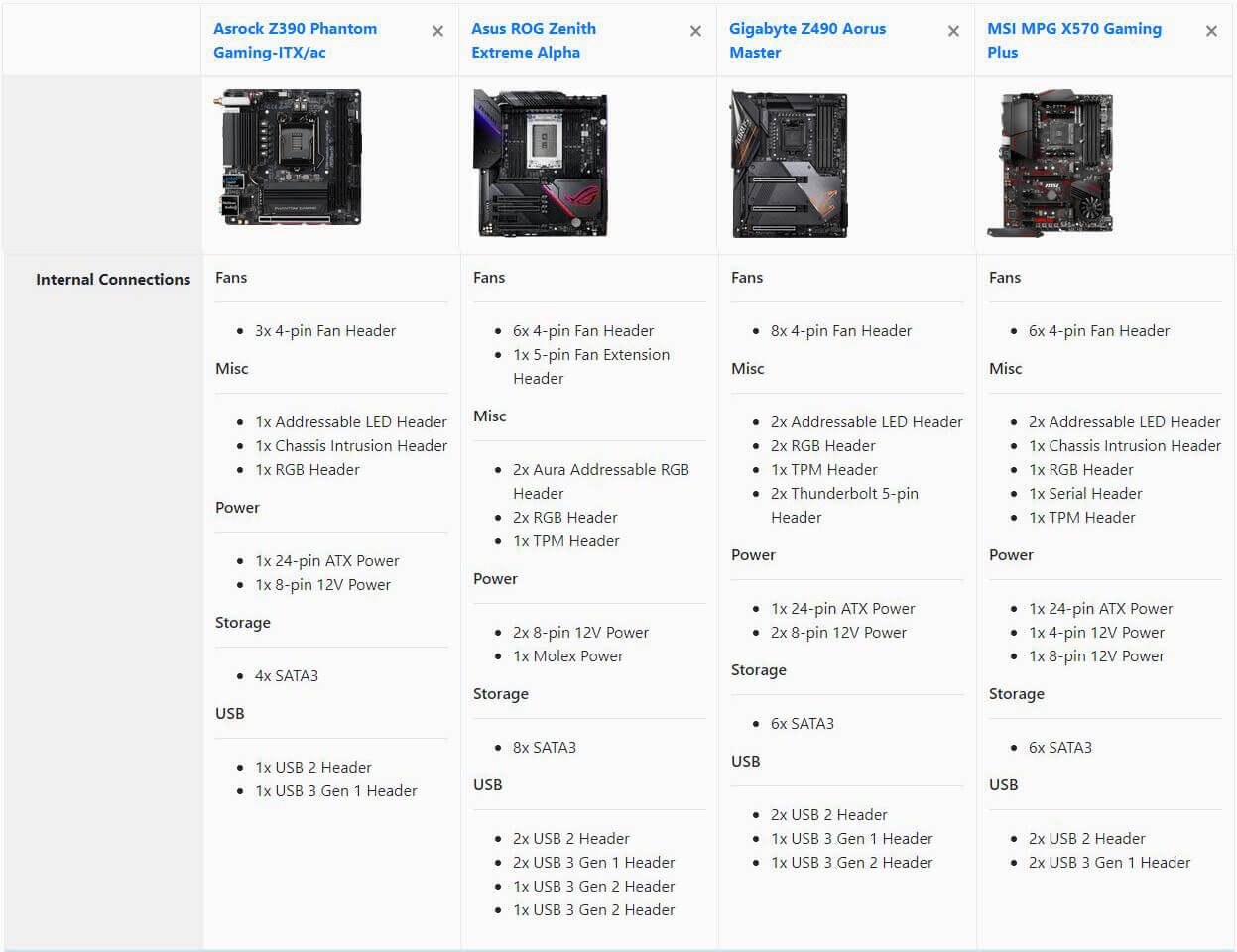

Comparing the SATA ports number and the conditions of M.2 slots, ASRock Z390 Phantom Gaming-ITX/ac owns the worst storage connections. Yet, thought with good storage connections, it doesn’t mean that you can gain fast data transfer speed for the transfer rate also influenced by the storage device. The SSDs usually have faster read and write speed than the HDDs.
To wrap things up, based on the above comparison on CPU sockets & chipsets, form factor, RAM, expansion slots and storage connections, the Asus ROG Zenith Extreme Alpha motherboard is the champion; the Gigabyte Z490 Aorus Master motherboard wins the second place with MSI MPG X570 Gaming Plus followed; and ASRock Z390 Phantom Gaming-ITX/ac behaves the worst.
However, there are many other aspects (USB ports, video ports, power supply, network speed, etc.) that we haven’t compared here that surely can change the result. Moreover, when you consider buying a motherboard for playing games, you will also consider its price. Everyone wants to purchase a motherboard that meets his needs while with a cost-effective price.

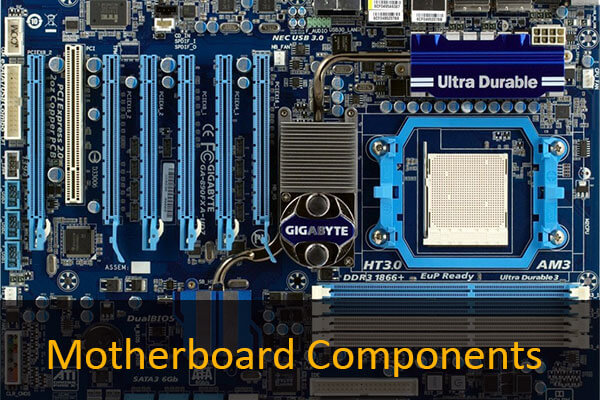
![[Certified] Best Motherboard CPU Combo for Gaming](https://images.minitool.com/partitionwizard.com/images/uploads/2020/07/motherboard-cpu-combo-thumbnail.png)
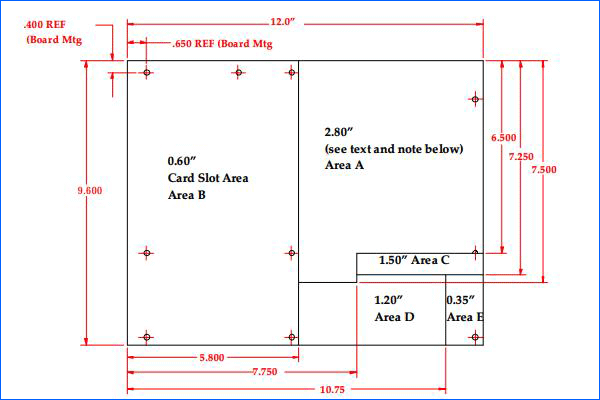
![[Step by Step] How to Update CPU Drivers Windows 10/11?](https://images.minitool.com/partitionwizard.com/images/uploads/2020/07/how-to-update-cpu-drivers-thumbnail.png)
User Comments :