This article will talk something about how to pick up an SD card for Nintendo switch. If you need a Nintendo Switch SD card and don't know how to choose, this post from MiniTool can help you.
The Nintendo Switch is a video game console developed by Nintendo. The hybrid console was released on March 3, 2017, which can be used as a stationary and portable device. Nintendo Switch is a very popular game console. More than 30 million of Nintendo Switch consoles are sold worldwide since its release. It’s no doubt how popular it is.
However, the biggest defect of Nintendo Switch is that it has only 32GB of onboard storage space. What does this mean? It means that Storage will soon become a problem, as a large number of fantastic games in the eShop can be downloaded directly to your Switch. If you need more space on the Switch, you have to expand the storage space with MicroSD card.
At this time, that how to choose a SD card really masters, as no one want to buy a SD card with inferior performance or incompatible specifications.
Here are some aspects you should consider if you want to purchase a Nintendo Switch SD card. If you don’t have much knowledge on how to pick a SD card for Nintendo Switch, you can check out the following contents.
SD Card Types
Nintendo Switch SD card slot supports MicroSD card MicroSDHC card and MicroSDXC card. But since the capacity of MicroSD card is below 4GB, which makes no sense on expanding storage space on game console, many users will not consider it. And the differences between the latter two types of Nintendo Switch MicroSD card lies in the storage limits.
- SDHC stands for Secure Digital High Capacity, and the maximum capacity is 32GB.
- SDXC stands for Secure Digital Extended Capacity, and the maximum is up to 2TB.
It sounds that 32GB of added storage via MicroSDHC may be enough for you, but for those who plan to use the eShop, MicroSDHC card is not the best choice.
To learn more information about the differences between the MicroSDHC card and MicroSDXC card, you may check out this post.
Storage
After knowing which kind of SD card you need, you may consider the storage space. If you don’t which size of Nintendo Switch SD card to purchase, here are some guidelines for you.
- If you are inclinded to buy AAA releases physically, and only buy eShop titles occasionally, a 64 GB card should be enough.
- If you download eShop games on a regular basis and occasionally download AAA game digitally, a 128GB card should be good for you.
- If you want to download a good portion of AAA games, a card with at least 200GB storage space is recommended.
Note: Nintendo Switch supports up to 2 TB MicroSDXC cards.
Speed Class
Apart from storage, speed is also vital when you choose a Nintendo Switch SD card. Speed classes are assigned a grade — 2, 4, 6, or 10. Class 2 means a baseline speed of 2MB/s, a 4 means 4MB/s, and so on. Which grade of SD card do you need? Or the faster, the better?
Buying a class 10 SD card is recommended. Since the console will read games stored on the card, a class 10 SD card may reduce latency and get faster speed.
It is worth noting that if you find a MicroSDXC card with a UHS Speed Class, then you don’t need to worry about its speed.
UHS Speed Class stands for Ultra High Speed. The SD Association has two UHS Speed Classes, namely, UHS Speed Class 1 and UHS Speed Class 3.
- UHSSpeed Class 1 supports a minimum 10MB/s write speed, which is the same as a class 10 card.
- UHS Speed Class 3supports a minimum 30MB/s write speed.
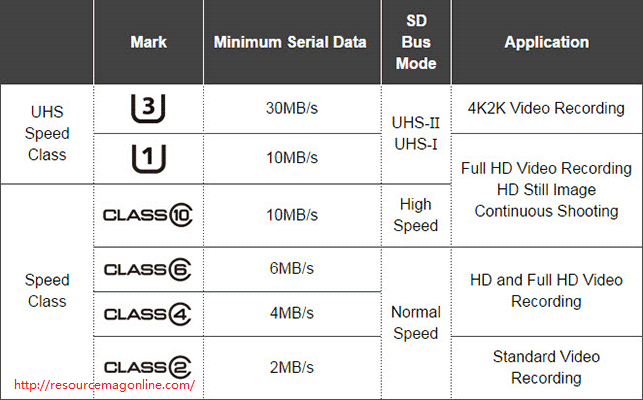
Nintendo Switch supports cards that are UHS-1-compatible and the transfer speed between 60 and 95 MB/sec is recommended.
Conclusion
Now you should know how to choose a Nintendo Switch SD card for your game console. Actually it’s really not hard drive pick up an SD card for Nintendo Switch. And there are many recommended best SD card for Switch on the Internet, such as Kingston Digital 64GB MicroSDXC, Samsung 256GB EVO MicroSDXC, SanDisk Ultra 400GB MicroSDXC.
If you need to expand the storage space on Nintendo Switch, you can follow the guide to pick up the best SD card for Nintendo Switch in 2019. Hope this post helps you.

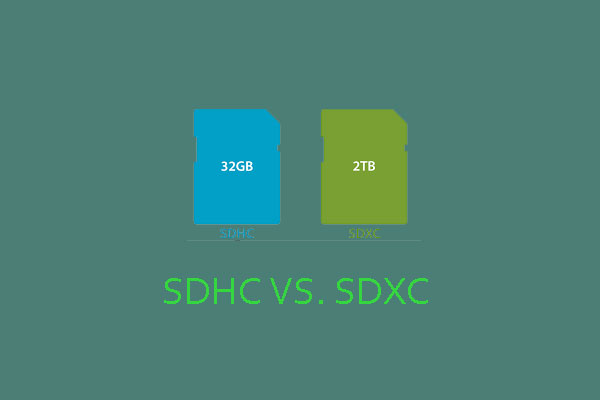

User Comments :