When you come across some issues with ASUS devices, you may need to do an ASUS warranty check/serial number lookup. In this post, MiniTool offers you a full guide on the ASUS warranty check and ASUS serial number lookup.
Like many other devices, ASUS devices also come with a different warranty depending on the device type. According to a survey, the ASUS motherboard warranty offers 3 years, the keyboard/mouse a 1-year warranty, and the monitor 3 years limited warranty.
If your device is within the warranty, you can send it to its store for repair. So, it’s important to check if the device is under warranty after damage or defect occurs. However, many people don’t know how to check ASUS warranty/serial number. Don.t worry. Here we will introduce the guide on ASUS warranty check and ASUS serial number lookup separately.
ASUS Serial Number Lookup Guide
Since the ASUS laptop warranty check needs to use your serial number, we show the guide on ASUS serial number lookup first.
# 1. ASUS Serial Number Lookup via the Original Packaging
On most ASUS laptops, the serial number and model number are usually labeled on the sticker that is attached to the top side or the bottom side of the motherboard. Turn your ASUS laptop upside-down and read the sticker. The ASUS serial number is usually listed below the barcode with the prefix “S/N”, “Serial No”, “SSN”, or “Serial Number”.

Well, if your laptop has a removable battery, you can take out the battery from your laptop to find the ASUS serial number. It should be located under the compartment of the battery.
# 2. ASUS Serial Number Lookup via the Command Prompt
Command prompt is a common way to check motherboard model and serial number. Here you can try using CMD to check ASUS motherboard serial number. For that:
Step 1: Press the Win + R keys simultaneously to open the Run window. Type cmd in it and hit Enter to open the Command Prompt window.
Step 2. In the pop-up window, type the following command and hit Enter. Also, you can run the wmic bios get serialnumber command.
wmic baseboard get product,manufacturer,version,serialnumber
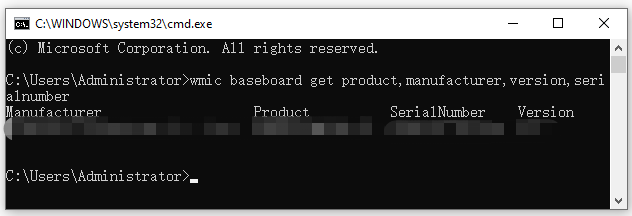
You can open Windows PowerShell and run the Get-WmiObject win32_baseboard | Format-List Product,Manufacturer,SerialNumber,Version command to find the serial number.
# 3. ASUS Serial Number Lookup via BIOS Settings
You may find the motherboard serial number in the BIOS or UEFI firmware setting screen. To check that, start your computer, and then hold the F2 or Delete hotkey before the computer is booted. Then your computer will enter BIOS and find the Serial Number under the Main/Information tab.
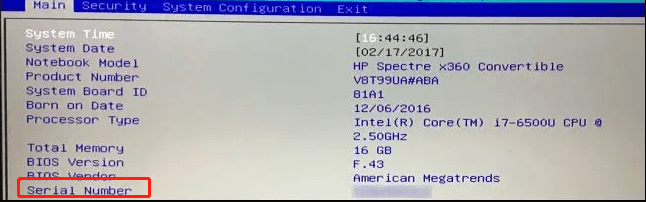
After you find the ASUS serial number, you can move to the ASUS laptop warranty guide below.
ASUS Warranty Check Guide
How to check the ASUS warranty? There are 2 simple ways to the ASUS laptop warranty check. Let’s start trying.
# 1. ASUS Warranty Lookup via the Warranty Status Inquiry
The first and simple way for the ASUS motherboard warranty is to use the Warrant Status Inquiry service. Here’s how:
Step 1. Click here to open the ASUS Warranty Status Inquiry webpage and enter the serial number you just got in the box.
Step 2. Tick the checkbox of ASUS Privacy Policy and click on Submit.
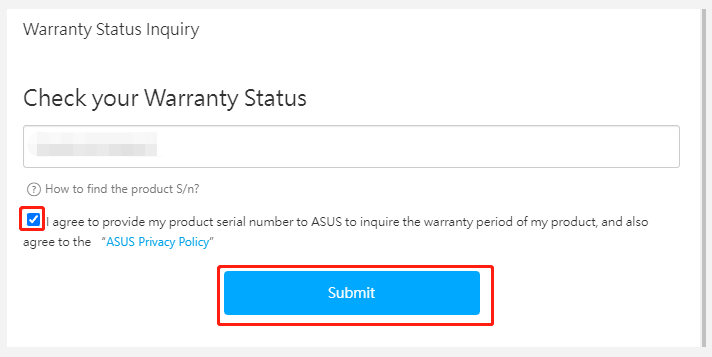
Step 3. Wait for the service to show the ASUS motherboard warranty. Then you can view the Model name, Product S/N, Warranty Status, and Warranty Expiration Date from here.
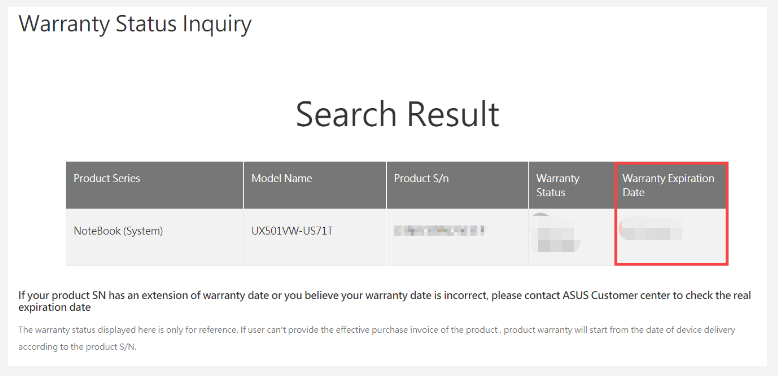
# 2. ASUS Warranty Lookup via ASUS SNLOOPUP
If you are in a hurry to find the ASUS monitor warranty, you can try using a third-party service such as SNLOOKUP. It’s very simple to use. Click here to open the website, and then enter the serial number of your device and click on Search. Then it will show you the Warranty End Date and other information about this ASUS device.
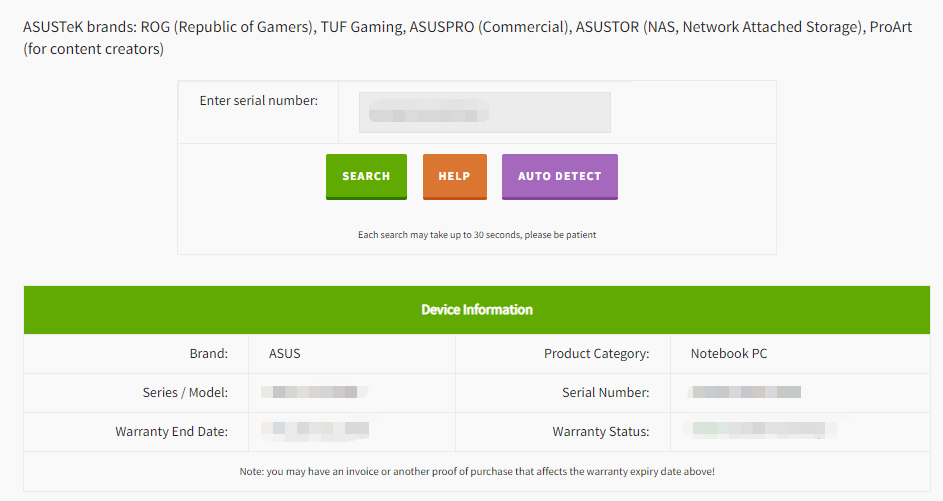
# 3. ASUS Warranty Lookup via the Purchase Invoice
How to check the warranty if you don’t have the ASUS serial number? Don’t worry. The last workaround you may try is to upload the purchase invoice online. For that:
Step 1. Go to the ASUS official website where you purchased the laptop, and then click on LOGIN from the upper right corner to log in to your ASUS account.
Step 2. Once signed in, click the Account icon and select ASUS Account from the pop-up menu.
Step 3. Click on the My support link from the left panel and find the registered product from the right panel. Then you can find the Purchase Date from here and check if your ASUS device is still under warranty.
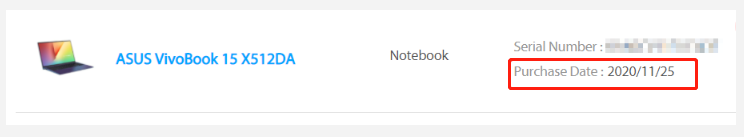

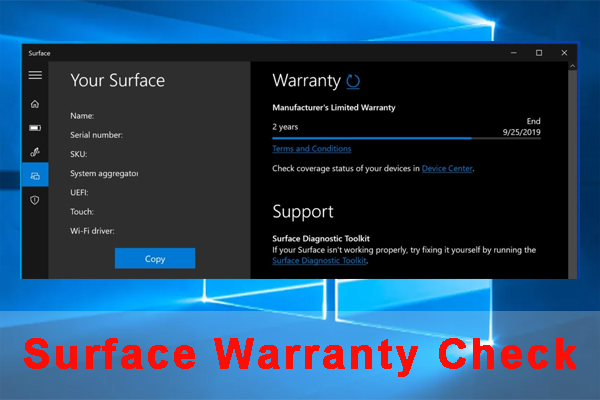

User Comments :