If you are seeking for fixes for the Apex Legends no servers found error, you come to the right place. MiniTool is going to share 5 solutions to this issue in this post. You can pick one from them to resolve the issue.
Are you still bothered by the no servers found Apex Legends? Top 5 solutions are illustrated in this post. Try them now!
Solution 1: Check the Status of Server
The first operation you should carry out is to check if servers are up while the Apex Legends no server found error occurs. If the status of servers is down, you can do nothing but to wait for Respawn to repair the servers.
To check the status of servers, you can visit the Apex Legends Status webpage. In addition to server’s status, latency issues are affecting the game badly across several regions and servers. For that, follow the official @_ApexStatus Twitter handle to get updated with all server status-related info. Alternatively, you can also visit the unofficial Apex Legends Status Down Detector page to do that.
Solution 2: Power Cycle the Router
Performing a power cycle of the Wi-Fi router clears any kind of temporary glitch or networking cache issues. It is also worth having a try when you encounter the Apex Legend no server found error.
Here’s how to power cycle the router.
Step 1: Turn off the Wi-Fi router at first.
Step 2: Unplug the power cable from the router.
Step 3: After waiting for a couple of sends, plug back the power cable.
Step 4: Turn on the Wi-Fi router and run Apex Legends to see if the error is solved.
How to Solve Apex Legends Unable to Connect? Solutions Are Here
Solution 3: Run the Game as Administrator
Running Apex Legends as administrator will get administrative privileges. Besides, this operation will prevent any problem from occurring due to user profiles or any other issues.
Here’s the detailed guide for you.
Step 1: Find the Apex Legends app from your desktop.
Step 2: Right-click on the Apex icon and click the Properties option.
Step 3: Click on the Compatibility tab in the prompted window.
Step 4: Check the Run as administrator box and click Apply.
Step 5: Then click OK and close the tab.
Step 6: Finally, run Apex Legends to see if it runs normally.
Also read: Run File Explorer as Admin – Here Are 4 Effective Methods
Solution 4: Hard Reset the Console
A glitched system or cached data results in multiple issue with the gameplay or server connectivity. At this time, it is recommended to perform a hard reset. If you encounter the Apex Legend no server found error on the PS4 console, it is very easy to conduct.
Step 1: Log in your PS4 console, and then head over to Settings and choose Account Management.
Step 2: Move to Activate as Your Primary PS4.
Step 3: Sign back the PS4 console and open Settings again by clicking the gear icon.
Step 4: Choose Initialization > Initialize PS4.
Step 5: Click Full to confirm the operation.
Step 6: After that, your PS4 console will reboot automatically.
Solution 5: Check for Software Updates
The Apex no server found error may appear due to an outdated system version on the PC o PS4 console. Given that fact, you should always try checking software updates to obtain the latest features and bug patches.
Also read: Genshin Impact Failed to Check for Updates [4 Solutions]

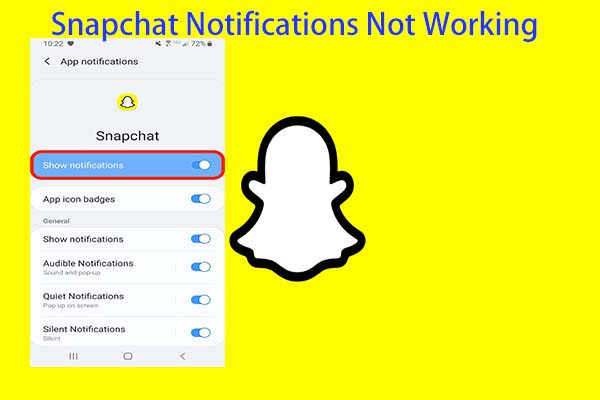
User Comments :