Why Do You Need to Protect Windows 11 Privacy?
I got a new computer for Xmas that runs Windows 11. I know Windows is horrible for privacy. I wanted to know if there are a few ways to reduce the amount of crap Microsoft can know about me? Any guides or privacy settings I can be on the lookout for? https://www.reddit.com/r/privacy/comments/18qophq/how_to_make_windows_11_as_private_as_possible
Some people may want to know how to make Windows 11 private because they don’t want software detecting their every move and pushing advertisements accordingly.
How to Protect Your Privacy in Windows 11
How to make Windows 11 private? You can do that in the following ways.
Way 1. Change Windows 11 Privacy Settings
Press the Windows logo key + I to open Settings and then go to Privacy & security. Then, change the following settings.
Windows Security
- Virus & threat protection > Virus & threat protection settings > Manage settings > All protections on (Except automatic sample submission)
- Firewall & network protection > Firewall should be on for domain, public and private networks.
Find my device
- Find my device: Off.
General
- All off.
Speech
- Online Speech Recognition: Off.
Inking & typing personalization
- Custom inking and typing dictionary: Off.
Diagnostics & feedback
- Diagnostic data > Send optional diagnostic data: Off.
- Improve inking & typing: Off.
- Tailored experiences: Off.
- Delete diagnostic data: Delete.
- Feedback frequency: Never.
Activity history
- Send my activity history to Microsoft: Off.
- Store My Activity History on This Device: Off.
- Delete your already collected data by clicking “Clear.”
Search permissions
- Cloud content search> Microsoft account: Off.
- Cloud content search > Work or School account: Off.
- More settings > Show search highlights: Off.
App permissions
- Review each permission and disable accordingly (choose which apps can have access to location, camera, microphone, notifications, etc. If any app doesn’t need something, turn it off.)
- App diagnostics > Toggle off both
Way 2. Disable Telemetry Service
Microsoft Compatibility Telemetry will collect and send data periodically from your computer to the Windows development team in order to improve Windows’ performance, compatibility and bug repair, etc.
Disabling Microsoft Compatibility Telemetry can prevent your computer from sending your data to Microsoft.
Way 3. Disable Shared Experience
If you share apps or features across devices, your activity data will be collected by Microsoft so that you can resume your activity on another device. To prevent your computer from collecting your data, you can disable it. Go to Settings > Apps > Apps & Features > and turn Share Across Devices to Off.
Way 4. Ditch a Microsoft Account for a Local Account
Tip: If you do this, you won’t be able to use Microsoft’s OneDrive storage or download and install for-pay apps from the Microsoft Store.
- Press the Windows logo key + R to open the Run dialog box.
- Type netplwiz and press Enter.
- Click Add.
- On the screen that appears, type in your email address and click Sign in without a Microsoft account (not recommended) way down at the bottom of the screen. Click Next.
- On the next screen, you’ll see your email address. Click Finish.
There are still many other ways to protect Windows 11 privacy. To know them, you can go to the following pages: Windows 11 Privacy Settings and Privacy: Securing Computers.
Bottom Line
How to protect your privacy in Windows 11? How to make Windows 11 private? If you know other ways, share them with us in the following comment zone.
Do you need to partition a hard drive, clone disks, migrate OS, and recover data? MiniTool Partition Wizard can do these jobs. You can try it if you have these needs.
MiniTool Partition Wizard DemoClick to Download100%Clean & Safe

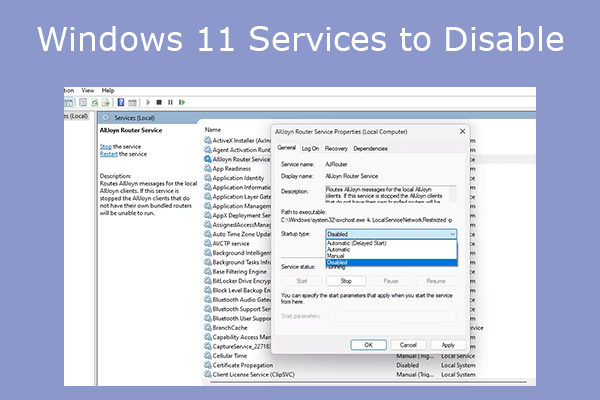
User Comments :