A lot of users find there is unallocated space left on cloned SSD/HDD using certain disk cloning software. How to deal with the unallocated space on an SSD after cloning? Now, let’s explore the answers together with MiniTool Partition Wizard.
Why Is There Unallocated Space Left on Cloned SSD
Why is there unallocated space on cloned hard drive? According to user reports, the problem often occurs after cloning a smaller drive to a larger SSD, especially with some third-party disk clone software like Macrium Reflect. The unallocated space can’t be used to store data. So, people want to deal with the unallocated space left on cloned hard drive to make full use of the disk space.
Here’s a user report from the Reddit forum:
Macrium Reflect after Clone Disk has empty unallocated space. Hi, I'm using Macrium to clone a 256GB SSD with Windows 10 on it to a new 1TB SSD. I selected the 256GB and chose the Clone Disk with all the partitions selected. After it was done, I had all the new partitions but it only used what was needed and had about 700GB unallocated. How to use the unallocated space on cloned hard drive? Any ideas?https://www.reddit.com/r/Windows10/comments/lmv6mu/macrium_reflect_after_clone_disk_has_empty/
How to Do with Unallocated Space Left on Cloned SSD/HDD
How to deal with the unallocated space left on cloned HDD/SSD? Here we summarize 3 simple ways to fix the problem. Let’s start trying.
# 1. Use an Alternative to Clone SSD
Many users reported that the unallocated space on cloned HDD/SSD mainly occurs using some clone tools like Macrium Reflect. To avoid this problem, we highly recommend you use a better alternative disk clone tool – MiniTool Partition Wizard. This software can help you clone a hard disk to a larger SSD/HDD without unallocated space. Here’s how:
MiniTool Partition Wizard DemoClick to Download100%Clean & Safe
Step 1. Open the MiniTool program to enter its main interface, select the original hard drive from the disk map, and click on Copy Disk from the left action panel.
Step 2. In the pop-up window, select the target SSD and click on Next to go on. Then click on Yes to further confirm if there are no important data on the target disk.
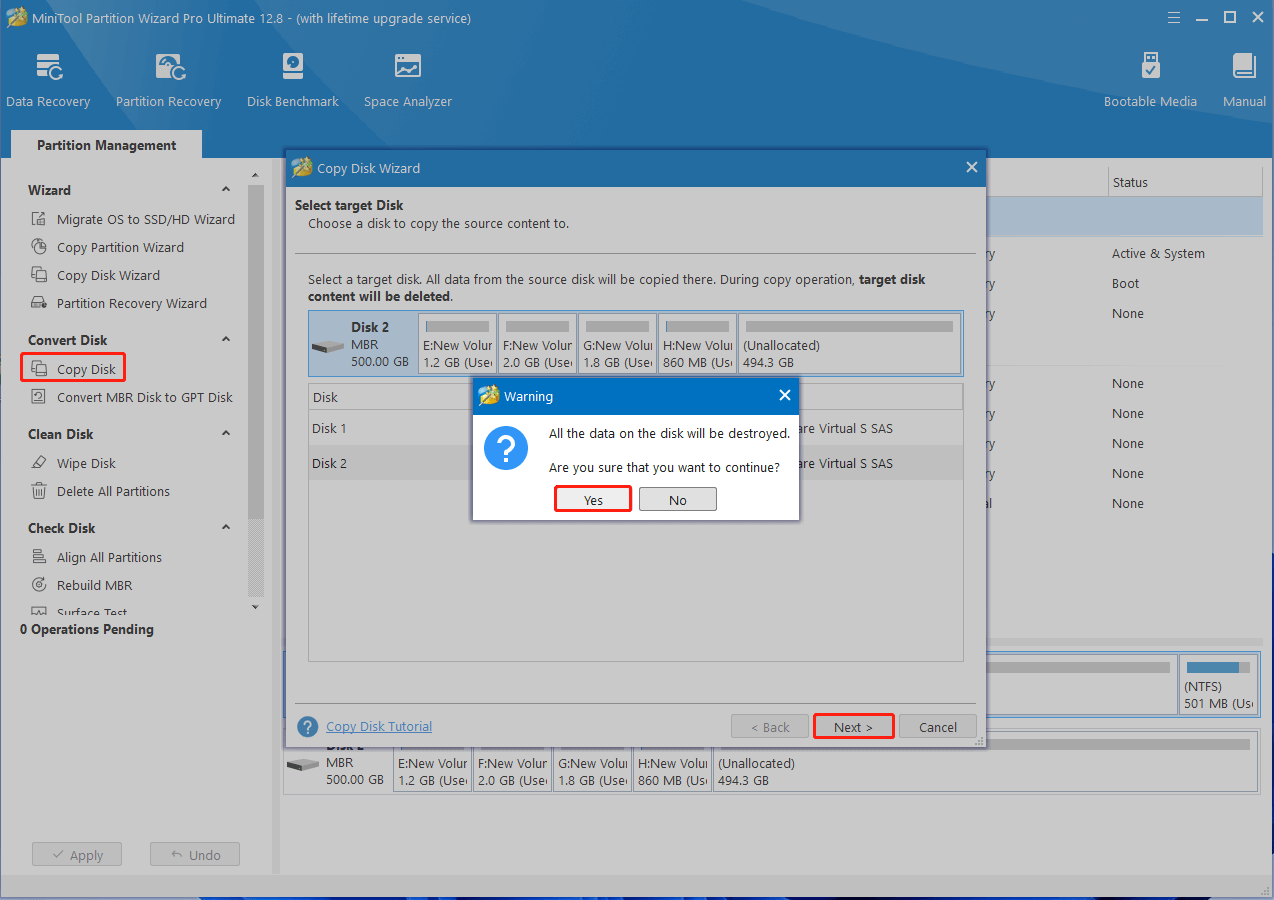
Step 3. Select copy options based on your preference and click on Next. Here make sure you tick the box of Fit partitions to the entire disk if you don’t want to leave unallocated space on the cloned SSD.
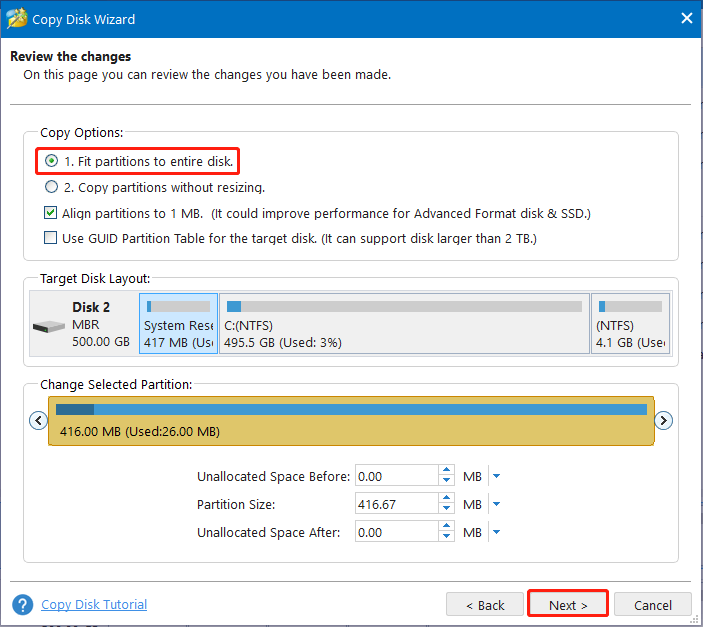
Step 4. Read the Note information and click the Finish button to confirm the copy.
Step 5. Finally, click on Apply to execute the pending operations. Then you will find there is no unallocated space left on cloned SSD.
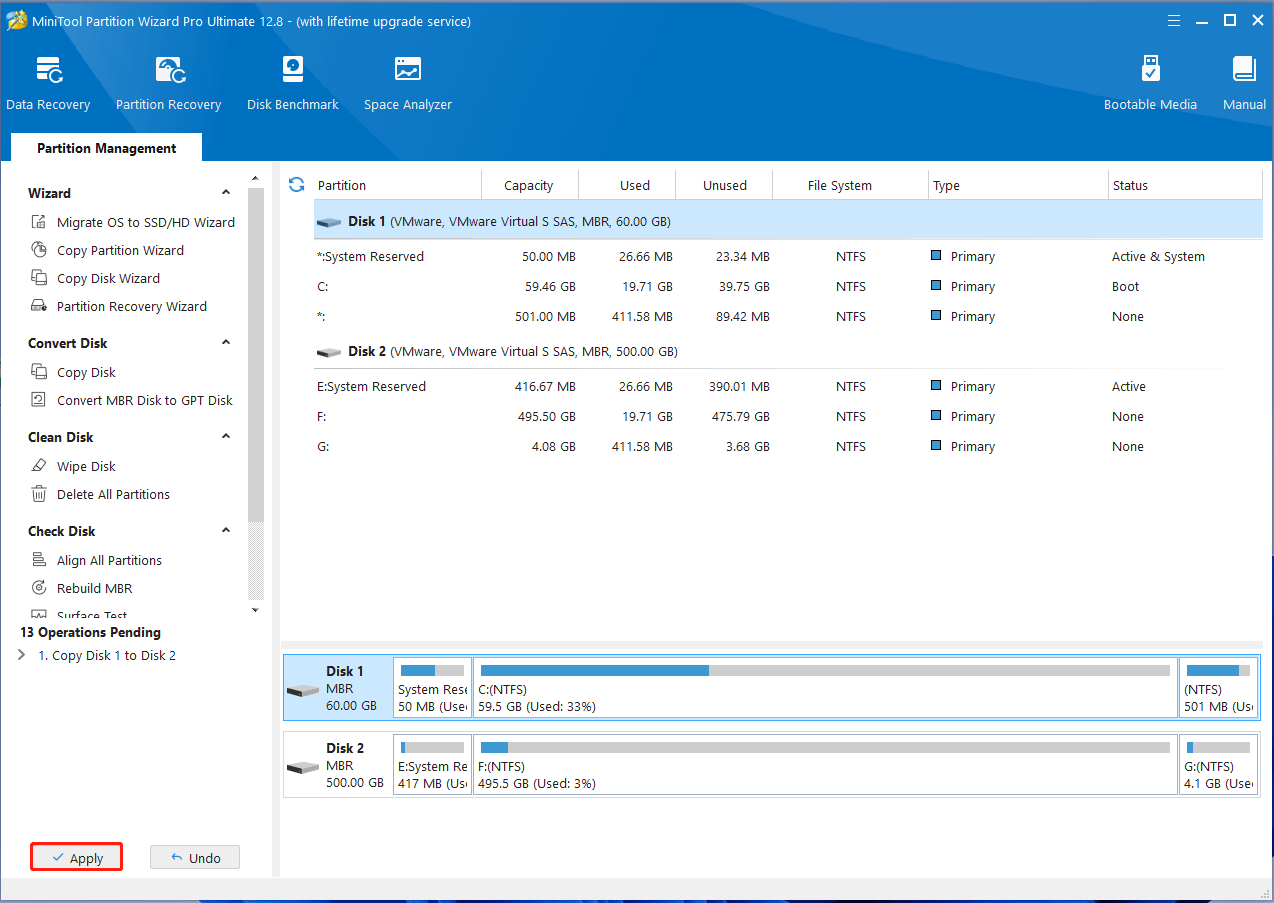
# 2. Merge the Unallocated Space to an Existing Partition
Well, if there is unallocated space on an SSD after cloning, you can extend the unallocated space to an existing partition. MiniTool Partition Wizard is also a free partition manager that can extend the partition to even non-adjacent unallocated space. Besides, it can resize/move/format/wipe partitions, convert FAT to NTFS without data loss, change cluster size, and more.
MiniTool Partition Wizard FreeClick to Download100%Clean & Safe
Step 1. In the main interface of the program, select the partition that want to merge with unallocated space and click on Extend Partition from the left pane.
Step 2. Select the drive the unallocated space from the drop-down menu, and then drag the slider bar to fully occupy the space. Then click OK to confirm the operation.
Step 3. Click on Apply to execute the process.
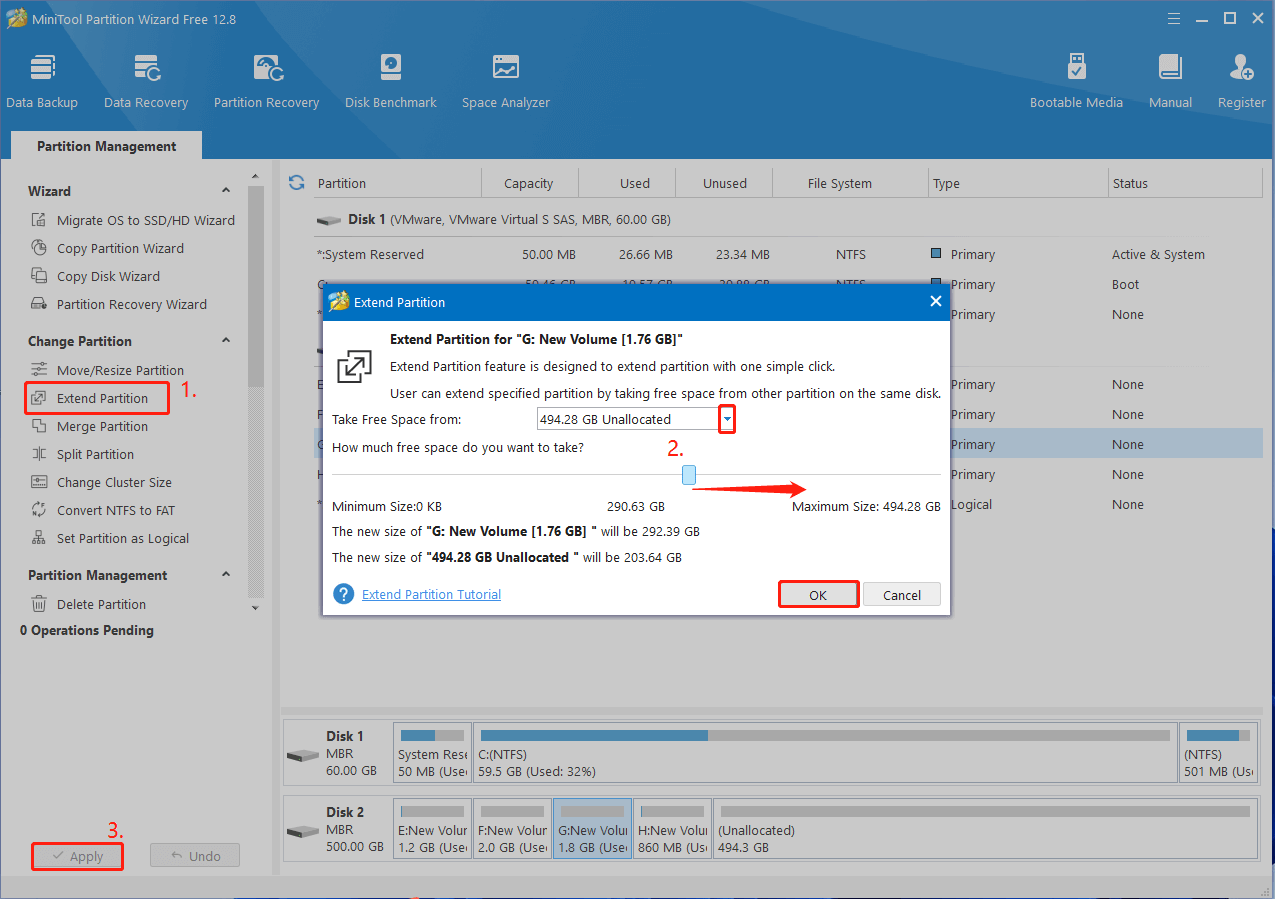
# 3. Create a Partition on Unallocated Space
In addition, you can create a new partition on the unallocated space if possible. Here’s how to do that using Disk Management.
Step 1. Press the Win + X keys to open the context menu and select Disk Management.
Step 2. Right-click the unallocated space, select New Simple Volume, and click on Next.
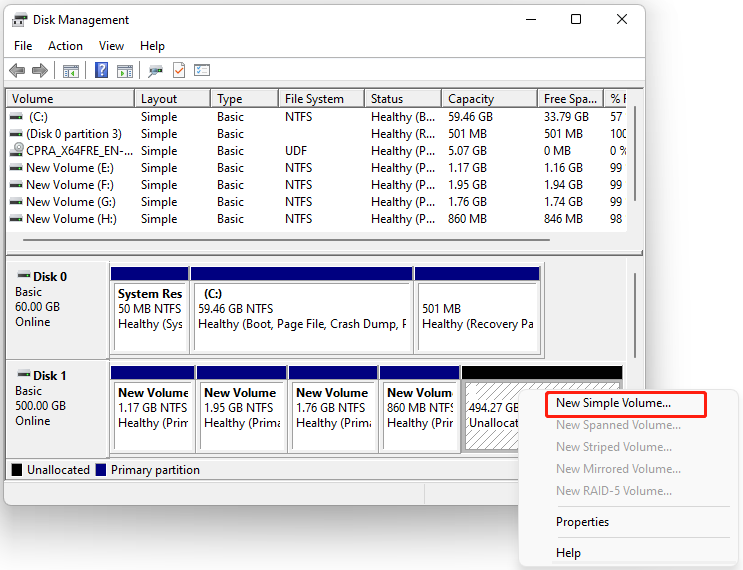
Step 3. Enter the simple volume size in MB and click Next.
Step 4. Assign a drive letter and click Next.
Step 5. Select a file system for the partition and click Next.
Step 6. Click on Finish and then on Yes to confirm the operation.
How to fix it if there is unallocated space left on cloned hard drive? Now, I believe you know the answer. If you have any other opinions about this topic, please share them with us in the following comment area.

User Comments :