A great many gamers complain that The First Berserker: Khazan keeps crashing on PC. Is it tricky to fix The First Berserker: Khazan crashing/not launching issue? Not with this post from Partition Magic.
The First Berserker: Khazan is an action role-playing game developed by Neople and published by NEXON. The game has attracted numerous players because of its impressive storyline and exciting combat. However, The First Berserker: Khazan crashing, not launching, and black screen issues troubled lots of gamers.
Why The First Berserker: Khazan Keeps Crashing
After investigating extensive gamer reports from the Steam community, I found that the sl.pcl.dll file is causing the “The First Berserker: Khazan not launching” issue. Besides, an incompatible or outdated graphics card driver and corrupted game files are also responsible for the problem.
How to Fix The First Berserker: Khazan Crashing or Not Launching on PC
There are 6 effective solutions for The First Berserker: Khazan crashing on startup, not launching, and black screen issue on Windows PC. Try them one by one until you get out of trouble.
# 1. Check The First Berserker: Khazan System Requirements
The first thing is to make sure your computer meets the basic system requirements of The First Berserker: Khazan. If not, you will encounter the “The First Berserker: Khazan black screen and crashing” issue.
- OS: Windows 10 64-bit 22H2
- Processor: Intel Core i3-6300 or AMD Ryzen 3 1200
- Memory: 12 GB RAM
- Graphics: GeForce GTX 970 or Radeon RX 580 or Arc A580
- DirectX: Version 11
- Storage: 70 GB available space
- Additional Notes: Requires SSD, 1080p resolution 30fps with low graphics options
According to the above information, you should find that the game requires an SSD with enough free space. It may be a challenge for many gamers. Can you upgrade your computer to a larger SSD without reinstalling? Of course, yes! MiniTool Partition Wizard offers powerful disk cloning and OS migration on Windows. It can also partition a hard drive, convert MBR to GPT without data loss, change cluster size, recover hard drive data, etc.
MiniTool Partition Wizard DemoClick to Download100%Clean & Safe
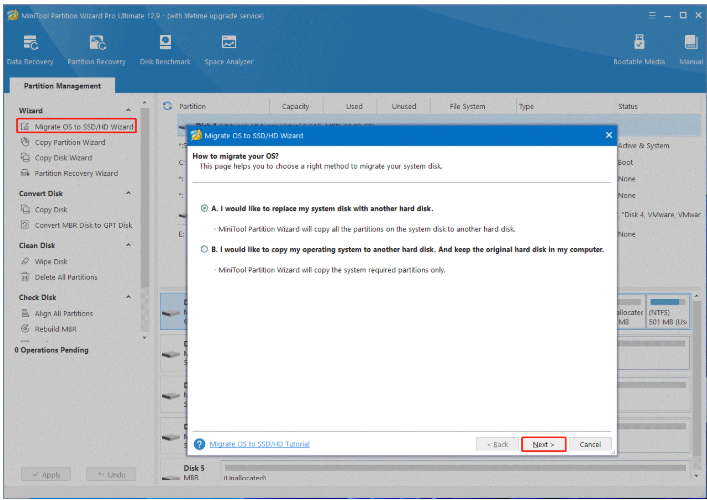
# 2. Delete or Rename the sl.pcl.dll File
As discussed above, the main reason for The First Berserker: Khazan not launching/crashing is related to the sl.pcl.dll file. You can follow the guide below to delete or rename it.
Step 1. In Steam, navigate to Library and right-click on The First Berserker: Khazan to choose Manage > Browse local files.
Step 2. Locate the following path in the game installation directory:
Engine\Plugins\Runtime\Nvidia\Streamline\Binaries\ThirdParty\Win64
Step 3. Find the sl.pcl.dll file in the path and delete, rename, or move it to your desktop. After that, restart and check if The First Berserker: Khazan keeps crashing.
# 3. Update or Downgrade Graphics Card Driver
Many gamers from the Steam community reported that The First Berserker: Khazan black screen or not launching issue is related to the graphics card driver. In this case, you can try updating the GPU drivers or rolling back to an older version. Alternatively, you can download a particular version of the GPU driver from its manufacturer’s website and install it manually.
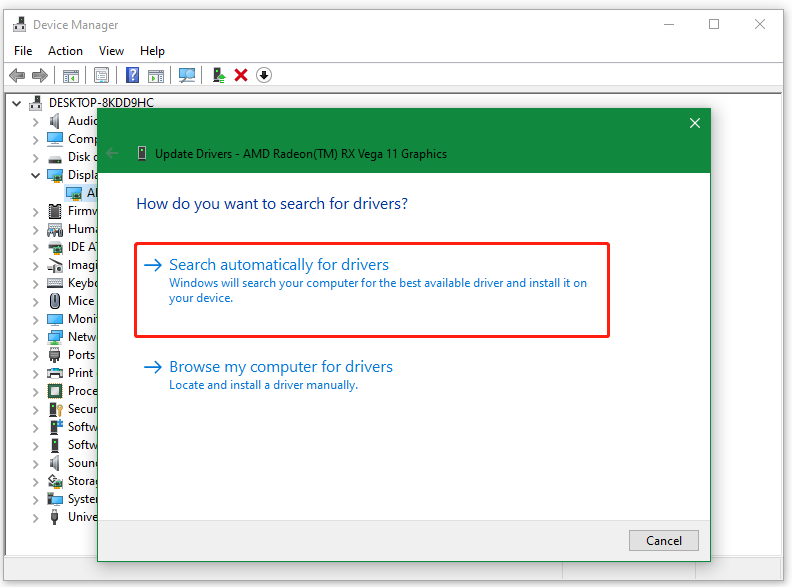
# 4. Run the Game as an Administrator
For some gamers, running the game as an administrator can easily solve The First Berserker: Khazan not launching issue. You can navigate to the game installation folder as we showed in # 2, right click the exe file, and select Run as administrator > Yes.
# 5. Verify the Integrity of Game Files
If The First Berserker: Khazan crashes on startup, it may indicate that there is something wrong with the game files. To check that, you can repair game files in Steam. For that:
Step 1. Launch your Steam and navigate to the Library tab.
Step 2. Right-click The First Berserker: Khazan from the list of games and select Properties.
Step 3. Select Installed Files from the left panel and click Verify integrity of game files. When the repair is complete, restart and check if The First Berserker: Khazan crashing on startup issue is gone.
# 6. Reinstall the Game
If The First Berserker: Khazan black screen or crashing persists after trying all the above methods, you may need to clean install the game. To do that, open the Library in Steam, right-click the game, and click Uninstall. Once uninstalled, delete all related game files on your PC and reinstall the game from Steam.
Bottom Line
This post focuses on how to fix The First Berserker: Khazan crashing on startup. I hope the above 6 solutions can help you solve the problem successfully. By the way, you’ll be much appreciated if you can share this post in your game communities.

User Comments :