Where is the Summoners War save file location? What to do if game files are missing? How to get the Summoners War JSON file? This post from Partition Magic gives you the answer.
Overview of Summoners War
You may have heard of Summoners War: Sky Arena. This is a mobile turn-based strategy massively multiplayer online game created by South Korean game developer, Com2uS. This game was released in 2014 and has performed successfully, with 200,000,000 downloads worldwide, and $2.100 billion in earnings.
Then, on 8 Jan, 2024, Com2uS released Summoners War, an RPG game for Windows Steam. In this game, you can design your own deck and strategy using over 1,500 Monsters to claim victory.
Where Is the Summoners War Save File Location?
In general, most Steam games will store the game files in the AppData folder. You can open Windows File Explorer and type “%USERPROFILE%/AppData” into the quick access bar. Then, press Enter and the Appdata folder will open. Then, find the LocalLow folder and the Summoners War game folder. Game files are stored there.
You can also use another way to open this folder. First, let Windows File Explorer show hidden files. On Windows 10, click File in the left upper corner and choose Change folders and search options. Skip to the View tab and check Show hidden files, folders, and drives. On Windows 11, click View on the ribbon and click Show > Hidden items.
Then, go to the C drive to open the AppData > LocalLow folder and then the Summoners War game folder.
Is your Summoners War save files missing? If so, you can try using MiniTool Partition Wizard to recover them. Here is the guide:
MiniTool Partition Wizard DemoClick to Download100%Clean & Safe
- Download and install MiniTool Partition Wizard on a partition except for the game drive.
- Launch MiniTool Partition Wizard and click Data Recovery on its main interface.
- Click Select Folder and navigate to the game folder to scan.
- After the scanning process is completed, find the lost game files. Tick the files and click Save. Select a place except for the game drive to save the game file.
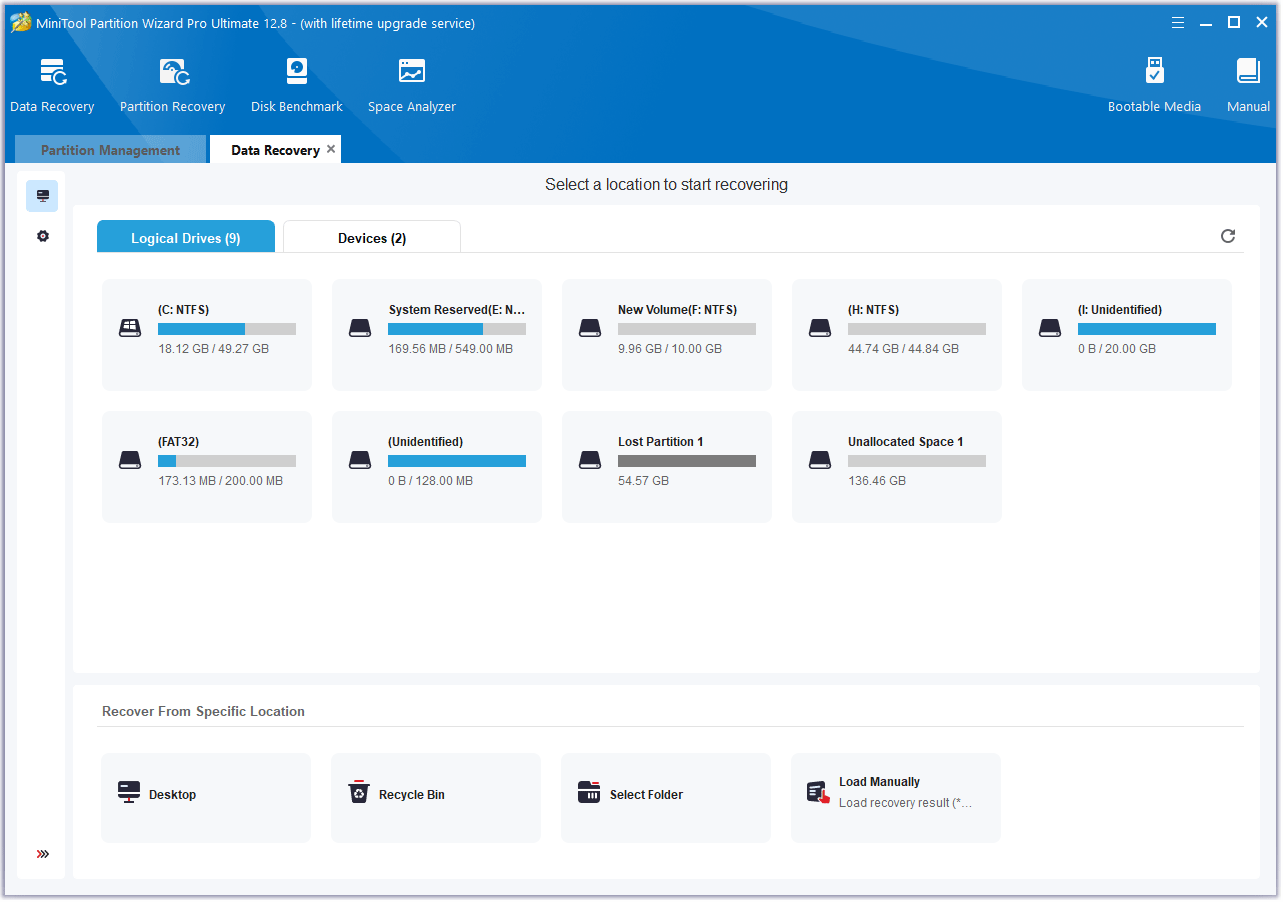
How to Get the Json in Summoners War
JSON is a lightweight data exchange format. JSON files usually have the .json file extension. These files can be read and written easily in different environments. Also, because of their simplicity and readability, these files are suitable for transferring data online.
In games, JSON files are used to store configuration information, game progress, and user settings. When the user exits the game or saves the game, the game data will be saved locally in JSON format. In online games, if the player data needs to be updated in real time, the data will be sent to the server through the client in JSON format.
Because of the characteristics of the JSON files, you want to get the Summoners War JSON file. Then, SWEX can help you do that. You can refer to the following steps:
Step 1: Download the latest SWEX (0.0.60 at least) from GitHub (the win.exe version). Run this tool as administrator. Go to Settings to check that the Steam Mode is selected.
Step 2: On the top right of the tool, click the Get Cert button. Then, you will see the Certificate’s location. Open this folder and you will see the ca.pem file.
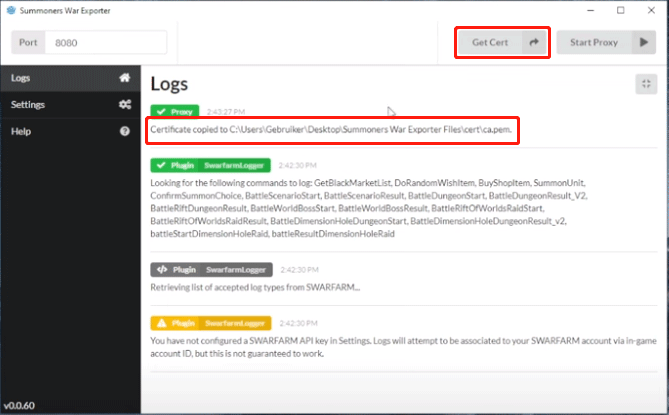
Step 3: Add this certificate to the trusted root certification authorities store for a local computer.
- Press the Windows logo key + R to call out the Run box. In the text bar, type “mmc” and press Enter to open Microsoft Management Console.
- On the top left section, click File > Add/Remove Snap-in.
- Under Available snap-ins, click Certificates, and then click Add.
- Under This snap-in will always manage certificates for, click Computer account, and then click Next.
- Click Local computer, and click Finish. Then, click OK to return to the main screen.
- Under Console Root, expand Certificates (Local Computer), right-click the Trusted Root Certification Authorities, and choose All Tasks > Import.
- Click Next and when it asks you to specify the file you want to import, click Browse.
- On the pop-up window, select All Files file type and then open the ca.pem file.
- Then, follow the wizard to complete the import process.
Step 4: On the SWEX tool, click Start Proxy. On the pop-up window, click Start under Steam Mode. Then, on the Logs tab, scroll down to find the ProfileExport section. It will tell you where the JSON file is exported. You can get the JSON file there.
Bottom Line
Where is the Summoners War save file location? How to get the Summoners War JSON file? This post shows you all. You can have a try.


![How to Format JSON in Notepad++ Properly? [2 Ways]](https://images.minitool.com/partitionwizard.com/images/uploads/2022/05/format-json-notepad-thumbnail.jpg)
User Comments :