Star Wars Outlaws was released on August 30, 2024. Is your PC ready? This post on Partition Magic shows you the Star Wars Outlaws system requirements, including minimum and recommended specs, and how to optimize Star Wars Outlaws performance.
What Is Star Wars Outlaws?
Star Wars Outlaws is an action-adventure game developed by Massive Entertainment and released on PlayStation 5, Windows, and Xbox Series X/S in August 2024. The game is set in the Star Wars universe between The Empire Strikes Back and Return of the Jedi. The game’s storyline is well-loved by users.
Before downloading this game, you may have questions: What are the system requirements for Star Wars Outlaws? Can my computer support the operation of this game? Now, we will detail the minimum, recommended, high, and ultra system requirements for Star Wars Outlaws.
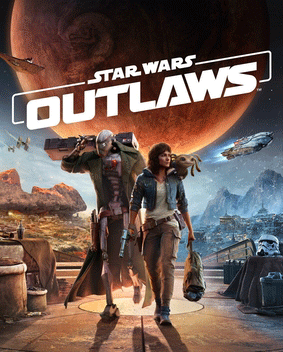
Image from Wikipedia
Star Wars Outlaws System Requirements
Can I run Star Wars Outlaws on my Windows PC? If you want to play this game on a Windows PC, your computer should meet the Star Wars Outlaws specs. How about Star Wars Outlaws PC requirements? The following are four requirements for Star Wars Outlaws: minimum, recommended, high, and ultra system requirements.
Star Wars Outlaws Minimum Requirements
- OS: Windows 10 / 11 with DirectX 12
- CPU: INTEL® CORE™ i7-8700K or AMD RYZEN™ 5 3600
- GPU: GEFORCE® GTX 1660 6GB, AMD RX 5600 XT 6GB, or INTEL® ARC A750 8GB (Rebar On)
- RAM: 16 GBStorage: 65 GB SSD
- Resolution: 1080p / 30 Fps / Low Preset with Upscaler Set to Quality
Star Wars Outlaws Recommended System Requirements
- OS: Windows 10 / 11 with DirectX 12
- CPU: INTEL® CORE™ i5-10400 or AMD RYZEN™ 5 5600X
- GPU: GEFORCE® RTX™ 3060 TI 8GB or AMD RX 6700 XT 12GB
- RAM: 16 GB
- Storage: 65 GB SSD
- Resolution: 1080p / 60 Fps / High Preset with Upscaler Set to Quality
Star Wars Outlaws High System Requirements
- OS: Windows 10 / 11 with DirectX 12
- CPU: INTEL® CORE™ i5-11600K or AMD RYZEN™ 7 5800X
- GPU: GEFORCE® RTX™ 4070 12GB or AMD RX 6800 XT 16GB
- RAM: 16 GB
- Storage: 65 GB SSD
- Resolution: 1440p / 60 Fps / High Preset with Upscaler Set to Quality
Star Wars Outlaws Ultra System Requirements
- OS: Windows 10 / 11 with DirectX 12
- CPU: INTEL® CORE™ i7-12700K or AMD RYZEN™ 7 5800X3D
- GPU: GEFORCE® RTX™ 4080 16GB or AMD RX 7900 XTX 24GB
- RAM: 16 GB
- Storage: 65 GB SSD
- Resolution: 4k / 60 Fps / Ultra Preset with Upscaler Set to Quality
To check whether you meet the Star Wars Outlaws system requirements, you can press the Windows logo key + R together to open the Run window, then type dxdiag and hit Enter to open DirectX Diagnostic Tool.
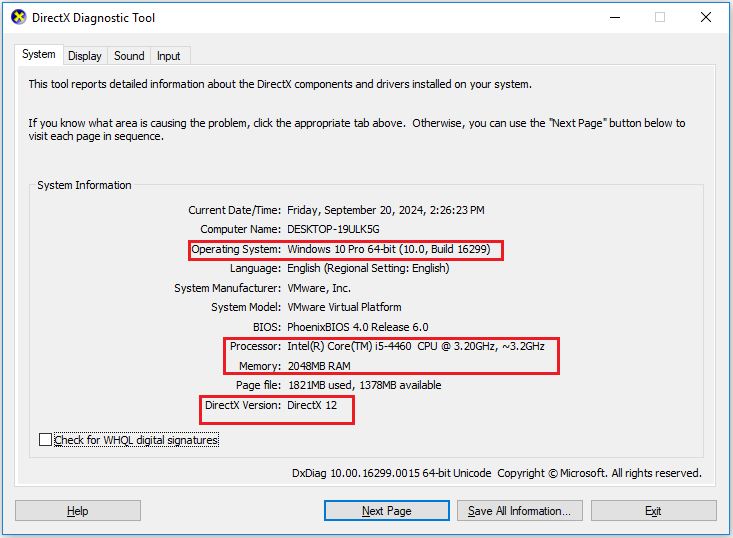
If your computer does not meet the above minimum requirements, Star Wars Outlaws may not run smoothly. Therefore, we recommend that you meet the Star Wars Outlaws recommended requirements for a better gaming experience.
How to Optimize Your PC to Meet Star Wars Outlaws Performance
If your PC does not meet the system requirements of Star Wars Outlaws, you may not be able to run this game. So, you need to optimize your PC to meet Star Wars Outlaws performance.
Upgrade the CPU/GPU/RAM: To update your computer CPU, GPU, or RAM, you can refer to the method in the link below.
- How to Upgrade Processor/CPU in a PC? Follow the Full Guide!
- How To Upgrade Or Replace The RAM On Your Computer
- Can You Upgrade GPU | How to Upgrade GPU [Laptop & Desktop]
Extend storage space: If you are running low on disk space, you can choose to free up disk space by removing unnecessary programs.
Upgrade HDD to SSD: Compared with HDD, SSD has faster reading and writing speed, which can improve the speed of the operating system. If your computer is supported by SSD, the game will load faster and run more smoothly. Therefore, you can choose to upgrade HDD to SSD or clone SSD to a larger SSD to speed up the running speed of the Star Wars Outlaws game.
Bottom Line
After reading this article, you should know what are the Star Wars Outlaws PC requirements. Make sure your computer configuration meets the game system requirements so that you can play the game smoothly.

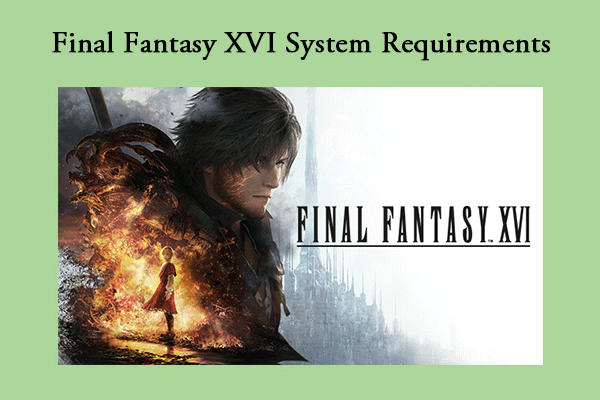
![[Tutorial] How to Clone M.2 SSD to Larger M.2 SSD on Windows](https://images.minitool.com/partitionwizard.com/images/uploads/2024/09/clone-m2-ssd-to-larger-m2-ssd-thumbnail.png)
User Comments :