Some users report that their PS4 fails to work and shows the “a serious error has occurred in the system software PS4” error message, preventing them from accessing games. This troubling issue can occur due to various reasons, including corrupted game data, outdated system software, hardware issues, etc.
There are several “a serious error has occurred in the system software PS4 fixes” available. If you run into the same issue, you can give them a try.
Fix 1: Perform a Force Restart
When you suffer from the “PS4 a serious error has occurred in the system software” issue, you can try force restarting the console first. This can often solve many problems. To do this, follow the simple steps.
Step 1: Press and hold the Power button until you hear the second beep. That will help you turn off the console completely.
Step 2: After that, unplug all cords from the console and wait for at least 30 seconds.
Step 3: Reconnect the cords and press the Power button again to turn on your PS4.
Fix 2: Update the System Software
The outdated system software may also lead to the “a serious error has occurred in the system software PS4” issue. In this case, you may need to update your PS4 to the latest version. You can update the PS4 by navigating to Settings > System Software Update.
In addition, you can update the system software via a USB drive. To do this, you should prepare and format USB to FAT32 first. If your USB drive is larger than 32GB, we highly recommend you format it with MiniTool Partition Wizard. It’s a professional partition manager that breaks through the 32GB limit of FAT32.
You can also use this program to partition/clone a hard drive, migrate Windows to SSD/HDD, convert MBR to GPT without losing data, and more.
MiniTool Partition Wizard FreeClick to Download100%Clean & Safe
Fix 3: Rebuild PS4 Database
Rebuilding the PS4 database is another possible “a serious error has occurred in the system software PS4 fix”. By doing so, you may repair corrupted game data causing the annoying issue. Here’s how to do this.
Step 1: Press and hold the Power button for three seconds to turn off your console completely.
Step 2: Press and hold the Power button again until the console beeps twice.
Step 3: Connect your controller to the console and press the PS button. Then your PS4 will enter Safe Mode.
Step 4: Go ahead and choose Option 5: Rebuild Database.
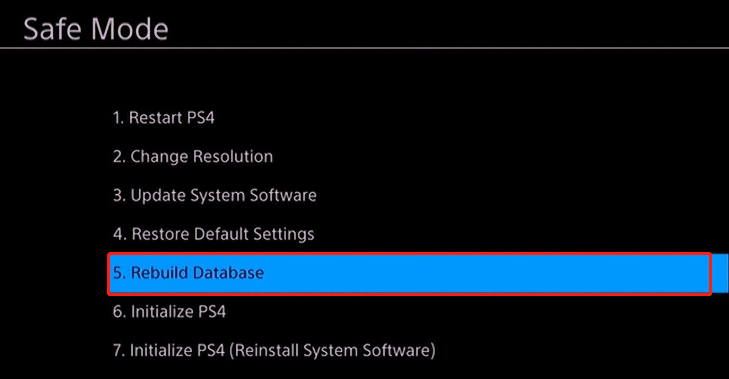
Fix 4: Contact PlayStation Support
If none of the above methods helps with the “a serious error has occurred in the system software PS4” issue, you can contact PlayStation Support for assistance. By doing so, you may get some professional suggestions.
When facing the “a serious error has occurred in the system software PS4” issue, you can try to fix it by applying the methods mentioned in this post.

![[9 Methods] How to Fix the “Copying Add-On PS4” Issue?](https://images.minitool.com/partitionwizard.com/images/uploads/2022/12/copying-add-on-ps4-thumbnail.png)
User Comments :