Can You Run Mac Apps on Windows?
If you find a piece of amazing software on a Mac, you may want to know whether you can use it on Windows after you switch to a Windows PC. However, Apple’s software is explicitly designed just to run on hardware that’s made by Apple itself. Can you run Mac apps on Windows?
The short answer is YES. In addition, there are several ways for you. You can choose one according to your condition.
How to Run Mac Apps on Windows
A lot of users have macOS apps installed on their Windows PCs because of several reasons and there is no punishment or consequence to the action. If you also have this need, you can try the following ways.
Way 1. Run the Windows Version of the App
Some apps have both the macOS version and the Windows version. You can check if the app has a Windows version. If it has, you can download the Windows version directly. If not, you can try other ways.
Way 2. Run Mac Apps on a Virtual Machine
You can install a macOS virtual machine on your Windows PC and then run Mac apps on this virtual machine.
The defect of this method is that it requires you to be quite technical as you may need to change the OS image format and change some settings when installing the macOS virtual machine.
If you use this method, you may need a disk management tool like MiniTool Partition Wizard to help you create a partition for the virtual machine. In addition, if the partition becomes full as time goes on, this software can help you extend the partition. You can have a try.
MiniTool Partition Wizard FreeClick to Download100%Clean & Safe
Way 3. Run Mac Apps in Cloud-Based macOS Environment
Some cloud-based macOS services like MacinCloud will give you remote access to virtual macOS environments that they are hosting on their servers. This method is predominantly for Apple app and macOS development, but you can still run an app if you wish.
Which Method to Choose?
Should you run Mac apps on a virtual machine or in cloud-based macOS services? Some people may be bothered by this issue. Here, I will list some pros and cons of the two methods and then you can make a decision.
macOS Virtual Machine
- Pros: Free.
- Cons: Making a macOS virtual machine may be a little difficult. In addition, there are computer hardware requirements for running a virtual machine. If the hardware is not good enough, the performance may be affected.
Cloud-Based macOS Services
- Pros: This removes the processing load from your local machine.
- Cons: The service is not free and you’ll need a fast internet connection to avoid performance issues and latency when connecting to the remote servers.
After knowing their pros and cons, you can know which one to choose.
Bottom Line
This introduces how to run Mac apps on Windows. Do you know other ways? If so, contact me and I will add them to my post in the next update.

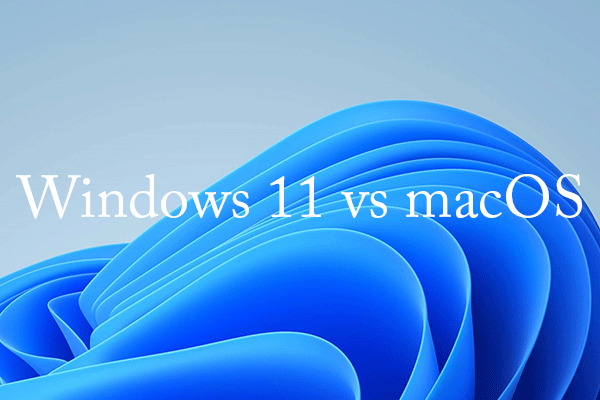
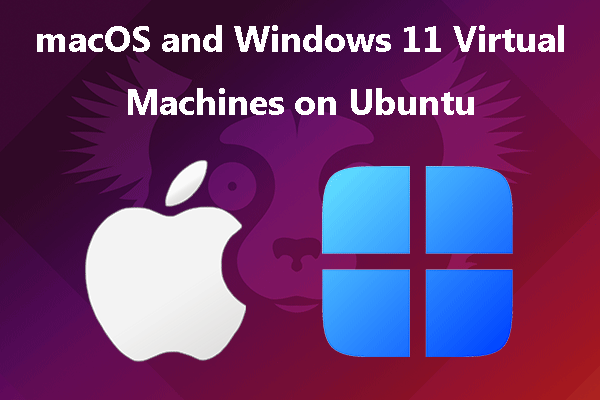
User Comments :