How to recover the Risk of Rain Returns lost progress? If you lost your Risk of Rain Returns progress, you don’t need to worry. In this post, Partition Magic will show you several effective ways to help you to solve the Risk of Rain Returns progress lost issue with ease.
Risk of Rain Returns is a 2D action-platformer that is a remake of the first Risk of Rain game. It features roguelike elements and was developed by Hopoo Games and Gearbox Publishing. However, some people report that they encounter the Risk of Rain Returns progress lost issues.
How to recover the Risk of Rain Returns lost progress? In the following content, I sum up some helpful solutions to help you fix the Risk of Rain Returns progress loss issue.
Way 1. Restart the Game and the PC
Some people report that restarting the game and PC helps them fix the Risk of Rain Returns issue successfully. You can also have a try. If the issue still exists after restarting the game and the PC, you can continue reading and try the following ways.
Way 2. Verify Game Files
Missing or damaged files within the game may also cause the Risk of Rain Returns progress lost issue. In this case, you can try verifying game files to fix the issue. Here’s the way:
- Launch Steam on your PC and go to the LIBRARY.
- Right-click on Risk of Rain Returns and choose Properties.
- Navigate to the Local Files tab.
- Click Verify Integrity of Game Files.
- Once done, launch the game again and check if the lost progress gets back.
Way 3. Log Out of Your Steam Account
You can also try logging out of your Steam account to fix the Risk of Rain Returns progress lost issue. Here’s how to do it:
- Open the Steam app on your PC.
- Click Steam in the top left corner of the Steam window.
- Select Log out, and then exit the Steam window after the progress is done.
- Relaunch the Steam and login with your credential information.
- Run the Risk of Rain Returns again and check if the issue is fixed.
Way 4. Update the Game
An outdated game version may also result in the Risk of Rain Returns issue. In this situation, you can update Risk of Rain Returns to the latest version to fix the issue. Here’s the guide:
- On the Steam window, go to its LIBRARY.
- Right-click Risk of Rain Returns and select Properties.
- Click Update.
- Select Automatic updates or Always keep this game up to date.
- Once the game is updated to the latest version, relaunch the game and check if the issue is fixed.
Way 5. Via AppData Folder
Some people report that they fixed the Risk of Rain Returns issue via AppData folder. You can also have a try. The detailed steps are listed in the following picture:
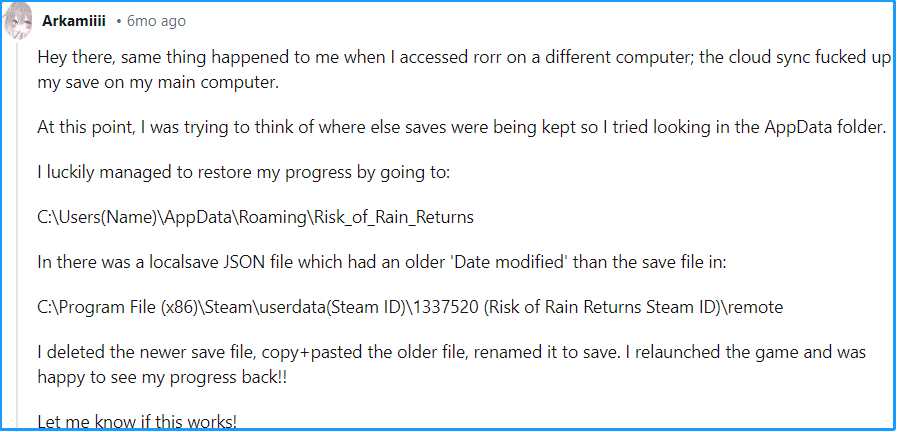
Way 6. Use Third-Party Data Recovery App
Using a third-party data recovery app to recover the lost Risk of Rain Returns progress is another good way. To do that, I recommend MiniTool Partition Wizard to you. It is a professional and reliable data recovery tool that provides the Data Recovery feature to help you recover lost data with ease.
In addition, it can also help you format USB to FAT32, check disk errors, clone a hard drive, rebuild MBR, convert MBR to GPT, move/resize partitions, and more. Here is how to use it to recover data:
MiniTool Partition Wizard DemoClick to Download100%Clean & Safe
- Download and install MiniTool Partition Wizard on your PC.
- Click the Data Recovery feature from the top toolbar.
- Select the partition or folder you used to store the Risk of Rain Returns process.
- Wait for the process to complete.
- Tick the files that you want to recover and click Save.
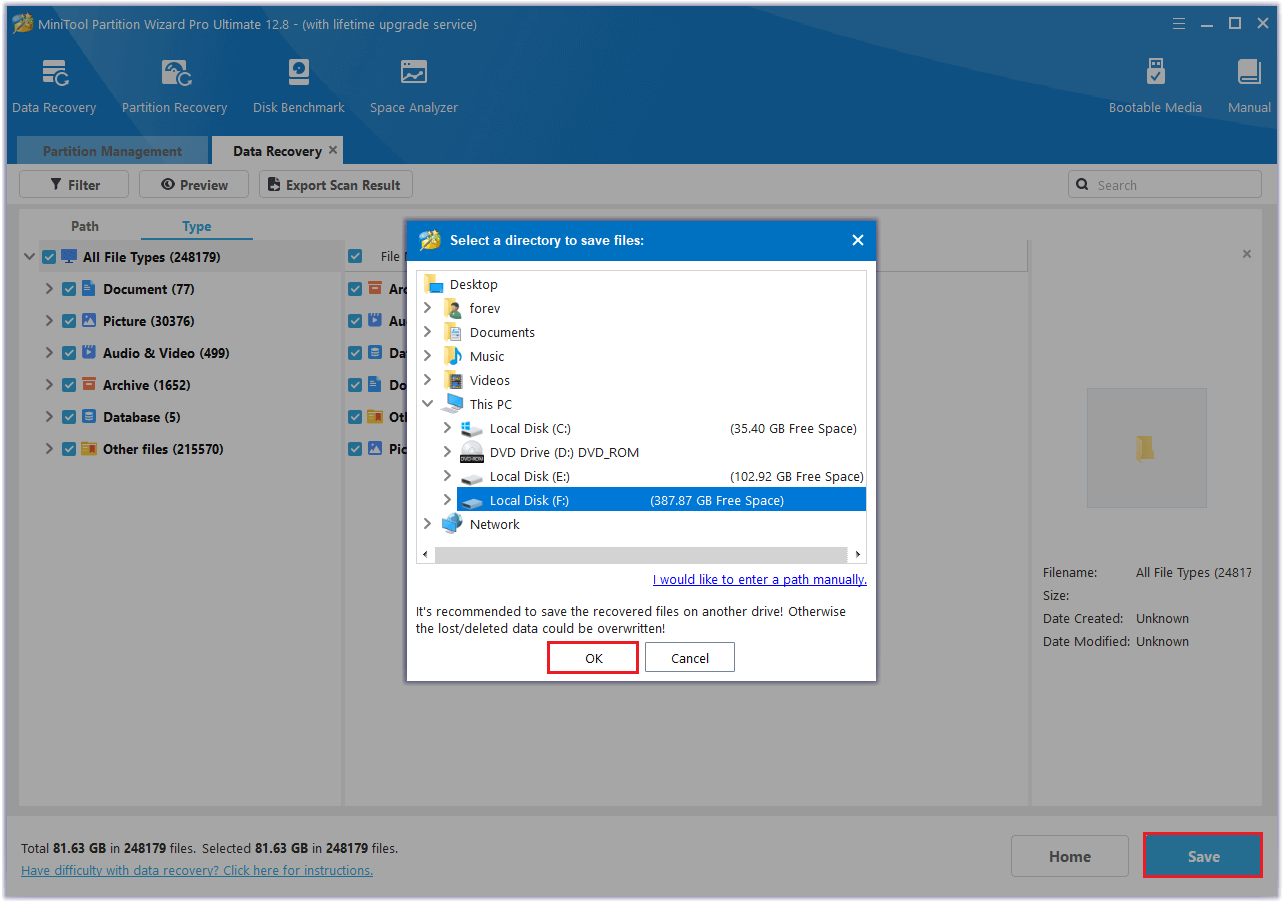
Way 7. Contact the Game’s Support Team
If none of the above ways can help you solve the Risk of Rain Returns progress lost issue, the only thing you can do is contact the game’s support team. Then, you may get some further troubleshooting steps or specialized solutions from them to fix the Risk of Rain Returns progress lost issue.
In Conclusion
This post shows you how to recover the Risk of Rain Returns lost progress. You can take it as a reference when you come across the “Risk of Rain Return progress lost” issue.

User Comments :