![[Full Guide] Easy Steps to Back up Nintendo Switch Games to PC](https://images.minitool.com/partitionwizard.com/images/uploads/2024/12/back-up-switch-games-to-pc-thumbnail.png)
[Full Guide] Easy Steps to Back up Nintendo Switch Games to PC
To back up Nintendo Switch games to your PC, you've come to the right place. This guide provides clear instructions for the process.
Stay informed about the newest versions of Windows, including their enhanced functionalities and performance improvements. Discover useful tips and tricks to optimize your Windows experience, boost productivity, and troubleshoot common issues.
![[Full Guide] Easy Steps to Back up Nintendo Switch Games to PC](https://images.minitool.com/partitionwizard.com/images/uploads/2024/12/back-up-switch-games-to-pc-thumbnail.png)
To back up Nintendo Switch games to your PC, you've come to the right place. This guide provides clear instructions for the process.
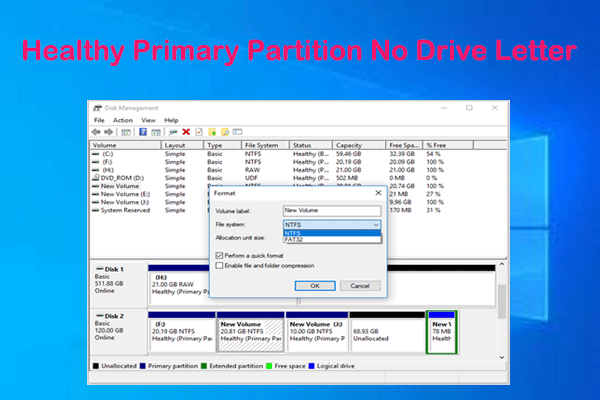
Have you encountered the healthy primary partition no drive letter issue? If so, you come to the right place. This post offers a full guide to help you solve it.

How to fix Windows 11 24H2 cannot delete MCU update dll? If you are trying to figure it out, this post provides several ways to fix the issue.

How to remove “Edit with Paint” in Windows 11? If you are looking for the answer, this post is what you need. It shows detailed steps.
![What to Do If Elin Not Launching/Crashing/Black Screen? [8 Ways]](https://images.minitool.com/partitionwizard.com/images/uploads/2024/12/elin-not-launching-thumbnail.png)
This post shows you how to solve the Elin not launching, crashing, black screen on start in 8 ways. You can have a try.
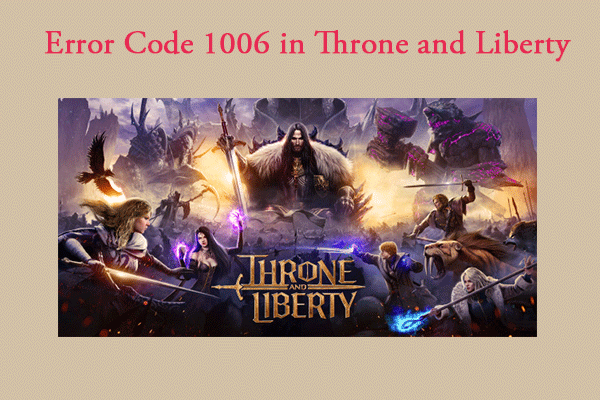
Have you encountered Throne and Liberty Steam account verification failed error code 1006? This article will tell you how to fix it.
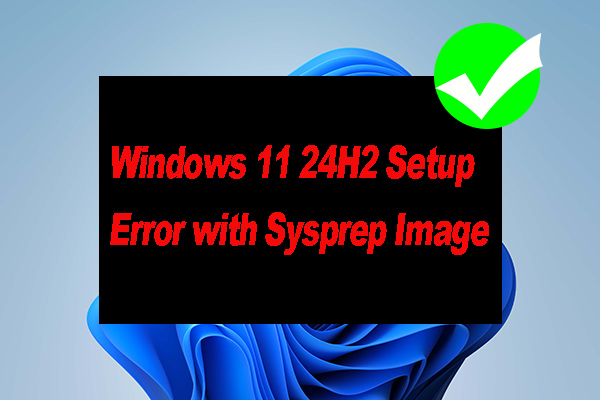
Have you come across the Windows 11 24H2 setup error with Sysprep image? This post explores 6 proven solutions to the Win11 24H2 Sysprep image error.

This post offers 7 exclusive methods to help you solve the SUPERVIVE lagging, stuttering, or low FPS issues. Just have a try!

If you're encountering the SPIN_LOCK_INIT_FAILURE BSOD error on your PC, this article is worth reading. It offers a comprehensive guide to resolving the issue.
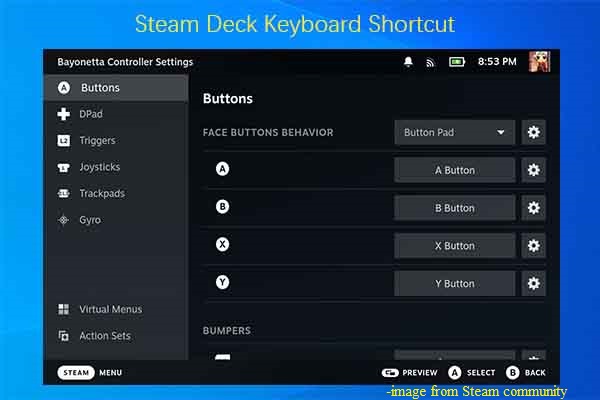
Steam Deck keyboard shortcuts help you access some options or execute tasks quickly. This post lists Steam Deck shortcuts for game and desktop mode.