Where is Metaphor: ReFantazio save file location? How to recover Metaphor: ReFantazio missing saves? If you are searching for answers to these questions, this post is worth reading. Here, Partition Magic offers a comprehensive guide to solve these questions.
About Metaphor: ReFantazio
Metaphor: ReFantazio is a role-playing video game developed by Studio Zero and published by Atlus in Japan and Sega worldwide. It was released on October 11, 2024, for PlayStation 4, PlayStation 5, Windows, and Xbox Series X/S.
The game takes place in the medieval fantasy world of the United Kingdom of Euchronia, which is a reflection of the modern world. Its former King was assassinated, leaving the throne vacant. As a result, players will assume the character of Will, a young orphan from the Elda tribe who uses magic and who is the Prince’s boyhood buddy.
After that, compete in the Royal Tournament to become the kingdom’s successor and mobilize the populace in an effort to break the curse.
However, players may need to locate the Metaphor: ReFantazio save file location for some reasons or in some situations. Do you also have the same need to find Metaphor: ReFantazio save files? If so, keep reading, and you can get its specific location.
Where Is the Metaphor: ReFantazio Save File Location?
Where is the Metaphor: ReFantazio save file location? After searching for this on the Internet, I summarize the configuration files and save game data location of Metaphor: ReFantazio below. If you need to find the Metaphor: ReFantazio save file location, you can navigate to the corresponding location.
Configuration file(s) location:
- Microsoft Store: %APPDATA%\SEGA\METAPHOR\Microsoft\
- Steam: %APPDATA%\SEGA\METAPHOR\Steam\<user-id>\
- Steam Play (Linux): <SteamLibrary-folder>/steamapps/compatdata/2679460/pfx/
Save game data location:
- Microsoft Store: %LOCALAPPDATA%\Packages\SEGAofAmericaInc.49826310F738C_s751p9cej88mt\SystemAppData\wgs\<user-id>
- Steam: %APPDATA%\SEGA\METAPHOR\Steam\<user-id>\
- Steam Play (Linux): <SteamLibrary-folder>/steamapps/compatdata/2679460/pfx/
Note: Metaphor: ReFantazio also supports syncing save games to Steam Cloud and Xbox Cloud.
How to Recover Metaphor: ReFantazio Missing Saves?
How to recover Metaphor: ReFantazio missing saves? Many players have reported experiencing issues with missing save files in Metaphor: ReFantazio. This problem can be quite frustrating. If you find yourself facing the same issue, you can try using MiniTool Partition Wizard to recover your lost save files for the game.
It is a reliable and professional data recovery tool that offers a Data Recovery feature to help you easily recover data from various devices. Additionally, this feature-rich tool can help you convert MBR to GPT, rebuild MBR, format USB to FAT32, change cluster size, partition hard drive, check for disk errors, and more.
Here’s how to perform MiniTool Partition Wizard’s Data Recovery feature:
Step 1. Download and install MiniTool Partition Wizard on your computer, and then launch it to enter its main interface.
MiniTool Partition Wizard DemoClick to Download100%Clean & Safe
Step 2. Click Data Recovery from the top toolbar, and choose Select Folder under Recover From Specific Location. Then, click Browse.
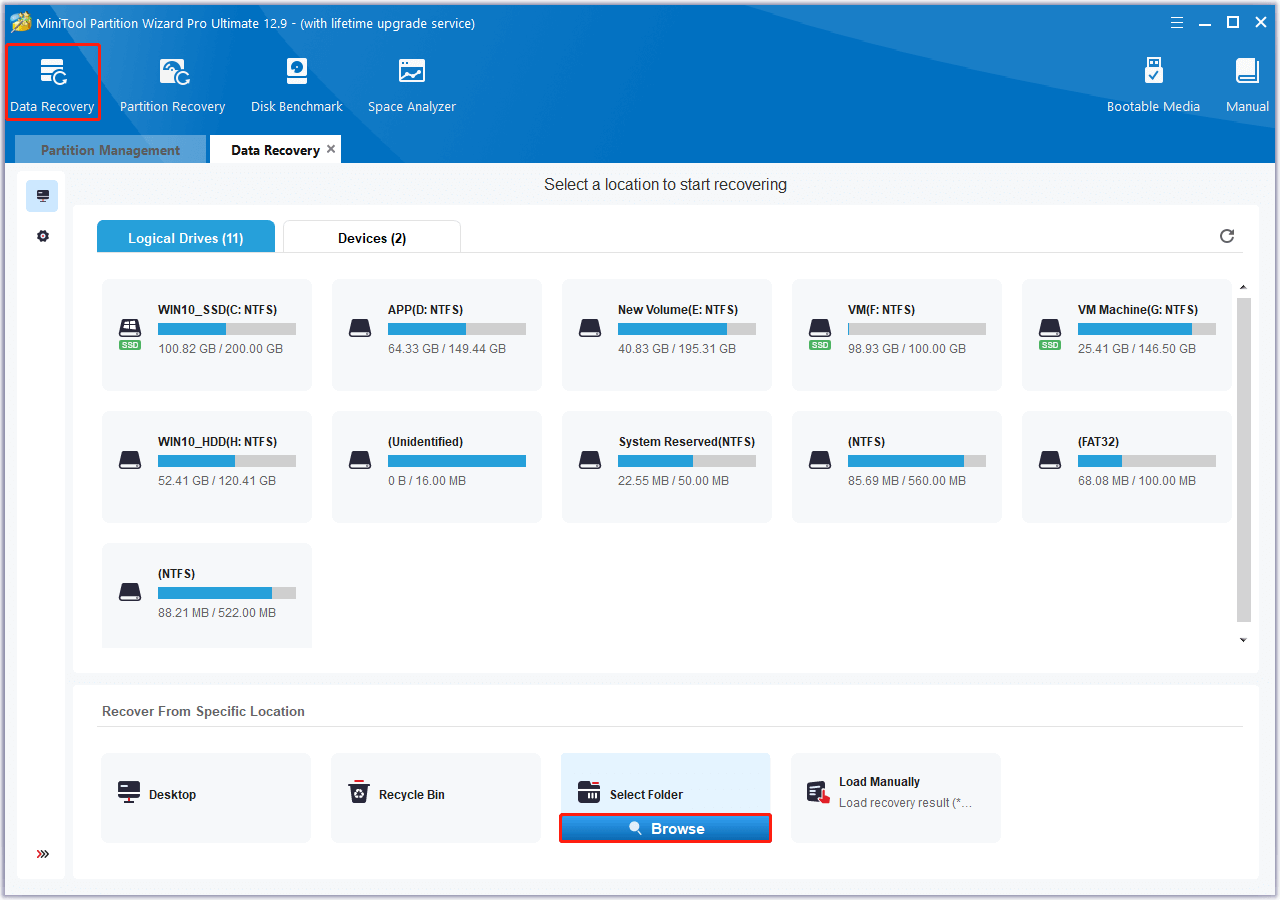
Step 3. In the prompt window, choose your Metaphor: ReFantazio save file folder, and click Select Folder.
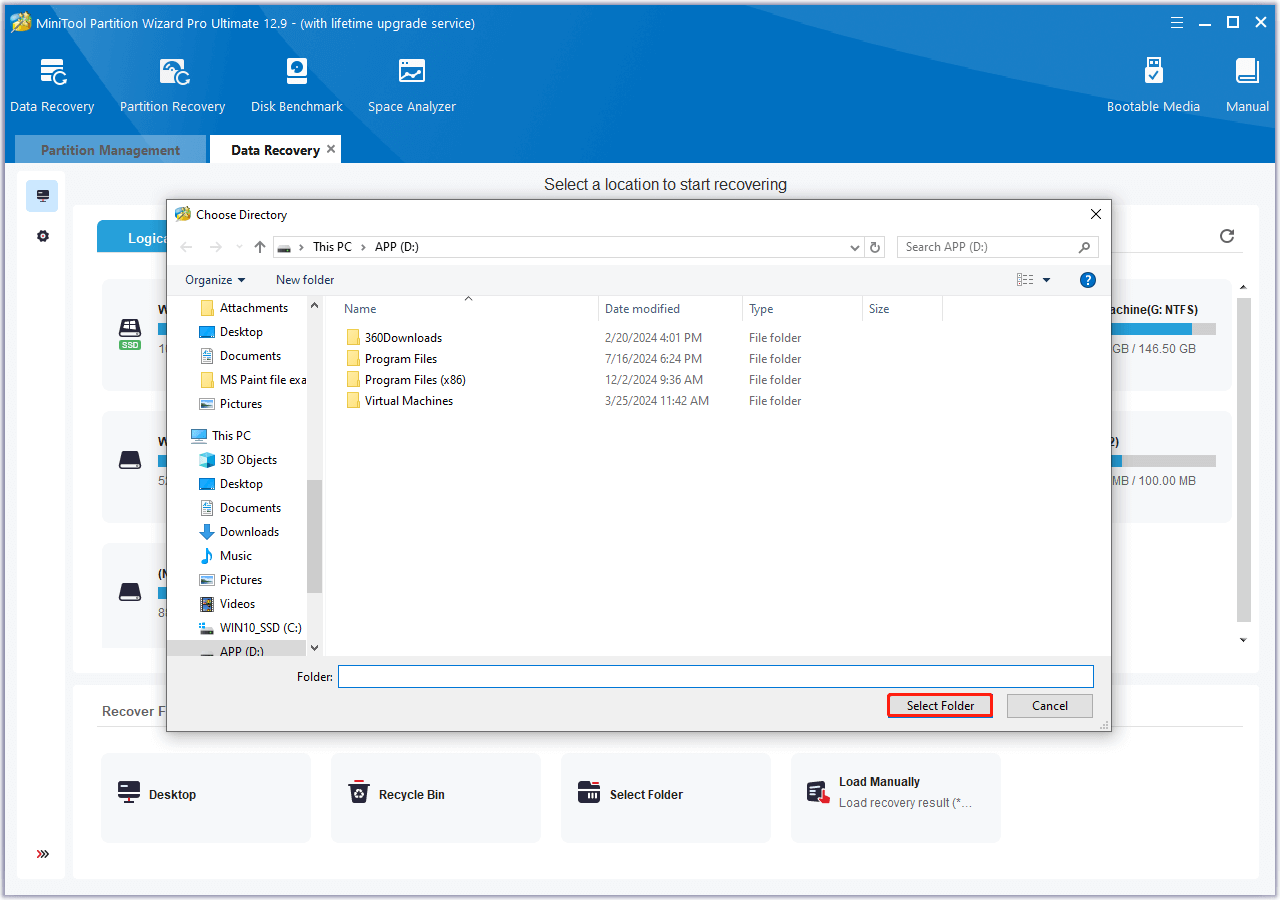
Step 4. MiniTool Partition Wizard will begin scanning your drive. During this process, you can use the Preview feature to view the recovered files. If you find the files you need, you can click the Pause or Stop buttons to end the scanning process.
Step 5. Check the box in front of Metaphor: ReFantazio save files and click Save.
Step 6. In the pop-up window, choose a safe location to store the recovered files and click OK to confirm.
How Can You Prevent Future Missing Metaphor: ReFantazio Save Files?
To avoid Metaphor: ReFantazio save files missing in the future, you can create backups on other locations or Cloud. To create backups of Metaphor: ReFantazio save files, I recommend MiniTool ShadowMaker. Here’s how to use it to back up Metaphor: ReFantazio save files:
MiniTool ShadowMaker TrialClick to Download100%Clean & Safe
- Download and install MiniTool ShadowMaker on your computer.
- Launch this app to enter its main interface.
- Click the Keep Trail button in the pop-up window.
- Select Backup from the left panel, and then click Source to select the Metaphor: ReFantazio save file folder.
- Then, go to the Destination to choose a safe location to store the Metaphor: ReFantazio save files backup.
- Once done, click Back Up Now in the right bottom corner to continue. Next, click the OK button in the pop-up Confirmation window.
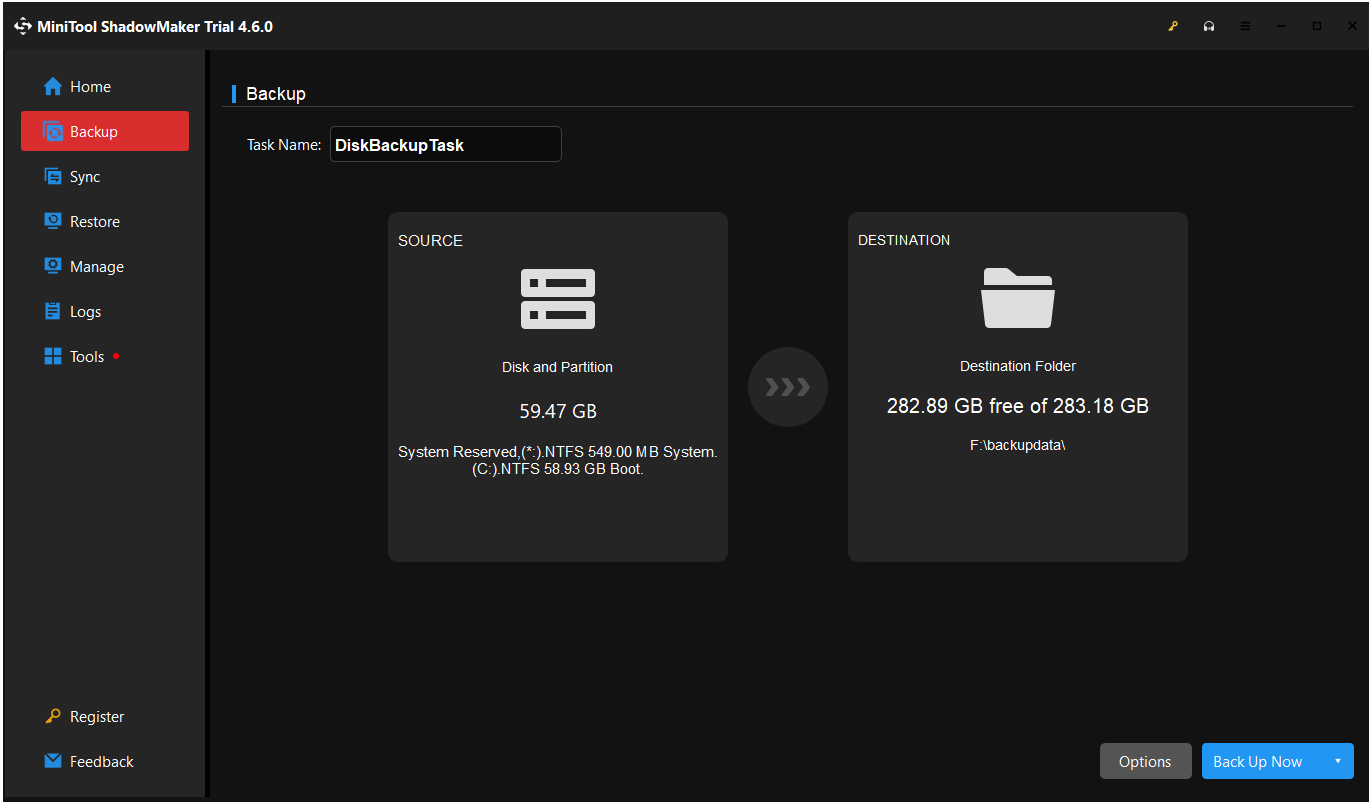
To Sum Up
This article provides helpful methods for recovering Metaphor: ReFantazio lost saves as well as information on where to locate the Metaphor: ReFantazio save file location. If you have any of the need, you can follow the guide in this post.

User Comments :