Jujutsu Kaisen Cursed Clash Release Date and Platforms
Jujutsu Kaisen: Cursed Clash is a fighting game developed by Byking and Gemdrops and published by Bandai Namco Entertainment. The game is based on the 2020 animated adaptation of Gege Akutami’s manga series Jujutsu Kaisen and was released globally on February 2, 2024.
The game tells the story of the series’ protagonist Yuji Itadori as he fights against various monsters to save modern humanity.
Jujutsu Kaisen Cursed Clash platforms are Nintendo Switch, PlayStation 4, PlayStation 5, Windows, Xbox One, and Xbox Series X/S.
Jujutsu Kaisen Cursed Clash System Requirements
If want to play Jujutsu Kaisen Cursed Clash on your Windows PC, you should make sure your PC meets Jujutsu Kaisen Cursed Clash system requirements. In the following part, we show you its minimum and recommended system requirements (All Requires a 64-bit processor and operating system).
Minimum System Requirements
- OS: Windows 10
- Processor: Intel Core i3-2125 / AMD Phenom II X4 965
- Memory: 4 GB RAM
- Graphics: Nvidia GeForce GTX 660 Ti / AMD Radeon RX 560 / Intel Arc A380
- DirectX: Version 11
- Storage: 10 GB available space
Recommended System Requirements
- OS: Windows 11
- Processor: Intel Core i5-2300 / AMD A8-6600K
- Memory: 8 GB RAM
- Graphics: Nvidia GeForce GTX 1660 Super / AMD Radeon RX 480 / Intel Arc A750
- DirectX: Version 11
- Storage: 10 GB available space
Can You Run Jujutsu Kaisen Cursed Clash?
Now that you know the Jujutsu Kaisen Cursed Clash system requirements, you need to check your PC specs to see if you can run the game. Generally speaking, you can play this game even if your computer only meets the minimum requirements.
Here’s how to check your computer’s specifications:
- Press the Win + R keys to open the Run dialog box.
- In the Run box, type dxdiag and press Enter to open the DirectX Diagnostic Tool.
- On the System tab, you can check your PC’s Operating System (OS), Processor (CPU), and Memory (RAM).
- On the Display tab, you can check your PC’s Graphics Chip Type (GPU).
- Then, open File Explorer and check if there is a partition with more than 90 GB of free space.
What if your computer doesn’t meet the system requirements? If the CPU, GPU, and RAM do not meet the requirements, the only way is to upgrade the hardware. If the storage space is not enough, you can delete some unnecessary files or use the MiniTool Partition Wizard to extend the drive.
MiniTool Partition Wizard FreeClick to Download100%Clean & Safe
- Run MiniTool Partition Wizard to enter its main interface, select the game partition from the disk map, and click on Extend Partition from the left pane.
- Select the drive that you want to take free space from the drop-down menu, and then drag the slider bar to occupy the free space or input the specific volume. Then click on OK.
- Click on Apply to execute the process.
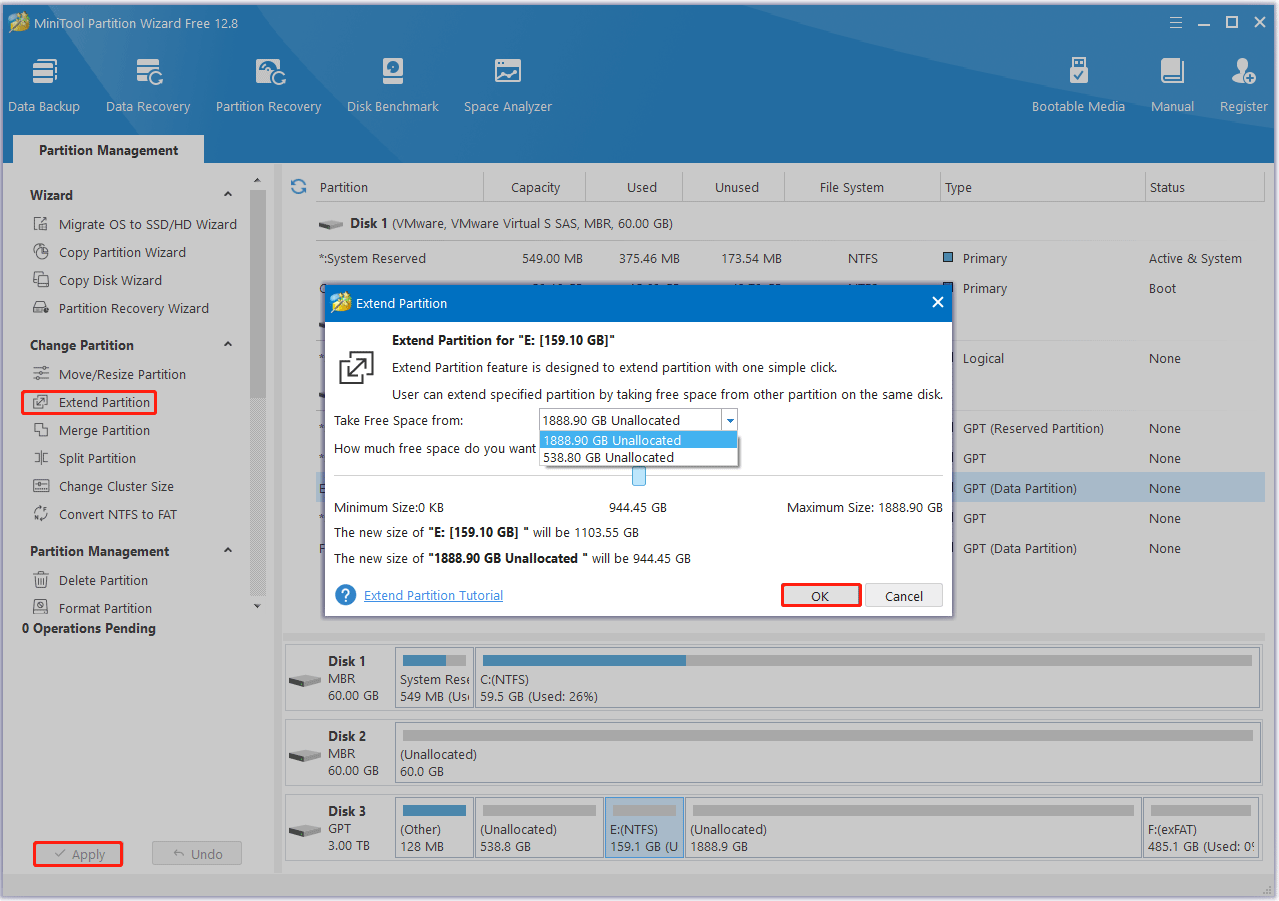
Bottom Line
This post introduces the Jujutsu Kaisen Cursed Clash release date and system requirements. If you want to run this game on the PC, you can keep an eye on this post.

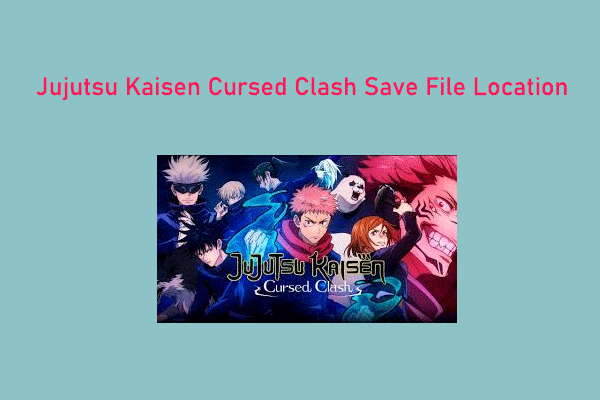

User Comments :