How big is Overwatch 2 on PC? You might ask this question if you want to play this game on your Windows PC. In this article, MiniTool Partition Wizard will tell you the Overwatch 2 size on different devices.
Overwatch 2, which was released on October 4, 2022, is a free-to-play team-based action game and published by Blizzard. A sequel and replacement to the 2016 hero shooter Overwatch, the game aims to create a shared environment for player versus player.
If you’re looking forward to playing Overwatch 2 on PC or other consoles but aren’t sure about its download size due to limited storage space, you’ve come to the right place. This article will tell you how big Overwatch 2 is on PC and provide a recommendation for fixing low storage issues.
How Big Is Overwatch 2?
How big is Overwatch 2? Will my device meet the requirements? Most players are concerned about these issues. Therefore, before downloading from Steam, let’s check the file size and system requirements in case you don’t have enough free space to complete the installation.
Overwatch 2 originally had a download size of around 22GB, but has now grown significantly more after several major updates. This is why Blizzard recommends players prepare twice the original file size.
So, let’s take a look at how big Overwatch 2 is on PC/Xbox/PlayStation/Nintendo Switch:
- Overwatch 2 on PC: Overwatch 2 on PC will take up approximately 50 GB of space. Storage requirements may increase with subsequent updates, including the confirmed addition of a single-player campaign in the future.
- Overwatch 2 on Xbox, PS4/5: As of now, Overwatch 2 will consume around 30GB of space on most consoles like Xbox and PlayStation. However, as more updates become available, the storage space required will increase.
- Overwatch 2 on Nintendo Switch: The file size of Overwatch 2 is larger than the storage capacity of the Nintendo Switch, so the Nintendo Switch requires an SD card.
Free Up Disk Space for Overwatch 2 Installation
As mentioned above, Overwatch 2 requires at least 50 GB of available hard drive space to install and download on a PC. What if the Overwatch 2 download size is larger than the available space on your device? How to free up disk space? Most of you probably want to delete unwanted large files or delete some apps. This is time-consuming and ineffective.
It is more efficient to use a professional partition manager to consolidate all free/unallocated space into the game partition. MiniTool Partition Wizard is such a tool.
You can try to extend the game partition using the MiniTool Partition Wizard tool. For that:
MiniTool Partition Wizard FreeClick to Download100%Clean & Safe
Step 1: Run MiniTool Partition Wizard to enter its main interface, select the game partition from the disk map, and click on Extend Partition from the left pane.
Step 2: Select the drive that you want to take free space from the drop-down menu, and then drag the slider bar to occupy the free space or input the specific volume. Then click on OK.
Step 3: Click on Apply to execute the process.
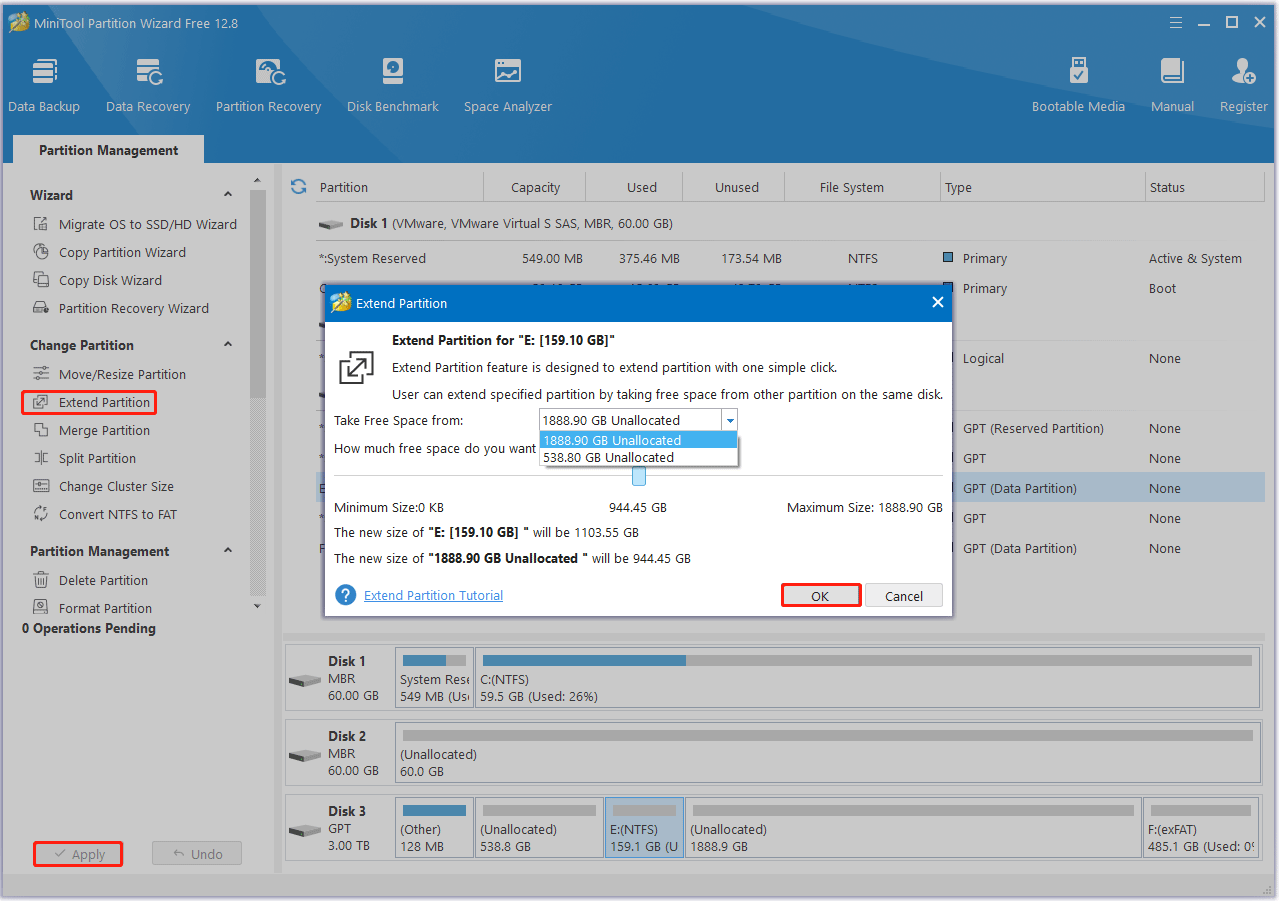
Bottom Line
In this guide, we detail how much Overwatch 2 will hold on PC and other consoles. To increase storage space, we also offer a professional partition manager to free up disk space.

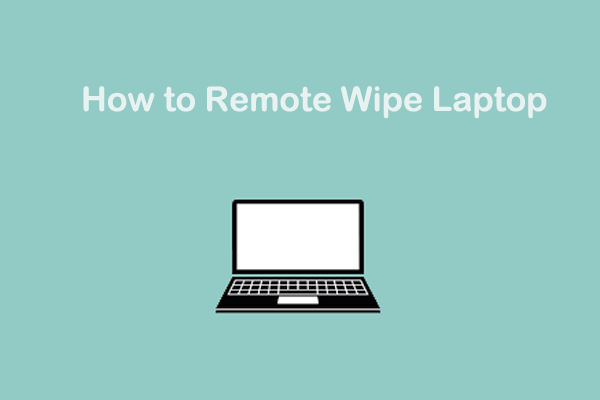
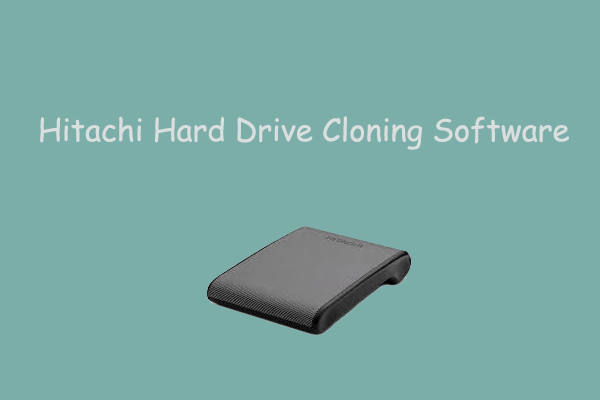
![[Tutorial] How to Recover & Repair ADATA Memory Card](https://images.minitool.com/partitionwizard.com/images/uploads/2023/12/recover-data-from-adata-memory-card-thumbnail.png)
User Comments :