How to Recover Deleted Hikvision Video?
How to recover deleted Hikvision videos? In this section, I will divide the whole process of Hikvision video recovery into two parts. If you have the same need, please continue reading.
Part 1. Disassemble Hikvision CCTV
The first thing you need to do to do Hikvision video recovery is stop using it. Then disassemble the Hikvision CCTV DVR and take out the hard drive to connect to your computer. To do that, you can do as follows:
- Disconnect the DVR unit.
- Remove all the screws.
- Remove the cover lid.
- Disconnect the hard drive from the DVR.
- Use a compatible hard drive docking station to connect the Hikvision hard drive to your PC.
Once you connect the Hikvision hard drive to your PC, you can use a data recovery app to recover the deleted Hikvision videos easily.
Part 2. Use Data Recovery Tool
MiniTool Partition Wizard is a professional and reliable Hikvision DVR data recovery software. It provides the Data Recovery feature to help you easily recover all the deleted videos. In addition, this feature-rich tool can also help you partition hard drives, extend partitions, clone a hard drive, rebuild MBR, convert MBR to GPT, and more.
Here’s how to use MiniTool Partition Wizard’s Data Recovery feature to recover the deleted videos:
MiniTool Partition Wizard DemoClick to Download100%Clean & Safe
- Download and install MiniTool Partition Wizard on your computer.
- Launch MiniTool Partition Wizard to its main interface.
- Click the Data Recovery feature from the top toolbar.
- In the next window, go to the Devices tab.
- Select the Hikvision hard drive and click Scan.
- Once the scanning process is complete, tick the videos that you want to recover.
- Click Save, choose a safe location, and click OK.
- Then you can recover deleted videos from Hikvision CCTV successfully.
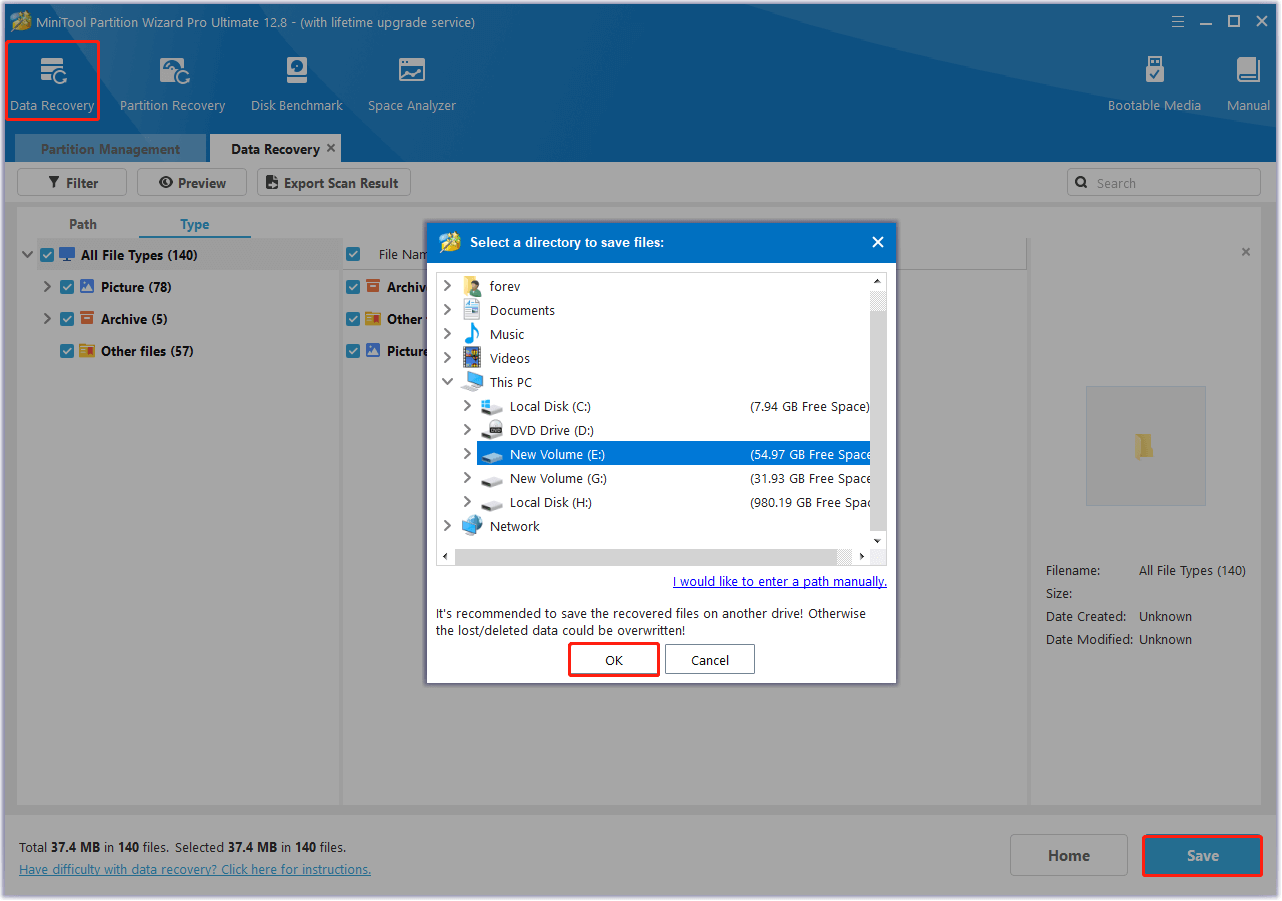
How to Fix Corrupted Hikvision DVR Recordings?
How to fix corrupted Hikvision DVR recordings? If the Hikvision videos are corrupted and unable to play, you can try the following ways to fix these corrupted Hikvision videos.
Method 1. Rename the File
Sometimes, video files may be unable to open because of their file name. So, the first way you can try fixing corrupted Hikvision DVR recordings is to rename the file. To do that, you just need to right-click the corrupted Hikvision video, select Rename, and give it a simpler name.
Method 2. Use VLC
If you have installed the VLC on your computer, you can also use it to fix corrupted Hikvision DVR recordings. Here’s the way:
- Launch VLC on your PC.
- Select Media > Convert/Save.
- Click Add to insert the corrupted videos that need to be fixed.
- Then, click Convert/Save.
- Set the file name and location and click Edit Selected Profile to modify profile settings or create a new profile.
- Once done, click Start.
Method 3. Try a Different Codec
If the Codec is not compatible with your Hikvision videos, you may also encounter errors when playing them. In this case, you can try using a different Codec to play Hikvision DVR recordings and check if the error has been resolved.
Method 4. From a Backup
If you have made backups for all your Hikvision CCTV DVR recordings, you can recover the corrupted Hikvision DVR recordings from the backup.
Method 5. Use CHKDSK Command
You can also use the CHKDSK command to fix corrupted Hikvision DVR recordings. Here’s the guide:
- Press the Win + S keys to open the Search window.
- Type “cmd” in the search box and select Command Prompt from the search result.
- In the CMD window, type “chkdsk drive letter: /f /r /x” and press Enter.
- Wait for the process to complete.
In Conclusion
How to do Hikvision video recovery? How to fix corrupted Hikvision DVR recordings? This post provides a full guide on Hikvision data recovery and some useful ways to help you fix corrupted Hikvision DVR recordings.

User Comments :