Is your Helldivers 2 progress lost? Some people have reported this issue recently on forums. Fortunately, this post from Partition Magic offers you 4 ways to solve it. You can have a try.
Helldivers 2 is the direct sequel to Helldivers, a 2015 top-down shooter. Unlike Helldivers, Helldivers 2 is a cooperative third-person shooter game, not including a dedicated single-player campaign and shared-screen co-op, but featuring cooperative multiplayer with up to four players.
This game was released for PlayStation 5 and Windows on 8 February 2024. It received positive reviews from critics and sold over 8 million units within the first two months of its release.
However, recently, some people reported that they had encountered the Helldivers 2 progress lost issue. Here is an example:
I downloaded and played Helldivers 2 on my PC yesterday. I successfully linked to my PSN account and was playing under my correct screen name. When I got on today it had me go through the tutorial again and I'm at LV 1 with my name being deskiop-62452 or something similar…https://www.reddit.com/r/Helldivers/comments/1askyx2/accountprogress_lost/
If you are also facing this issue, you can try the following ways to get rid of it.
Way 1. Restart Everything
Some people say they have gotten the Helldivers 2 progress back by restarting the PC and Steam. Therefore, you can also try this method to solve the Helldivers 2 progress lost issue. Here is a brief guide:
- Restart your PC.
- Launch Steam and then log out of it.
- Log back into Steam. This time, pay attention to your account and profile. Make sure both of them are right.
- Relaunch the game and see if the Helldivers 2 progress is back to normal.
Way 2. Check for Helldivers 2 Updates
If the Helldivers 2 progress reset issue affects a wide range of users, the game development team will solve it by releasing a patch or update. Therefore, you should make sure the game keeps up to date all the time. Here is the guide:
- Launch Steam. The game updates should be downloaded automatically. If not, right-click the game in your Library and choose Check for Updates.
- You can also do an in-game update check. Launch the game and look for an option in the game’s menu to check for updates.
Way 3. Verify Game Files
If the game files are corrupt, the Helldivers 2 progress reset issue will also occur. Then, verifying the game files will solve the issue. Here is the guide:
- Launch Steam, right-click the game, and then choose Properties.
- Skip to the Local Files tab and click Verify File Integrity. The process may take several minutes. Don’t interrupt it.
Way 4. Check Your Game Save Files
First, Helldivers 2 has the cloud save feature. Therefore, this game not only saves your game progress, characters, and other game data to your local PC but also syncs them to the Steam server. Check if you have enabled this feature for Helldivers 2.
- Click the Steam menu and choose Settings.
- Go to Cloud and check if the Enable Steam Could option is toggle on.
- Under Library, right-click the game and choose Properties.
- Find General > Steam Cloud and check if the Keep games saves in the Steam Cloud for Helldivers 2 option is toggled on.
If you have turned on this feature, you can do as follows to get the Helldivers 2 progress back:
Step 1: Rename the local game save files.
- Go to the Helldivers 2 save location: C:\Users\[Your Username]\AppData\Roaming\Arrowhead\Helldivers2\Saves.
- Rename the game save files. Then, relaunch the game to see if the game progress becomes normal. If not, move to the next step.
Step 2: Download the game save files manually.
- Launch Steam and go to Help > Steam Support > My Account > Data Related to Your Steam Account > Steam Cloud.
- Find the Helldivers 2 game and click Show Files. Here, you can see the game saves at different times. Find the date that needs to be rolled back, and click Download on the right.
- Rename the downloaded game save file to delete the path information. Then, place the file into the Helldivers 2 save location. Then, launch the game to see if the issue is solved.
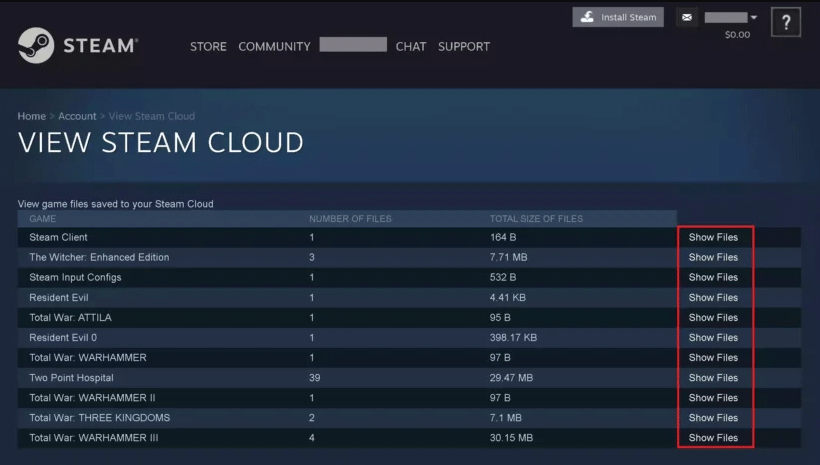
If you don’t have the Steam Cloud feature enabled and the game save files are missing, you can use MiniTool Partition Wizard to recover the game save files. Then, check if the game’s progress becomes normal.
MiniTool Partition Wizard DemoClick to Download100%Clean & Safe
Bottom Line
Do you know other ways to solve the Helldivers 2 progress reset or lost issue? If so, contact me and I will add them to my post later.


User Comments :