Helldivers 2 is very popular but some people report that they have encountered the Helldivers 2 freezing, lagging, or low FPS issues. This post from MiniTool Partition Wizard offers you 7 solutions to this problem.
Fix Helldivers 2 Freezing/Lagging/Low FPS
Helldivers 2 is a third-person shooter developed by Arrowhead Game Studios and published by Sony Interactive Entertainment. It was released for PlayStation 5 and Windows on February 8, 2024. Upon release, it received positive reviews from critics and sold approximately one million units in the first three days since release.
However, some people report that they have encountered the Helldivers 2 lagging, freezing, or low FPS issue. Here is an example:
Helldivers 2 is causing my PC itself to stutter/freeze. CPU usage drops 15-30% when this happens and instantly goes back up. It freezes/stutters my entire PC when the game does, audio bugs out for a second. This is shown by after it had happened in game a few times, I went online to look it up and the browser was stuttering, too…https://www.reddit.com/r/Helldivers/comments/1awinb7/helldivers_2_is_causing_my_pc_itself_to/
How to Fix the Helldivers 2 Freezing/Lagging/Low FPS Issue
The reasons for the Helldivers 2 lagging, freezing, or low FPS issue are various. In this post, I gathered some useful solutions and you can try them.
Fix 1. Make Sure Your Computer Meets the Helldivers 2 Requirements
Minimum Requirements
- OS: Windows 10
- CPU: Intel Core i7-4790K or AMD Ryzen 5 1500X
- RAM: 8 GB
- GPU: NVIDIA GeForce GTX 1050 Ti or AMD Radeon RX 470
- Storage: 100 GB available space
Recommended Requirements
- OS: Windows 10
- CPU: Intel Core i7-9700K or AMD Ryzen 7 3700X
- RAM: 16 GB
- GPU: NVIDIA GeForce RTX 2060 or AMD Radeon RX 6600XT
- Storage: 100 GB available space
Make sure your computer meets the above requirements. If not, upgrade the hardware. If only the storage doesn’t meet the requirement, you can use MiniTool Partition Wizard to free up the disk space or extend the partition.
MiniTool Partition Wizard FreeClick to Download100%Clean & Safe
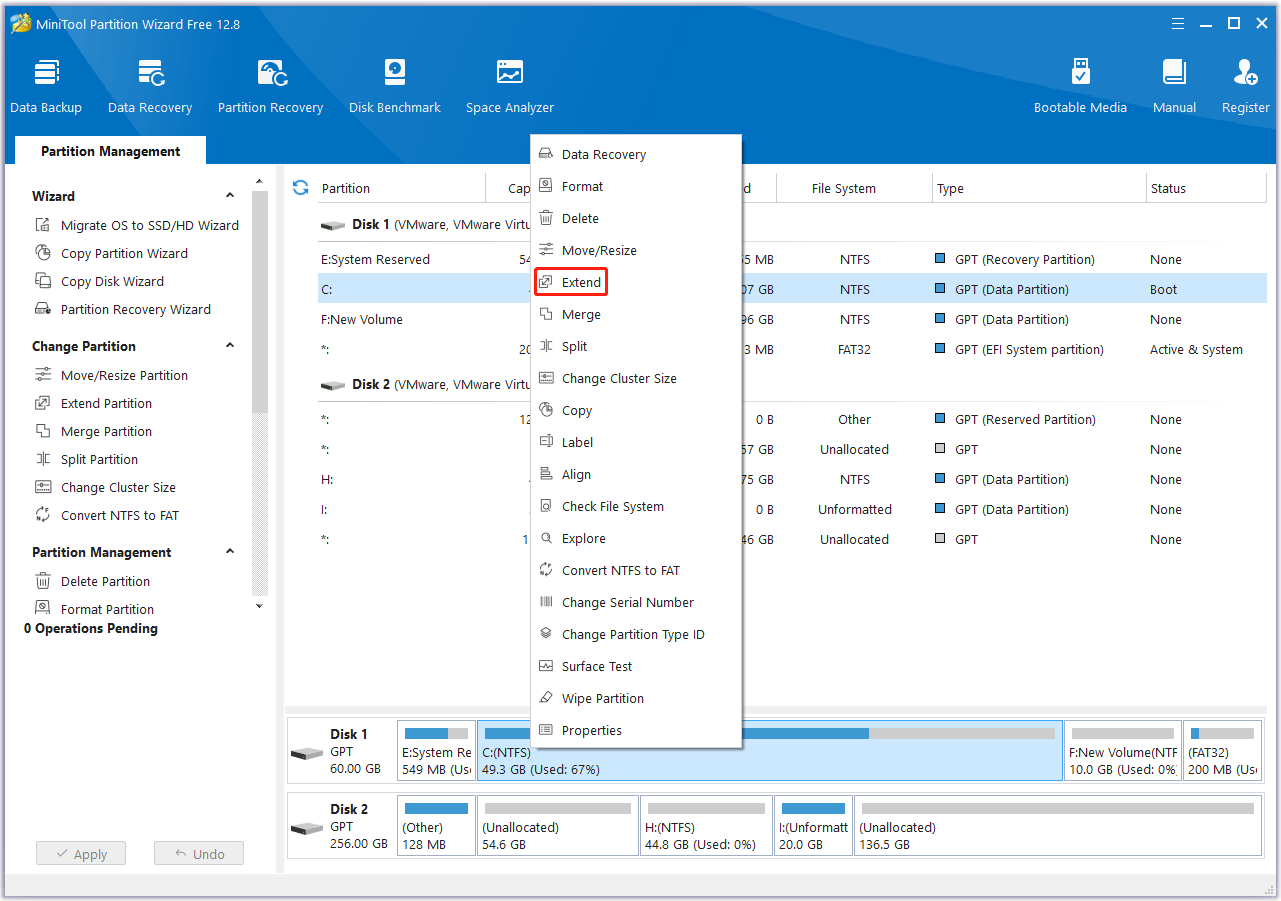
Fix 2. Update the GPU Driver to the Latest Version
Some people report that they have solved the Helldivers 2 freezing, freezing, or low FPS issue by updating the GPU driver to the latest version. Therefore, you can also have a try. Here are 3 ways for you.
Use Device Manager
- Press the Windows logo key + X to open the context menu and then select Device Manager.
- Expand Display adapters, right-click your GPU card, and choose Update driver.
Use Tools Offered by GPU Manufacturers
- Go to the NVIDIA graphics drivers download site or the AMD Radeon graphics drivers download site and enter the details (product type, product series, product name, etc.) of your graphics card to search for the available driver updates.
- Select the proper tool to download. Then, launch this tool to install the latest GPU driver.
Use DDU (Display Driver Uninstaller)
If you use the above 2 ways to update the GPU, there may be corrupt GPU driver files remaining. DDU can uninstall NVIDIA and AMD GPU drivers completely. Then, you can download NVIDIA or AMD graphics drivers and fresh install them.
Fix 3. Enad the Game from Task Manager
Some people report that they have encountered the Helldivers 2 freezing issue when they quit the game. There is a workaround for this issue.
- Open a second desktop.
- Open Task Manager and put it on that desktop.
- Right-click Helldivers 2 and hit End task.
- Close Task Manager and the second desktop.
Fix 4. Change to the In-Game Settings
Some people report that changing the in-game video settings may solve the Helldivers 2 low FPS or freezing/lagging issue. Here is the guide:
- Launch the game and go to Settings > Display.
- Change the Display Mode from Borderless to Fullscreen or vice versa.
- Turn on the Framerate Limit and cap the framerate to 60 or 30.
- Go to the Graphics tab and turn off Anti-Aliasing.
Fix 5. Change the GPU Settings
The following measures are offered by some players and they report these ways work for them. therefore, you can also have a try.
- Open Nvidia’s User Control Panel. If you are using an AMD GPU, you should open AMD Control Panel.
- Increase the size of the cache allocated to shaders. Set it to 5 or 10 GB. You can check the space currently occupied by the shader cache by peeking at the size of the folder: C:\Users\[USERNAME]\AppData\LocalLow\NVIDIA\PerDriverVersion.
- Set the power management mode of the graphics card to maximum performance.
- Turn on or off Anti-aliasing (FXAA).
Fix 6. Verify the Game File
- Open Steam Library, right-click the game, and then choose Properties.
- Skip to the Local Files tab and click Verify integrity of game files.
Fix 7. Upgrade the GPU
If the above methods don’t work, you should consider upgrading the GPU. Some people say this method works and you can have a try.

User Comments :