Can You Use Copilot in Edge?
Microsoft Copilot is a chatbot developed by Microsoft and launched on February 7, 2023. Based on a large language model, it is able to cite sources, create poems, and write songs.
The service was introduced under the name Bing Chat, as a built-in feature for Microsoft Bing and Microsoft Edge. But later, Microsoft unified the Copilot branding across its various chatbot products.
At present, Microsoft Copilot has been introduced into various Microsoft products like Windows, Edge, Office, etc.
Can you use Copilot in Edge? Is Copilot available to you? The Copilot feature is natively provided in Microsoft Edge. You can use it for free. In newer versions of the Microsoft Edge web browser (v118.0 and later), Microsoft has replaced the Bing Chat icon with a new Copilot button.
How to Enable Copilot in Edge
Some people may want to know how to enable Copilot in Edge. This way is very simple. You just need to open Edge and then click the Copilot icon in the upper right corner or the right area of the search bar. Or you can use the Ctrl+Shift+. hotkey to call out the Copilot feature.
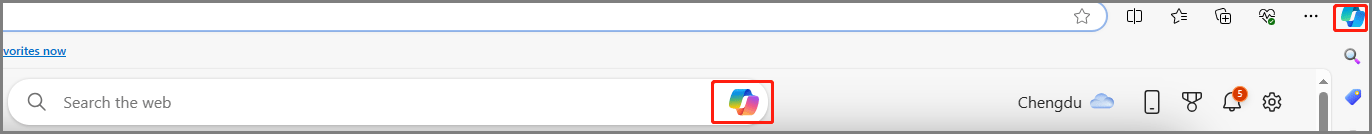
Besides, if you don’t see the Copilot icon in the upper right corner, you can click the three-dot icon and go to Settings > Sidebar. Under App and notification settings, click the Copilot option and then turn on the Show Copilot option.
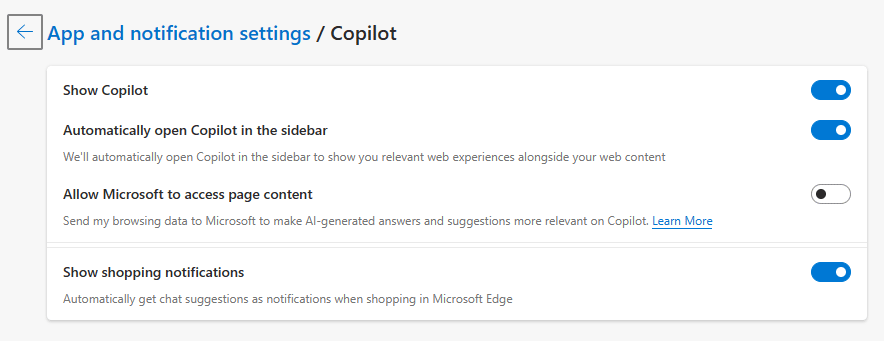
MiniTool Partition Wizard DemoClick to Download100%Clean & Safe
How to Use Copilot in Edge – 3 Key Features
What can you do with Copilot in Edge? In this part, I will show you how to use Copilot in Edge.
#1. Summarize a Webpage
- Open a webpage and then open Copilot.
- In the chat box, type “generate a page summary”, “summarize this page”, or other similar words. Then, a window pops up asking you to allow Microsoft to access page content. Click Confirm and continue chatting.
- Then, you will see the summary.
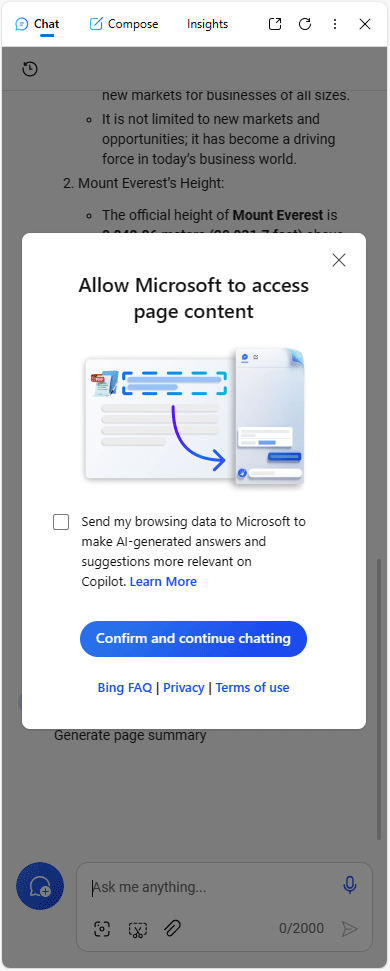
#2. Summarize a Video
- Open a YouTube video or a Vimeo video (videos on some websites may not support Copilot’s summary feature).
- Open Copilot and change the conversation style to Creative.
- Then, you can ask it to summarize this video, but you need to say what point you need. For example: “summarize this video for NVMe SSD” or something like that.
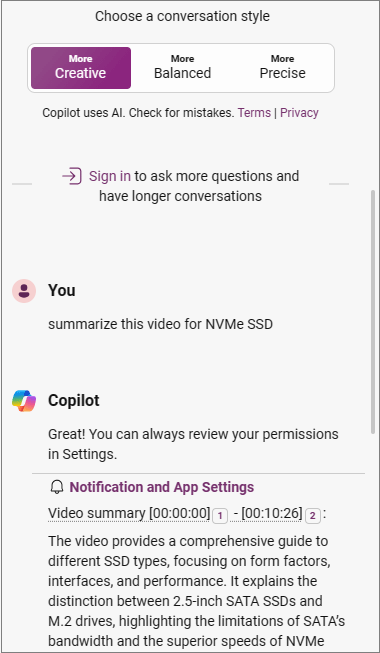
#3. Compose Paragraphs, Emails, Ideas, and Blog Posts
Under the Compose tab, you can use Copilot to help you generate paragraphs, emails, ideas, and blog posts. You just need to write down your topic and then select the tone, format, and length. It will generate a draft for you.
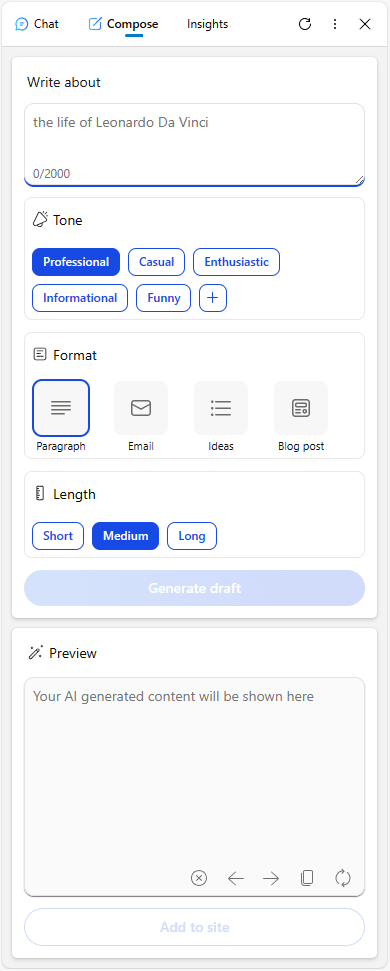
Bottom Line
Do you know other useful features of the Microsoft Copilot in Edge? If so, contact me and I will update my post.

![Copilot Is Not Available on Windows 11 23H2 Update? [Fixed]](https://images.minitool.com/partitionwizard.com/images/uploads/2023/12/copilot-not-available-on-windows-11-23h2-thumbnail.jpg)
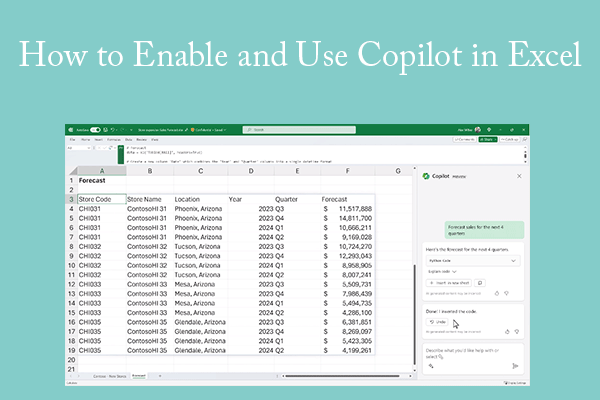
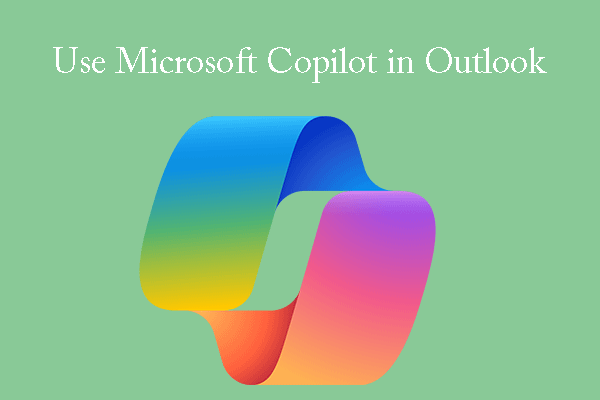
User Comments :