Overview of Deep Rock Galactic: Survivor
Deep Rock Galactic: Survivor is a top-down spin-off of the first-person shooter Deep Rock Galactic modeled on the auto-shooter Vampire Survivors. This game was released into early access on Windows on February 14, 2024.
Upon release, this game has sold one million copies within a month and has received very positive reviews on Steam, with players praising its engaging gameplay, familiar Deep Rock Galactic elements, and rewarding upgrade system.
Where Is the Deep Rock Galactic: Survivor Save File Location?
When you play games on Steam, your progress is saved in one of two ways: either locally on your PC or on Steam’s servers through Steam Cloud.
Steam Cloud is a feature that stores your game saves online. It will back up character data, levels, settings, and progress. Then, you can access them from any computer. All games have local saves, but not all games support the cloud save.
Deep Rock Galactic: Survivor supports the Steam cloud save, but you should make sure you have enabled the cloud save in Settings.
Some people also want to know the Deep Rock Galactic: Survivor save file location on their PCs, because they want to transfer the save files to another PC. On Windows, the DRG Survivor save location is %USERPROFILE%/AppData/LocalLow/Funday Games/DRG Survivor. The save file is named drgs.dat.
In addition, you may also see a backup of the save file, which is named drgs.dat_backup.
DRG Survivor Save Files Missing
Some people report that they have gone to the DRG Survivor save location, but there is nothing. If so, you can open Registry Editor and go to HKEY_CURRENT_USER\Software\Funday Games\DRG Survivor. Then, export the whole thing and copy it to the PC where you need it.
If this is also not working, you can try recovering DRG Survivor save files using software like MiniTool Partition Wizard. This software can recover most types of files on Windows. You can have a try. Here is the guide:
MiniTool Partition Wizard DemoClick to Download100%Clean & Safe
- Download and install MiniTool Partition Wizard on a partition except for the game drive.
- Launch MiniTool Partition Wizard and click Data Recovery on its main interface.
- Click Select Folder and navigate to the Deep Rock Galactic: Survivor save file location. Then, the scanning process will start.
- After the scanning process is completed, find the drgs.dat file using the Path, Type, and Filter tools. Tick the file and click Save. Select a place except for the game drive to save the game file.
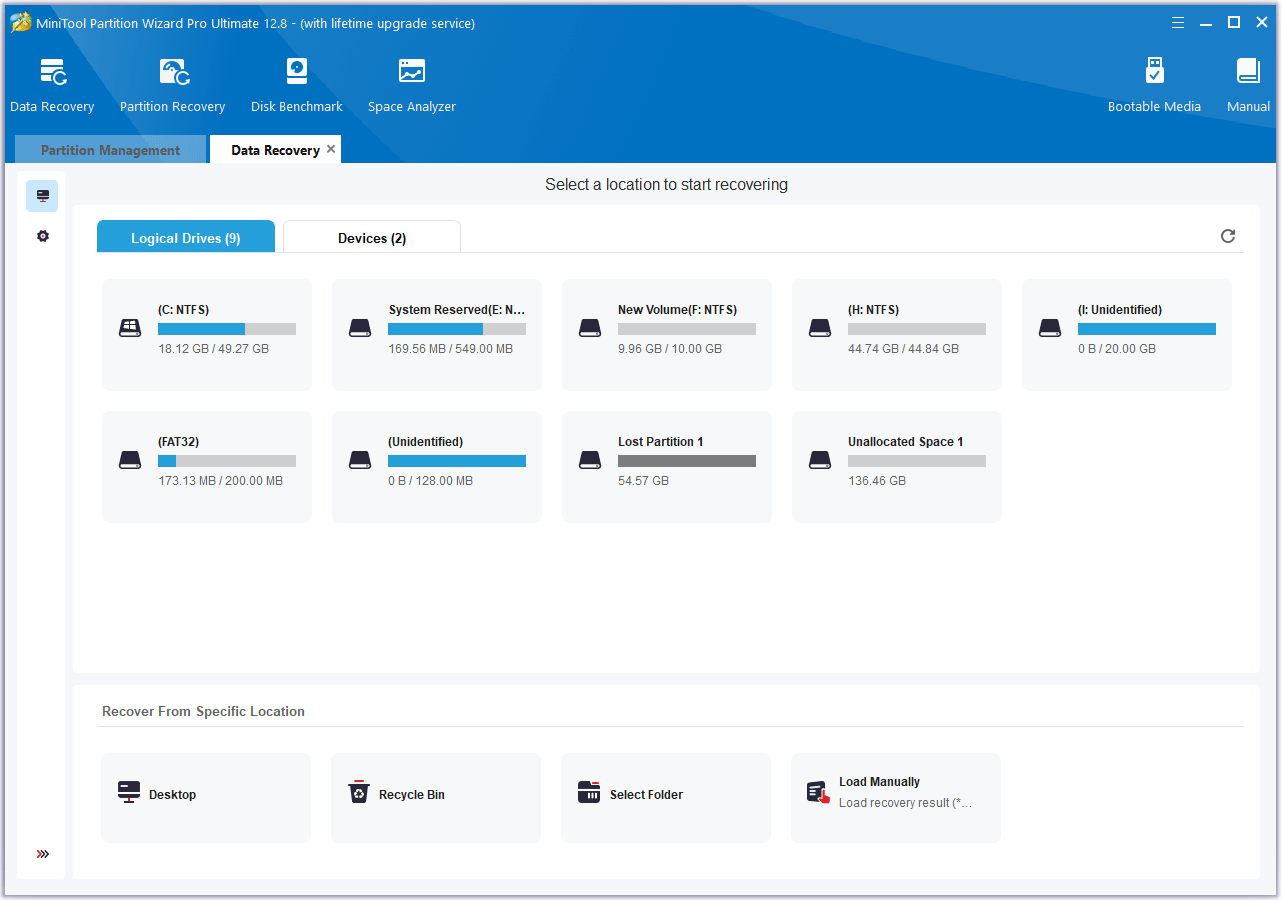
Bonus Tip
Some Steam games don’t support Steam Cloud. If some of your games are such games, I recommend you use backup software like MiniTool ShadowMaker to back up these games’ save files regularly or in real time.
Bottom Line
This post tells you the Deep Rock Galactic: Survivor save file location and what to do if you can’t find the DRG Survivor save files in that place. If you have other ideas, contact me for discussion.



User Comments :