CPU Spikes When Typing in Outlook
Classic Outlook CPU spike is a common issue with the app. When you type in Outlook classic, you may notice that the CPU spikes up to 30% to 50% in Task Manager and the power consumption also increases. If CPU spikes when typing in Outlook, you can also suffer from frustrating typing delays, sluggish system performance, and overheated CPUs when writing emails.
Reports about this issue can be traced back to November last year. A lot of users have been bothered by the issue. Is there a way to avoid or troubleshoot the issue? Yes, of course. This post reveals available fixes and collects official solutions from Microsoft.
MiniTool Partition Wizard FreeClick to Download100%Clean & Safe
Switch to the Semi-Annual Channel or Earlier Version
According to the developer team, this Microsoft classic CPU bug can occur after updating to Microsoft 365 Apps version 2406 Build 17726.20126+ that was released in June 2024 on the Current, Monthly Enterprise, and Insider Channels.
At present, there’s no available permanent solution for classic Outlook CPU spike issue. To get rid of this issue, you can switch to Semi Annual Channel by following the steps below.
Step 1: Open the Run window by pressing Windows and R keys simultaneously.
Step 2: Type cmd in the Run window and press Ctrl + Shift + Enter keys to run Command Prompt as administrator.
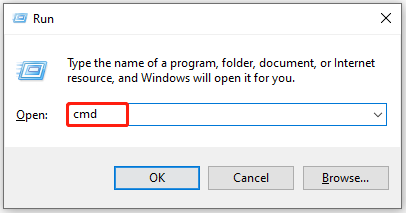
Step 3: In the prompted UAC (User Account Control) window, click Yes to move on.
Step 4: In Command Prompt, type the command below and hit the Enter key.
reg add HKLM\Software\Policies\Microsoft\office\16.0\common\officeupdate /v updatebranch /t REG_SZ /d SemiAnnual
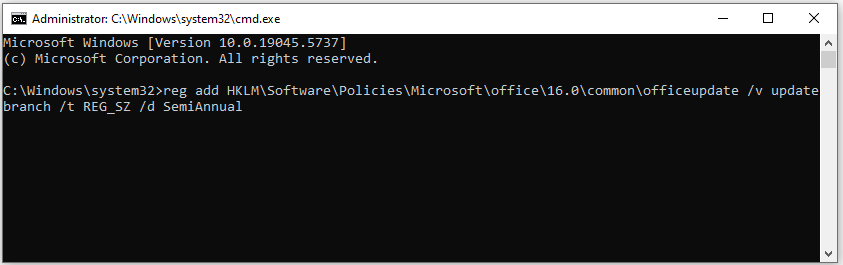
Step 5: In Outlook, navigate to File > Office Account > Update Options and choose Update Now to switch to the Semi Annual Channel.
Alternatively, you can switch to Semi Annual Channel using the Office Deployment Tool. Another available way to troubleshoot CPU spike issue in classic Outlook is to revert to Version 2405 (before the change was introduced). You should think twice because there have been security updates since that version.
If you still want to roll back to version 2405, follow these steps.
Step 1: Locate the build Version 2405 for the channel you are on from Update history for Microsoft 365 Apps.
Step 2: Run Command Prompt as administrator.
Step 3: Type the command below and press Enter to execute it.
“%programfiles%\Common Files\Microsoft Shared\ClickToRun\officec2rclient.exe” /update user updatetoversion=16.0.17628.20144
Likewise, you can switch to an earlier version of a channel with the Office Deployment Tool. This page shows you how to revert to an earlier version of Office.
Microsoft’s Feedback to the Classic Outlook CPU Spike
Microsoft has acknowledged the CPU spike issue in classic Outlook in public. Besides, it indicated the Word team developed a fix for this Microsoft classic Outlook CPU bug. The fix is scheduled to release in May 2025 across impacted update channels.
- Early May: Beta Channel users will receive the fix with version 2505, build 18822.15000.
- Mid-May: Deployment to Current Channel Preview with version 2505, build 18827.20000.
- Late May: The fix will be available to the majority of users on the Current Channel.
In Conclusion
Is classic Outlook CPU spiking on your computer? If so, switch to the Semi Annual Channel using the given steps or the Office Deployment Tool. Alternatively, roll back to version 2405 or wait for the release of official fix from Microsoft.
If CPU spikes when typing in classic Outlook, pick a way from the above to troubleshoot the problem. After that, you can use Outlook without errors.

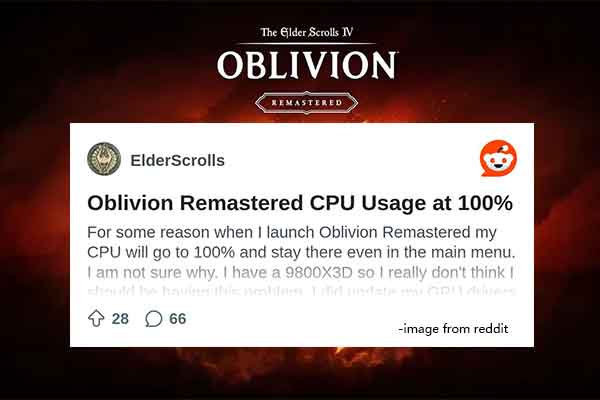
User Comments :