The Elder Scrolls IV: Oblivion Remastered is a remaster of 2006’s The Elden Scrolls IV: Oblivion, which contains a full graphics overhaul and many other improvements. Co-developed by Virtuos and Bethesda Game Studios, it was released by Bethesda Softworks on April 22, 2025 for Windows, PlayStation 5, and Xbox Series X/S.
Even if it has made improvements, it sometimes still prompts performance issues. For instance, you can receive errors like The Elder Scrolls IV: Oblivion Remastered crashing, not installing, fatal error, etc. Among these errors, high CPU usage is the most confusing one because it can further trigger stuttering, slowdowns, and overheating issues.
MiniTool Partition Wizard FreeClick to Download100%Clean & Safe
In this post, 3 available methods for The Elder Scrolls IV: Oblivion Remastered high CPU usage are provided. You can try them when the issue happens to you.
Method 1: End Applications Running in the Background
The CPU can get overloaded if there are many programs and applications running in the background. If you play The Elder Scrolls IV: Oblivion Remastered in this situation, you can encounter high CPU usage (even 100% CPU usage). Then you may experience The Elder Scrolls IV: Oblivion Remastered lagging or stuttering issue.
Hence, closing applications running in the background is an effective way to solve The Elder Scrolls IV: Oblivion Remastered high CPU usage. If necessary, you should perform a clean boot. Here’s how to close apps via Task Manager.
Step 1: Right-click the Start icon on the desktop to open the Start menu.
Step 2: Click on Task Manager from the menu.
Step 3: Right-click on the app or program that consumes plenty of CPU resources and click the End task option. Repeat this process until all unnecessary and resources-consuming programs are closed.
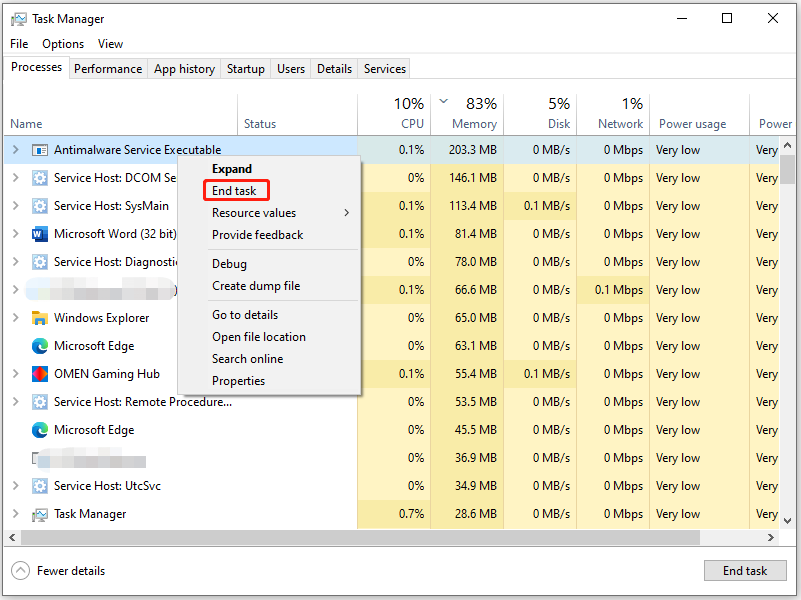
Step 4: Now, check if high CPU usage while playing The Elder Scrolls IV: Oblivion Remastered disappears.
Method 2: Change In-game Settings
If game settings are too demanding for your computer, high CPU usage in The Elder Scrolls IV: Oblivion Remastered will occur. Though graphics usually are addressed by the GPU, settings like draw distance, shadows, and lighting also have an impact on the CPU.
So, it’s necessary to adjust in-game settings if you encounter The Elder Scrolls IV: Oblivion Remastered high CPU usage issue. Here’s a guide for you.
Step 1: Launch The Elder Scrolls IV: Oblivion Remastered and navigate to the Settings or Options menu.
Step 2: Search for Graphics or Display settings.
Step 3: Enable V-Sync to decrease screen tearing and lower CPU stress.
Step 4: Configure the FPS to 60 or lower. If the graphics settings are on High, reduce them to Medium. If they are already at Medium, set it to Low. In addition, you should also stick with hardware Lumen and drop the hardware lighting mode quality down to low.
Step 5: Save your changes and restart the game.
Step 6: See if high CPU usage while playing The Elder Scrolls IV: Oblivion Remastered happens.
Method 3: Run a Virus Scan
Due to the interference of viruses and malware, high CPU usage in The Elder Scrolls IV: Oblivion Remastered can occur. Given that fact, it’s recommended to run a virus scan when you receive the issue. You can run Windows Security or third-party antivirus software to scan for viruses and malware. In this scenario, I show you how to perform a virus scan by using Windows Security.
Step 1: Open the Settings by holding the Windows and I keys simultaneously.
Step 2: Navigate to Update & Security > Windows Security > Virus & threat protection.
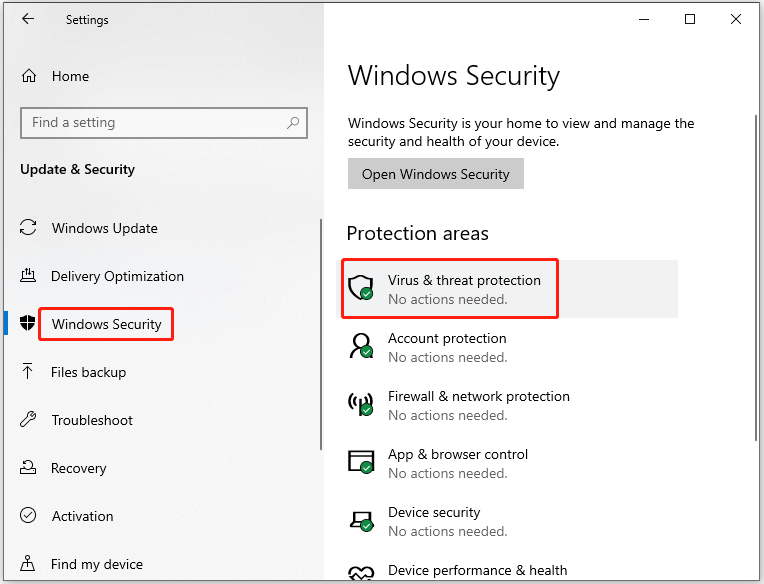
Step 3: In the next window, click Scan options to continue.
Step 4: From the given options, choose a scan method. Then click on the Scan now button to begin the process.
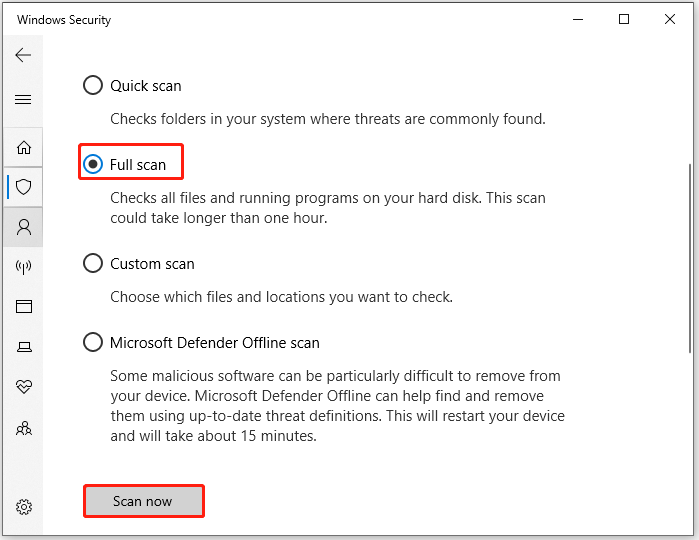
Step 5: Wait for the finish of the process.
Wrap Things Up
What to do if you experience high CPU usage while playing The Elder Scrolls IV: Oblivion Remastered? This post collects 3 methods for you. Try them now!

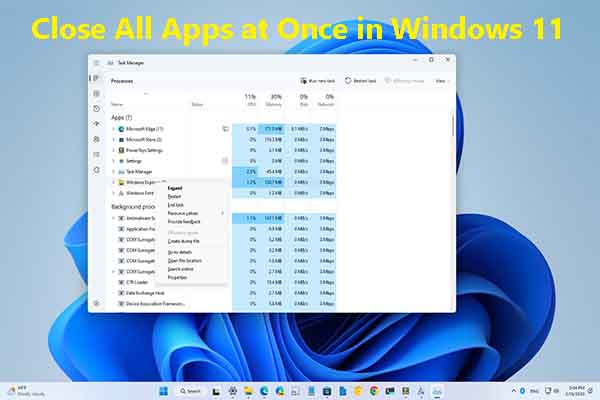
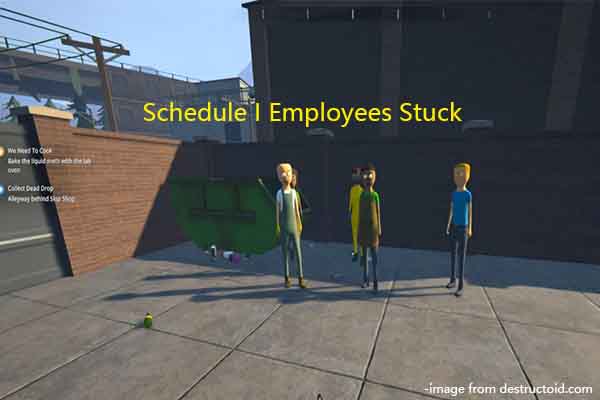

User Comments :