What Is CMOS Battery?
#1. What Is CMOS?
CMOS stands for “Complementary Metal Oxide Semiconductor.” It is a small amount of memory on a computer motherboard that stores the Basic Input/Output System (BIOS) settings.
The BIOS is the software stored on the memory chip on the motherboard. It instructs the computer on how to perform a number of basic functions such as booting and keyboard control. The BIOS is also used to identify and configure hardware in the computer.
#2. What Is the Purpose of the CMOS Battery?
The CMOS battery is a button cell attached directly to the motherboard to power the BIOS firmware in your computer. BIOS needs to remain operational even when your computer isn’t plugged into a power source because it needs to keep track of the date and time in real time.
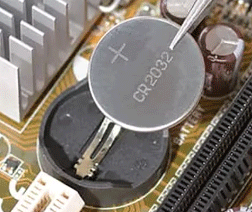
With the CMOS battery installed, the BIOS can work normally even if your computer gets unplugged. In addition, most CMOS batteries will last for about 2-10 years even if you don’t plug in your computer at all. If your computer is plugged in, the CMOS battery may also charge itself.
Can a PC Run Without a CMOS Battery?
As mentioned above, the CMOS chip stores information such as the time, date, and the hardware configuration of the system. If the CMOS battery runs out, your computer loses all this information and the BIOS reverts to its default settings.
Can a PC run without a CMOS battery? It depends on the PC configuration. After reading many posts on various forums, I found this answer. Some people report that the PC can run normally with a dead CMOS battery or without a CMOS battery.
However, some people also report that they cannot run a PC without a CMOS battery. If they do so, they will encounter some issues. After reading their examples, I find that:
- If your computer has only one hard drive installed and this one is the system disk, you may be able to run a PC without a CMOS battery, but you need to set the clock every time you start your PC.
- If you have multiple hard drives installed on your computer, you may encounter issues when you run a PC without a CMOS battery.
- If you have a dedicated GPU installed, you may also encounter issues when you run a PC without a CMOS battery, because the BIOS is set to use the onboard GPU by default.
How to Remove the CMOS Battery
Sometimes, you may need to clear CMOS to fix no boot or no display issues. Removing the CMOS battery is one of the methods. Here is how to do that:
- Turn off all peripheral devices connected to the computer.
- Disconnect the power cord from the AC power source.
- Remove the computer cover.
- Find the battery on the board. The battery may be in a horizontal or vertical battery holder, or connected to an onboard header with a wire.
- Remove the battery.
- Wait 1–5 minutes, then reconnect the battery.
- Put the computer cover back on.
- Plug the computer and all devices back in.
Bottom Line
MiniTool Partition Wizard is a functional tool. It can migrate OS, clone disk, recover partitions, recover data from hard drive, etc. If you have this need, download it to have a try.
MiniTool Partition Wizard DemoClick to Download100%Clean & Safe

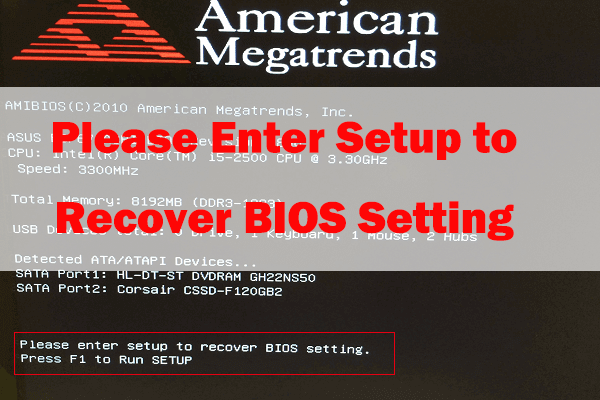
User Comments :