The 9070 XT is a high-end graphics card released by AMD on March 6th, 2025. It supports DirectX 12 Ultimate, which ensures all modern games run on the card. However, numerous gamers encounter the 9070 XT DirectX error in Call of Duty B06 and Warzone.
There is no confirmed reason for the DirectX error, but I found some proven fixes after viewing all gamers’ comments on Reddit and other related communities. You can try the following methods one by one until you solve the 9070 XT DirectX crashing in Call of Duty B06 and Warzone.
Solution 1. Set Graphics Settings to Recommended
According to many gamers from Reddit, the 9070 crashing in Call of Duty B06 and Warzone can be solved by changing the graphics settings of the games to recommended. You can adjust the settings in the AMD control panel or in Windows settings.
Step 1. In the Settings window, go to System > Display.
Step 2. Locate the Scale and layout section and set it to Recommended.
Step 3. Scroll down and select Graphics, select Desktop app under Custom options for apps, click Browse, locate the game executable file path, and click on Add.
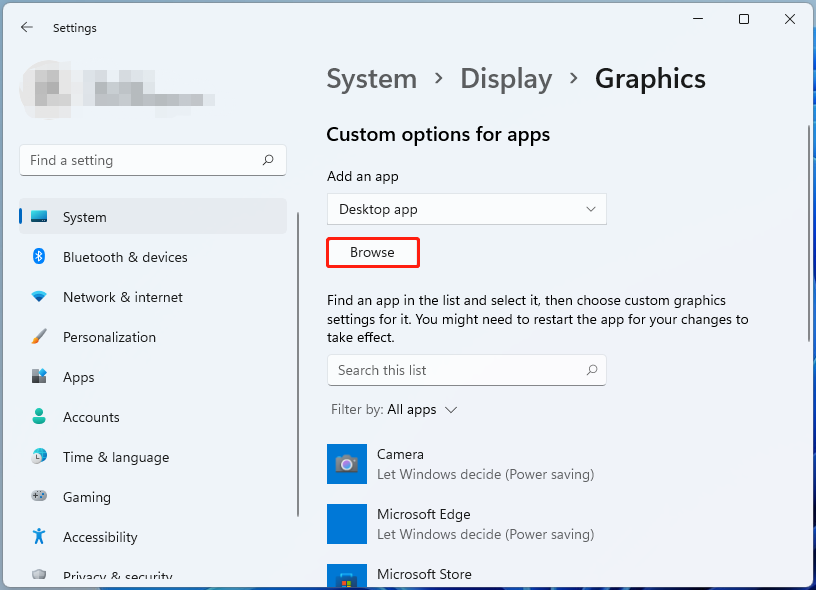
Step 4. Locate the game, click Options to open Graphics preference, and select High Performance for the GPU. Then click on Save.
After that, you can restart and check if the 9070 XT DirectX error in B06 and Warzone is gone.
Solution 2. Restart Shaders
Some other gamers found that simply restarting the shader can solve the 9070 XT DirectX error in Warzone and B06. To do that, launch the game, select Settings, navigate to the Graphics Settings tab, and click on Restart shader preloading.
Solution 3. Turn on AMD FSR 4
AMD FSR 4 is a new upscaling and frame generation that improves game performance and image quality. Some gamers have proven that enabling the feature can help fix the 9070 XT DirectX crashing in Call of Duty B06 and Warzone. Follow the guide below to do that:
Step 1. Update your AMD Adrenalin software to version 25.3.1 or newer.
Step 2. Open the software, navigate to the Gaming tab, and click on the Graphics
Step 3. Choose the HYPR-RX one-click preset, which can automatically activate FSR 4 for the game. After that, you can launch your game and locate the game’s settings to configure the FSR 4 preset.
Once done, restart and check if the 9070 XT DirectX error in Call of Duty B06 and Warzone persists.
Solution 4. Delete All Game Files Ended in COD24
In addition, many players found a temporary fix for the 9070 crashing in Call of Duty B06 and Warzone is to delete all files ending in cod24. If you don’t know where the files are stored, don’t worry. MiniTool Partition Wizard can help you find and delete them permanently via the Space Analyzer feature.
MiniTool Partition Wizard FreeClick to Download100%Clean & Safe
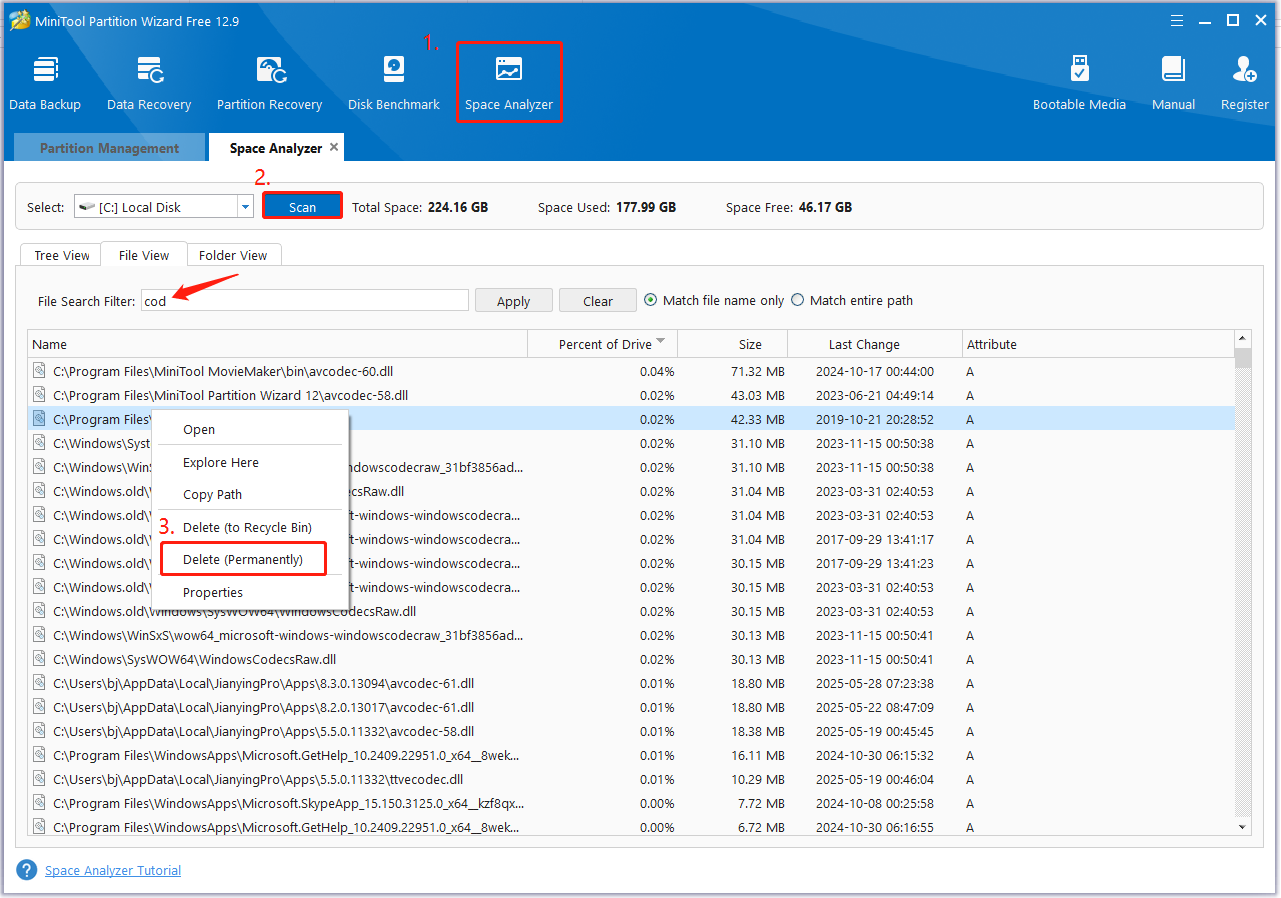
Solution 5. Download the Latest 9070 XT GPU Driver
Sometimes, the 9070 XT DirectX error in B06 and Warzone can be caused by a corrupted or outdated GPU driver. To avoid the problem. You’d better download the latest driver from the AMD Radeon RX 9070 XT Drivers & Support website and install it manually.
Solution 6. Wait for the Official Update
If all the solutions fail to solve the 9070 XT DirectX error in Warzone and B06, it may indicate that there is a defect or glitch with the game or the GPU driver. Under this situation, all you can do is to seek help from their official website or wait for an update.
Bottom Line
In fact, there is still no permanent fix for the 9070 XT DirectX error in Call of Duty B06 and Warzone, but you can try the above workaround to solve the problem temporarily. If you like this blog post, don’t hesitate to share it with your friends.

![Oblivion Remastered Stuck on Compiling Shaders? [Solved]](https://images.minitool.com/partitionwizard.com/images/uploads/2025/05/how-to-force-oblivion-remastered-to-compile-the-shaders-thumbnail.jpg)
User Comments :