Have you encountered the error code 0x80073D02 when installing or updating an app from Microsoft Store? If so, you come to the right place. In this post, MiniTool Partition Wizard offers you 6 solutions.
Microsoft Store Error Code 0x80073D02
When you try to install or update an app from Microsoft Store, you may get the error 0x80073D02 after you click the Get or Update button.
After looking at many posts online, I find that the Microsoft Store error code 80073D02 mainly has the following 2 specific error messages.
#1. Select Retry to close and update the app. The app can’t update when it’s open. Code: 0x80073D02.
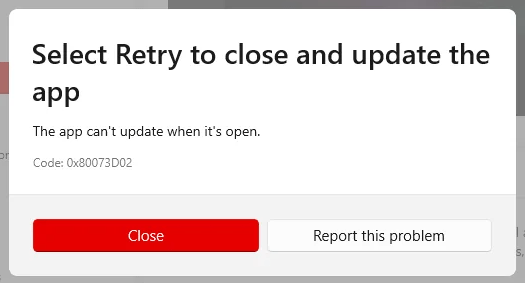
#2. App installation failed with error message: error 0x80073D02: Unable to install because the following apps need to be closed.
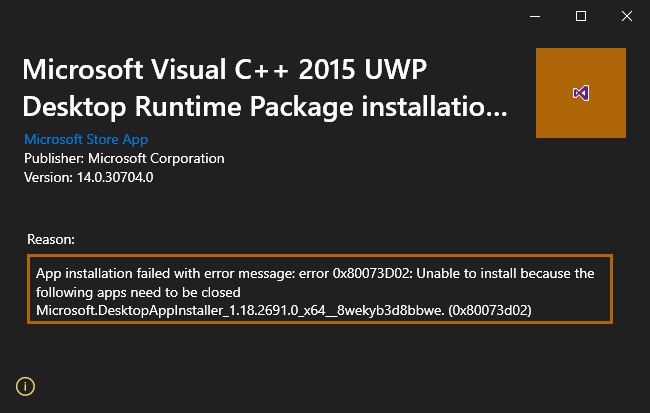
The Microsoft Store error code 0x80073D02 may occur on many apps like Xbox Game Pass games and so on. Why does the error occur? The reasons may be as follows:
- As the error says, some apps need to be closed.
- There is something wrong with Microsoft Store.
How to Fix the Microsoft Store Error Code 0x80073D02
To get rid of the error 0x80073D02, you can try the following methods.
Way 1. Close Apps
When the error 0x80073D02 tells you to close an app, you can do as it requires. Then, install or update the app again.
Way 2. Re-register Microsoft Store
This method is offered by a user on the answer.microsoft.com forum and many people report think it is useful. Therefore, you can also try this method. Here is the way:
- Press the Windows logo key + X and then click Terminal (Admin).
- Execute the command: Set-ExecutionPolicy Unrestricted.
- Execute the command: Get-AppXPackage -AllUsers | Foreach {Add-AppxPackage -DisableDevelopmentMode -Register “$($_.InstallLocation)\AppXManifest.xml”}.
Then, you can try installing or updating the app again to see if the issue is solved.
Way 3. Turn on Automatic App Updates
This method is also offered by a user on the answer.microsoft.com forum and many people think it useful. According to the user, the Microsoft Store error code 0x80073D02 occurs because you have turned off automatic app updates while going through the setup screens when installing Windows Technical Preview.
Then, you can open Command Prompt and run the following command to turn automatic app updates back on: reg add “HKLM\SOFTWARE\Microsoft\Windows\CurrentVersion\WindowsStore\WindowsUpdate” /v AutoDownload /t REG_DWORD /d 4 /f.
Way 4. Run Windows Store Apps Troubleshooter
This tool will troubleshoot problems that may prevent Microsoft Store Apps from working normally. For Windows 10:
- Press the Windows logo key + I to open the Settings app.
- Navigate to Update & Security > Troubleshoot > Additional troubleshooters.
- Under the Other section, find Windows Store Apps.
- Click the Run button.
- Follow on-screen instructions and apply any recommended fixes.
Way 5. Repair or Reset Microsoft Store
Open the Settings app and go to Apps > Installed apps > System components > Microsoft Store. Click the three-dot icon and then the Advanced options button. Under the Reset section, click Repair or Reset according to your need.
You can also repair or reset the app that encounters the error 0x80073D02.
Way 6. Repair the Windows System
You can use the sfc /scannow command to repair the Windows system. Or, you can reinstall Windows directly.
Bottom Line
This post offers 6 methods to solve the Microsoft Store app updating error 0x80073D02. You can try them one bye one. If all of them don’t work, you can try reinstalling the app.

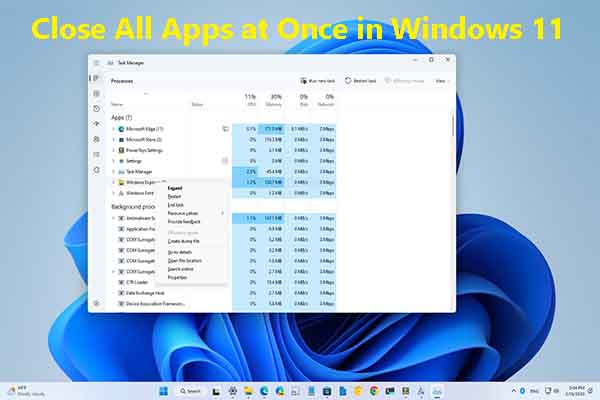

User Comments :