It is common to forget your Yahoo password. The key point is how to perform Yahoo mail password recovery. In this post, MiniTool shows you how to recover Yahoo password without phone number or alternate email step by step.
How to Recover Yahoo Password without Phone Number or Alternate Email
There are two ways to retrieve Yahoo password without phone number or alternate email. You can perform Yahoo mail password recovery by choosing one.
Way 1: Contact a Yahoo Specialist
Step 1: Go to the login page of Yahoo and click Sign in at the upper right corner of the page. Enter your username, email address, or mobile number, and then click Next to log into your Yahoo account.
Step 2: In the next window, you are required to enter your password. If you don’t remember it, click the Forgotten password link under the Next button.
Step 3: Tap I need more options.
Step 4: Then a window will appear showing the message “We can’t recover your account online because there are no other options on file for your account.” Here, you need to click Visit our Help site.
Step 5: Choose Account from the drop-down menu and enter your Yahoo email address in the Yahoo email address field.
Step 6: After finishing the CAPTCHA, click Get started to continue.
Step 7: From the two given options, click Contact a Yahoo specialist. The other option is “See product-related help articles”.
Step 8: Choose Password and sign in and then pick a subtopic from the offered options (including Forgot my Yahoo ID, Forgot my password, and Unable to change my password).
Step 9: You have three options to seek help. You can directly call or chat with the Yahoo specialist to solve the issue. However, the “Chat” option is not available 24/7. In this case, choose Email a Yahoo specialist and follow the on-screen instructions to finish the Yahoo mail password recovery.
After you send the request to Yahoo support, you need to wait for a few days for Yahoo’s response.
Way 2: Use a Yahoo Email Recovery Address
Step 1: Likewise, enter the account information on the Yahoo login page and click Next.
Step 2: Redirect to the Forgot password link and type the email address you want to recover.
Step 3: Click Submit to retrieve Yahoo password.
Step 4: Add a new recovery Yahoo email address.
Step 5: Hit the Submit button to receive a code on your new recovery mail address.
Step 6: Fill in the code you received on your new email and tap Submit.
Step 7: Wait 12 hours at least. If you don’t get a response, call the Yahoo support team.
How to Reset My Yahoo Password without Phone Number or Alternate Email
If you can’t remember your Yahoo password, you can directly reset it and then create one from scratch. With a dedicated recovery email address or mobile number, it will be easy to reset the password. What to do if you don’t have them?
In this section, we show you how to reset Yahoo password without phone number or alternate email.
Step 1: Navigate to the home page of Yahoo and type the registered information of your Yahoo account. After that, click Next.
If prompted, you need to verify that you are not a robot by verifying the CAPTCHA. Then click Continue to move on.
Step 2: Tap Forgotten password > I need more options > Visit our Help site. You may need to prove that you’re not a robot again.
Step 3: Click Get started > Contact a Yahoo Specialist > Password and sign in > Unable to change my password > Email a Yahoo specialist.
Step 4: After sending the email, wait patiently for the response from Yahoo.
How to recover Yahoo password without phone number or alternate email? You can get the password back with the offered methods in the post. To recover lost data and partitions, it is recommended to use MiniTool Partition Wizard. It enables you to recover multiple file types such as documents, archives, audio & video, e-mail, database, etc. Importantly, you can preview recovered items before storing them.

![How to Change & Reset Snapchat Password on Windows/Phone? [Fixed]](https://images.minitool.com/partitionwizard.com/images/uploads/2022/10/how-to-change-reset-snapchat-password-thumbnail.jpg)

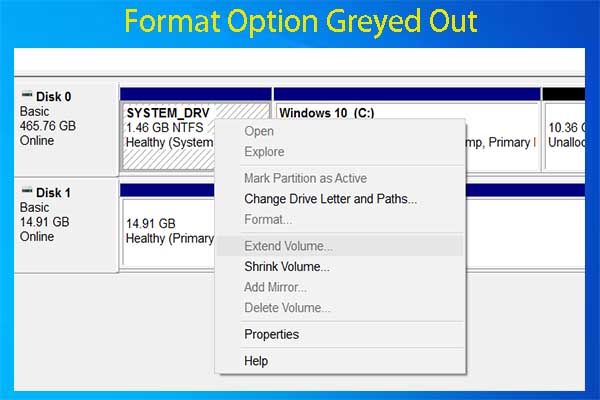
User Comments :