A great many users find a program named Windows Setup Remediations (KB4023057) after they update the Windows 10 to the latest version. What is Windows Setup Remediations? Can I remove it? Today, MiniTool will explore these questions together with you.
What Is Windows Setup Remediations
Windows Setup Remediations comes with the Windows 10 KB4023057 version. This service comes with the files and resources that can fix the issues affecting the Windows 10 update processes. So, it can help you improve the speed and quality of downloading Windows update and other programs.
When opening the Task Manager, you can find Windows Setup Remediations (x64) service is sunning as an executable file sedsvc.exe that’s located in the C:Program Filesrempl folder. In a word, Windows Remediation service has a great significance on the following aspects:
- This service enables your computer to stay awake longer to download update programs, create a system restore point, clear space, fix corrupted WU system files of running a program, etc.
- This service may try to clean up registry keys that prevent updates from installing, and reset the network settings when problems are detected.
- This service can help repair the disabled or corrupted Windows OS components that affect the ability to update Windows 10.
- This service may compress the files in the user profile directory so as to free up enough disk space to install important updates.
- This service can help reset the Windows Update database to resolve the issues that prevent updates from installing.
Right now, you may have an overall understanding of the Windows Setup Remediations service. However, a great many users are confused about whether should I remove Windows Setup Remediations. Please keep reading the following part.
Can I Remove Windows Setup Remediations
Can I remove Windows Setup Remediations? Of course, you can remove this program. Removing this service only has an impact on some specific Windows builds. However, it’s not recommended that you disable this program because it affects the reliability of installing Windows Updates.
In addition, this service is still provided again in the next updates even if you remove it. That means you have to install the update when the Windows OS needs this file for updates. Well, you can go on to the following part to remove Windows Setup Remediations (x64) update if you want.
How to Stop or Remove Windows Setup Remediations
For the Windows Setup Remediations program, you can stop or remove it based on your demands. There are 2 major ways to do so.
Method 1. Stop Windows Setup Remediations with Service Manager
Step 1. Press Win + R keys to open the Run dialog box, and then type services.msc in the box and hit Enter.
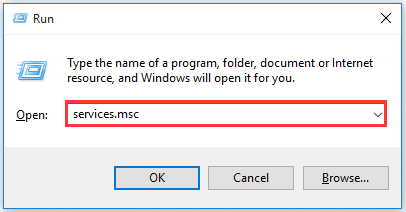
Step 2. Scroll down this window to find the Windows Setup Remediations service. Right-click this service and select Stop option.
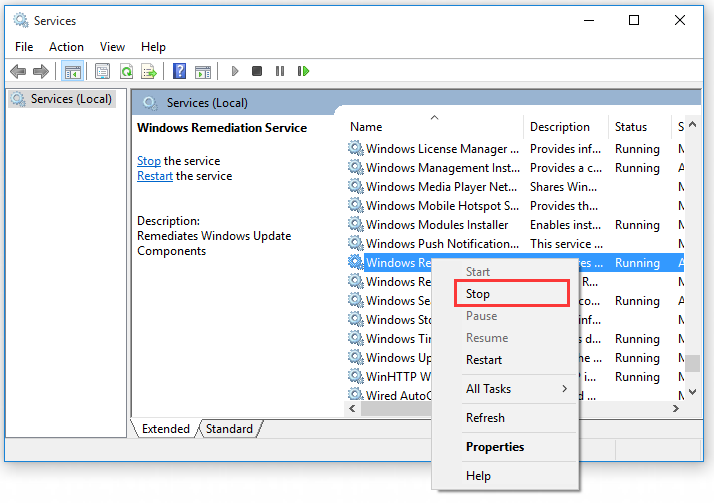
Then this service will be stopped at once. You can double click it, and then change the Startup type to Disabled from the drop-down menu and click OK button.
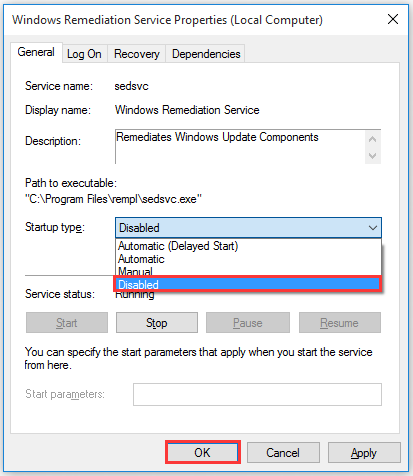
Method 2. Remove Windows Setup Remediations in Settings App
Step 1. Right-click the Start menu and then select Apps and Features from the context menu.
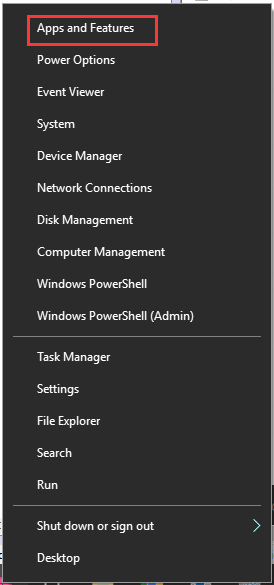
Step 2. Scroll down the right sidebar to find this program, right-click it and select Uninstall from the context menu. Then follow the on-screen prompts to complete this uninstallation.

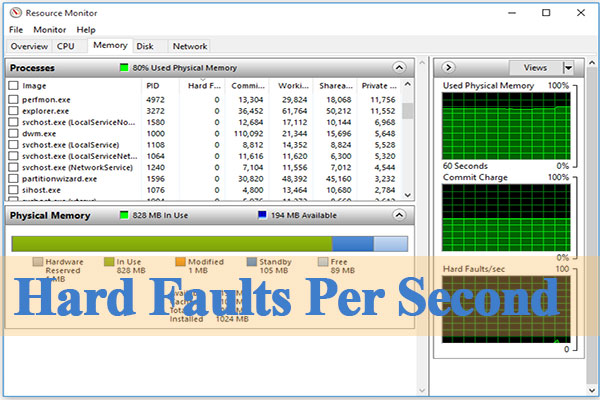
User Comments :