A lot of users get the “Ryzen Master Driver not installed properly” error while using the AMD Ryzen Master utility. Don’t worry. This post of MiniTool analyzes possible causes of the error and provides corresponding fixes.
AMD Ryzen Master utility is a multifunctional program that can improve your system performance via overclocking the processor and managing CPU usage. Sometimes, however, many users have trouble installing or launching the Ryzen Master Drivers. Commonly, the error “Ryzen Master Driver not installed properly” always occurs when starting the software.

What causes the AMD Ryzen Master Driver not installed issue? After analyzing extensive user reports from various forums, we find the error is often related to conflicting software. In addition, outdated or missing CPU drivers, antivirus interference, and broken installation folder are also responsible for the error.
# 1. Check for Your Device Drivers
As the error message suggests, the Ryzen Master not installed properly problem is related to certain drivers. So, we recommend you install the latest correct AMD-related drivers before proceeding.
To do that, you can check for driver issues manually via the Device Manager or a professional check tool like Driver Easy. Since a user from the AMD community reported that the error can be resolved by installing the latest AMD chipset drivers, you can have a try.
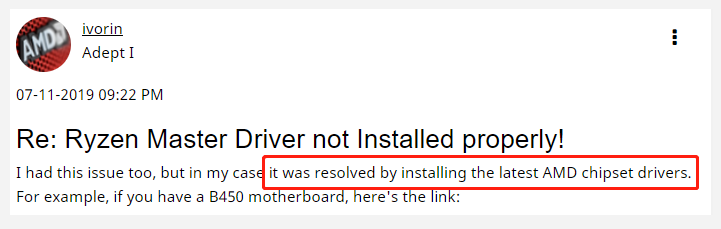
Step 1. Press the Win + R keys to open the Run dialog box, and then type devmgmt.msc and hit Enter to open Device Manager.
Step 2. Expand each category inside Device Manager and look for the driver marked with a yellow exclamation mark icon. It indicates there’s a driver issue.
Step 3. Right-click the device driver and select Update driver. Here we take the AMD Ryzen driver for example.
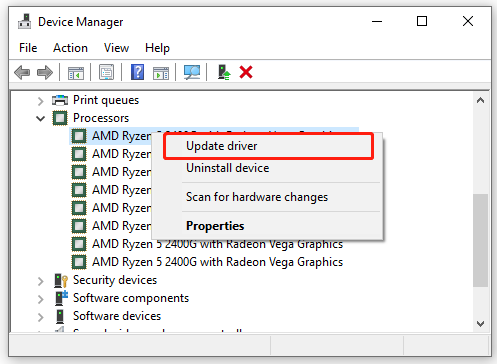
Step 4. Select the Search automatically for drivers option and follow the on-screen prompts to complete the installation. Alternatively, you can visit the manufacturer’s websites and download the latest AMD chipset driver and install it manually.
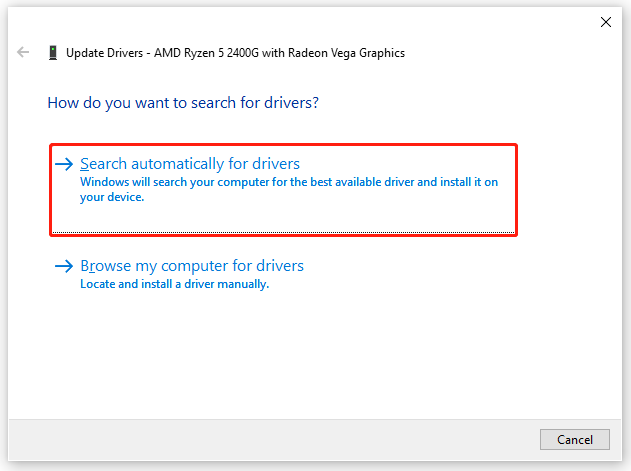
Once done, you can relaunch the utility and see if the “AMD Ryzen Master Driver not installed” problem gets solved.
# 2. Perform a Clean Boot
Many users reported that some software may conflict with the AMD Ryzen Master utility. If you have third-party software installed recently, you can try uninstalling it to check if the error can be fixed.
If you are not sure which software is causing the conflict, you can perform a clean boot. This is because a clean boot enables Windows to boot with a minimal set of drivers and startup programs so that you can verify which programs are conflicting.
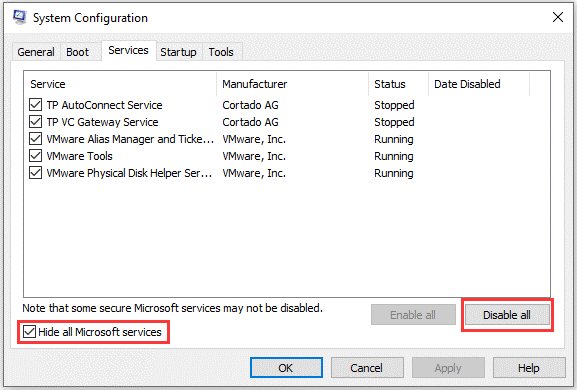
# 3. Make Some Changes Using Registry Editor
It has been proven by some users that deleting the AMDRyzenMasterDriverV13 and AMDRyzenMasterDriverV14 entries in Registry Editor can fix the error. Let’s give it a try.
Step 1. Press Win + R keys to open the Run box, and then type regedit in it and hit Enter. Then click on Yes in the confirmation window.
Step 2. In the Registry Editor window, go to the following path via the left navigation bar.
ComputerHKEY_LOCAL_MACHINESYSTEMControlSet001ServicesAMDRyzenMasterDriver
Step 3. With the AMDRyzenMasterDriver entry selected from the left panel, double click ImagePath, and then delete the “??” value before C:Program Files, and click on OK to save the change.
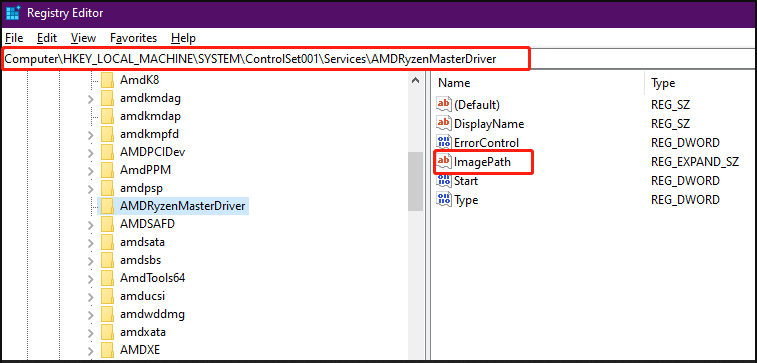
Step 4. If you find the AMDRyzenMasterDriverV13 and AMDRyzenMasterDriverV14 entries, delete them.
Now, reboot your computer and check if the “Ryzen Master not installed properly” error is cleared.
# 4. Check for Antivirus Interference
Sometimes your antivirus software may prevent you from installing Ryzen Master Drivers properly. To avoid this circumstance, you can try adding the utility to the whitelists of your antivirus software. Here’s how:
Step 1. Type firewall in the search box and then select the Windows Defender Firewall from the context menu.
Step 2. Click on Allow an app or feature through Windows Defender Firewall from the left pane.
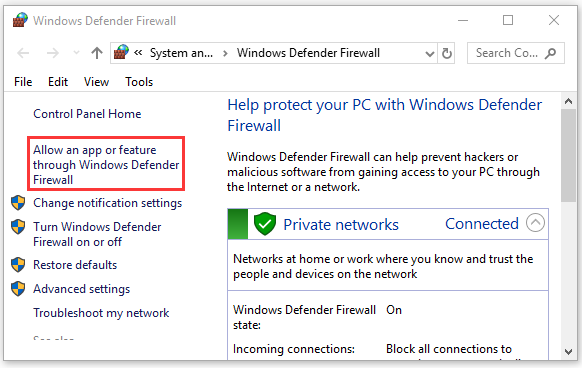
Step 3. Click on Change settings and then on Allow another app.
Step 4. Select the checkbox for AMD Ryzen Master utility from the list of programs, and then tick the checkbox for both Private and Public networks, and click OK to save the change.
For Avast, you can read this post to add an exception to Avast. For AVG, navigate to Home > Settings > Components > Web Shield > Exceptions to add the game to the exceptions list. For Kaspersky, navigate to Home > Settings > Additional > Threats and Exclusions > Exclusions > Specify Trusted Applications > Add.
# 5. Reinstall Ryzen Master Utility
If none of the above methods fix the “Ryzen Master unable to initialize” issue, you may have to consider reinstalling Ryzen Master Drivers utility completely. For that:
Step 1. Open the Run dialog box again, and then type appwiz.cpl in the box and hit Enter.
Step 2. Scroll down the list of installed programs to find AMD Ryzen Master, and then right-click it and select Uninstall. Then follow the on-screen prompts to complete the uninstallation.
Step 3. Once installed, restart your computer and visit its official website to download and reinstall the AMD utility.

![How to Fix AMD Driver Issues in Windows 11? [6 Methods]](https://images.minitool.com/partitionwizard.com/images/uploads/2022/02/amd-driver-issues-in-windows-11-thumbnail.jpg)
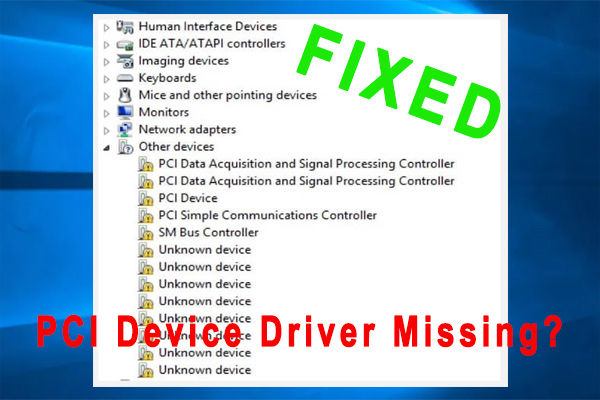
User Comments :